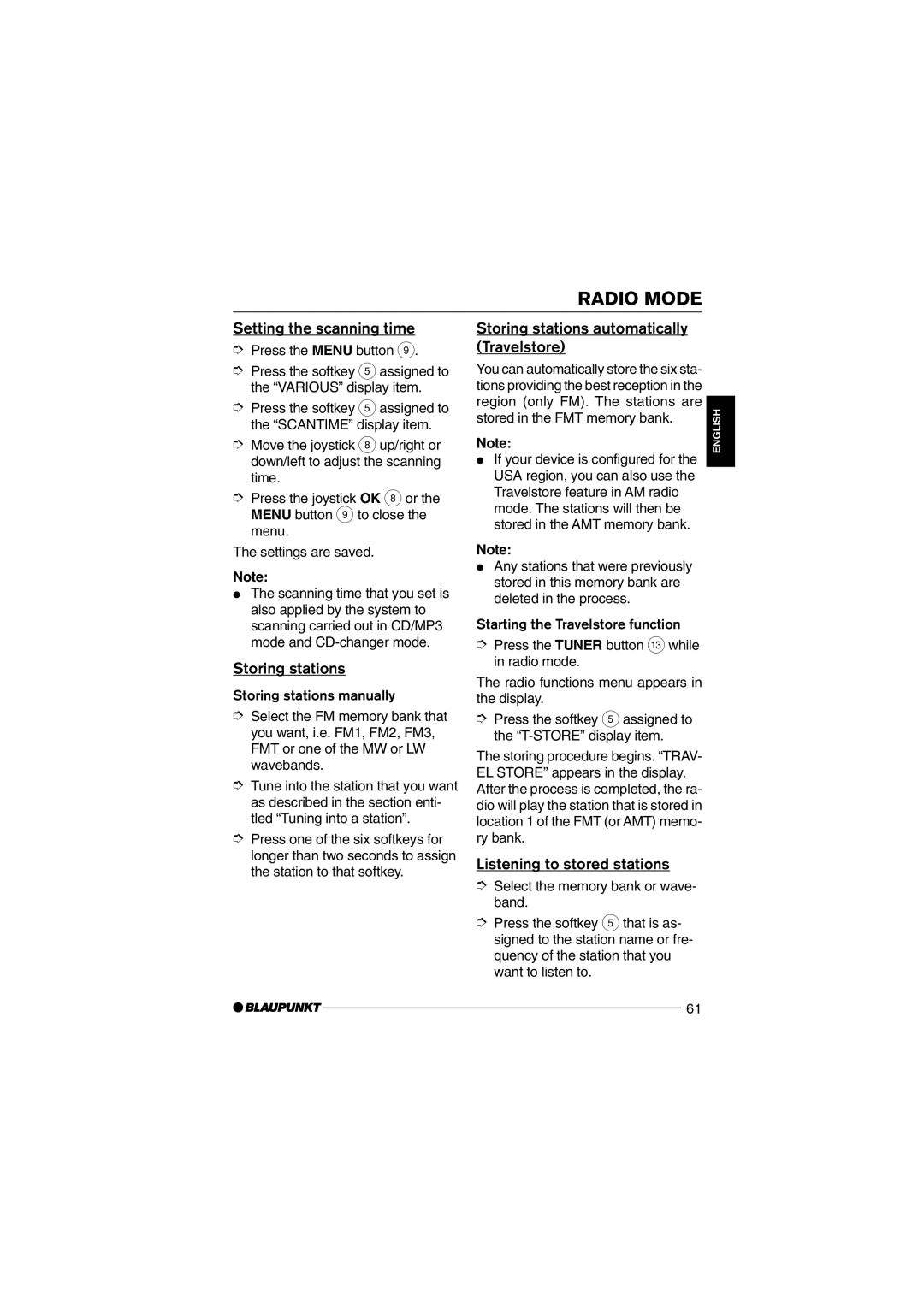RADIO MODE
Setting the scanning time
➮Press the MENU button 9.
➮Press the softkey 5 assigned to the ÒVARIOUSÓ display item.
➮Press the softkey 5 assigned to the ÒSCANTIMEÓ display item.
➮Move the joystick 8 up/right or down/left to adjust the scanning time.
➮Press the joystick OK 8 or the MENU button 9 to close the menu.
The settings are saved.
Note:
●The scanning time that you set is also applied by the system to scanning carried out in CD/MP3 mode and
Storing stations
Storing stations manually
➮Select the FM memory bank that you want, i.e. FM1, FM2, FM3, FMT or one of the MW or LW wavebands.
➮Tune into the station that you want as described in the section enti- tled ÒTuning into a stationÓ.
➮Press one of the six softkeys for longer than two seconds to assign the station to that softkey.
Storing stations automatically (Travelstore)
You can automatically store the six sta- tions providing the best reception in the region (only FM). The stations are stored in the FMT memory bank.
Note:
●If your device is configured for the USA region, you can also use the Travelstore feature in AM radio mode. The stations will then be stored in the AMT memory bank.
Note:
●Any stations that were previously stored in this memory bank are deleted in the process.
Starting the Travelstore function
➮Press the TUNER button =while in radio mode.
The radio functions menu appears in the display.
➮Press the softkey 5assigned to the
The storing procedure begins. ÒTRAV- EL STOREÓ appears in the display. After the process is completed, the ra- dio will play the station that is stored in location 1 of the FMT (or AMT) memo- ry bank.
Listening to stored stations
➮Select the memory bank or wave- band.
➮Press the softkey 5that is as- signed to the station name or fre- quency of the station that you want to listen to.
DEUTSCH ENGLISH FRANÇAIS ITALIANO NEDERLANDS SVENSKA ESPAÑOL PORTUGUÊS DANSK
61