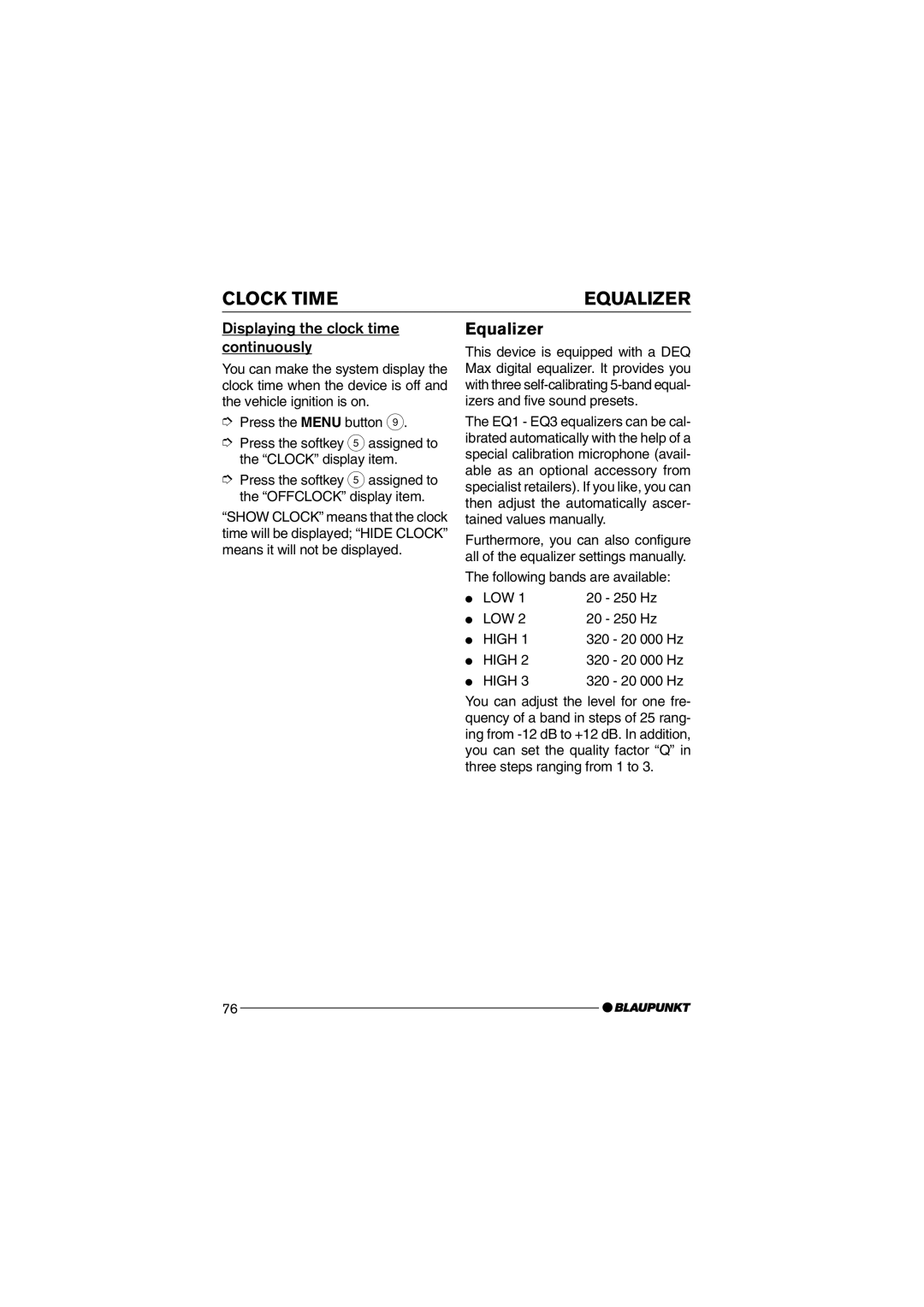CLOCK TIME | EQUALIZER |
Displaying the clock time continuously
You can make the system display the clock time when the device is off and the vehicle ignition is on.
➮Press the MENU button 9.
➮Press the softkey 5assigned to the ÒCLOCKÓ display item.
➮Press the softkey 5assigned to the ÒOFFCLOCKÓ display item.
ÒSHOW CLOCKÓ means that the clock time will be displayed; ÒHIDE CLOCKÓ means it will not be displayed.
Equalizer
This device is equipped with a DEQ Max digital equalizer. It provides you with three
The EQ1 - EQ3 equalizers can be cal- ibrated automatically with the help of a special calibration microphone (avail- able as an optional accessory from specialist retailers). If you like, you can then adjust the automatically ascer- tained values manually.
Furthermore, you can also configure all of the equalizer settings manually.
The following bands are available:
● | LOW 1 | 20 - 250 Hz |
● | LOW 2 | 20 - 250 Hz |
● | HIGH 1 | 320 - 20 000 Hz |
● | HIGH 2 | 320 - 20 000 Hz |
● | HIGH 3 | 320 - 20 000 Hz |
You can adjust the level for one fre- quency of a band in steps of 25 rang- ing from
76