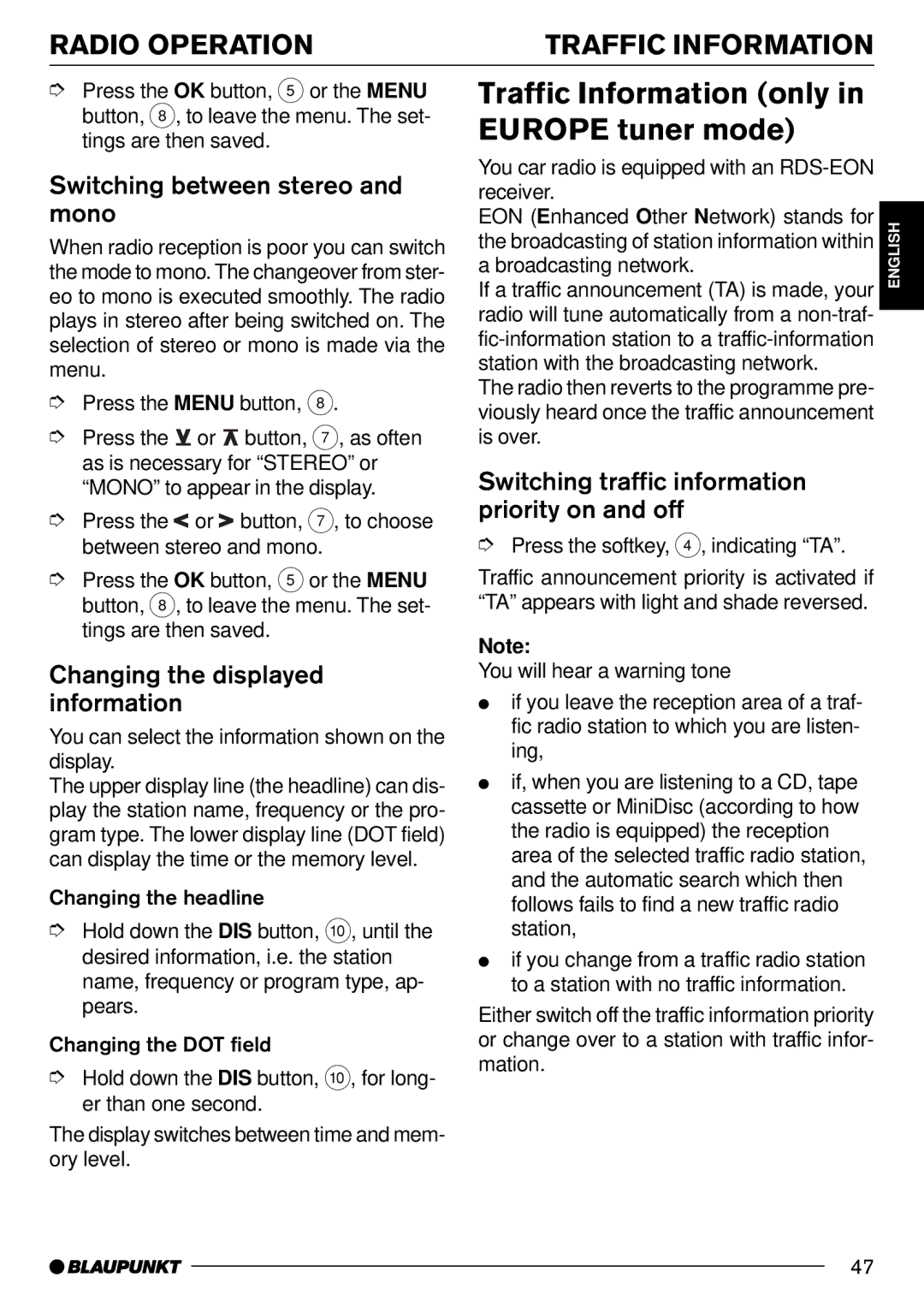RADIO OPERATIONTRAFFIC INFORMATION
➮ Press the OK button, 5 or the MENU | Traffic Information (only in | |||||
button, 8, to leave the menu. The set- | EUROPE tuner mode) | |||||
tings are then saved. | ||||||
Switching between stereo and | You car radio is equipped with an | |||||
receiver. | ||||||
mono |
|
|
| EON (Enhanced Other Network) stands for | ||
When radio reception is poor you can switch | the broadcasting of station information within | |||||
a broadcasting network. | ||||||
the mode to mono. The changeover from ster- | ||||||
If a traffic announcement (TA) is made, your | ||||||
eo to mono is executed smoothly. The radio | ||||||
radio will tune automatically from a | ||||||
plays in stereo after being switched on. The | ||||||
selection of stereo or mono is made via the | ||||||
station with the broadcasting network. | ||||||
menu. |
|
|
| |||
|
|
| The radio then reverts to the programme pre- | |||
➮ Press the MENU button, 8. | ||||||
viously heard once the traffic announcement | ||||||
|
|
|
|
| ||
➮ Press the |
| or |
| button, 7, as often | is over. | |
|
| |||||
as is necessary for “STEREO” or | Switching traffic information | |||||
“MONO” to appear in the display. | ||||||
➮ Press the | or |
| button, 7, to choose | priority on and off | ||
| ➮ Press the softkey, 4, indicating “TA”. | |||||
between stereo and mono. | ||||||
➮ Press the OK button, 5 or the MENU | Traffic announcement priority is activated if | |||||
button, 8, to leave the menu. The set- | “TA” appears with light and shade reversed. | |||||
tings are then saved. | Note: | |||||
|
|
|
|
| ||
Changing the displayed | You will hear a warning tone | |||||
information |
|
|
| ● if you leave the reception area of a traf- | ||
You can select the information shown on the | fic radio station to which you are listen- | |||||
ing, | ||||||
display. |
|
|
| |||
|
|
| ● if, when you are listening to a CD, tape | |||
The upper display line (the headline) can dis- | ||||||
play the station name, frequency or the pro- | cassette or MiniDisc (according to how | |||||
gram type. The lower display line (DOT field) | the radio is equipped) the reception | |||||
can display the time or the memory level. | area of the selected traffic radio station, | |||||
Changing the headline | and the automatic search which then | |||||
follows fails to find a new traffic radio | ||||||
➮ Hold down the DIS button, :, until the | station, | |||||
desired information, i.e. the station | ● if you change from a traffic radio station | |||||
name, frequency or program type, ap- | to a station with no traffic information. | |||||
pears. |
|
|
| Either switch off the traffic information priority | ||
|
|
|
|
| ||
Changing the DOT field | or change over to a station with traffic infor- | |||||
➮ Hold down the DIS button, :, for long- | mation. | |||||
| ||||||
er than one second.
The display switches between time and mem- ory level.
PORTUGUÊS ESPAÑOL SVENSKA NEDERLANDS ITALIANO FRANÇAIS ENGLISH DEUTSCH
47