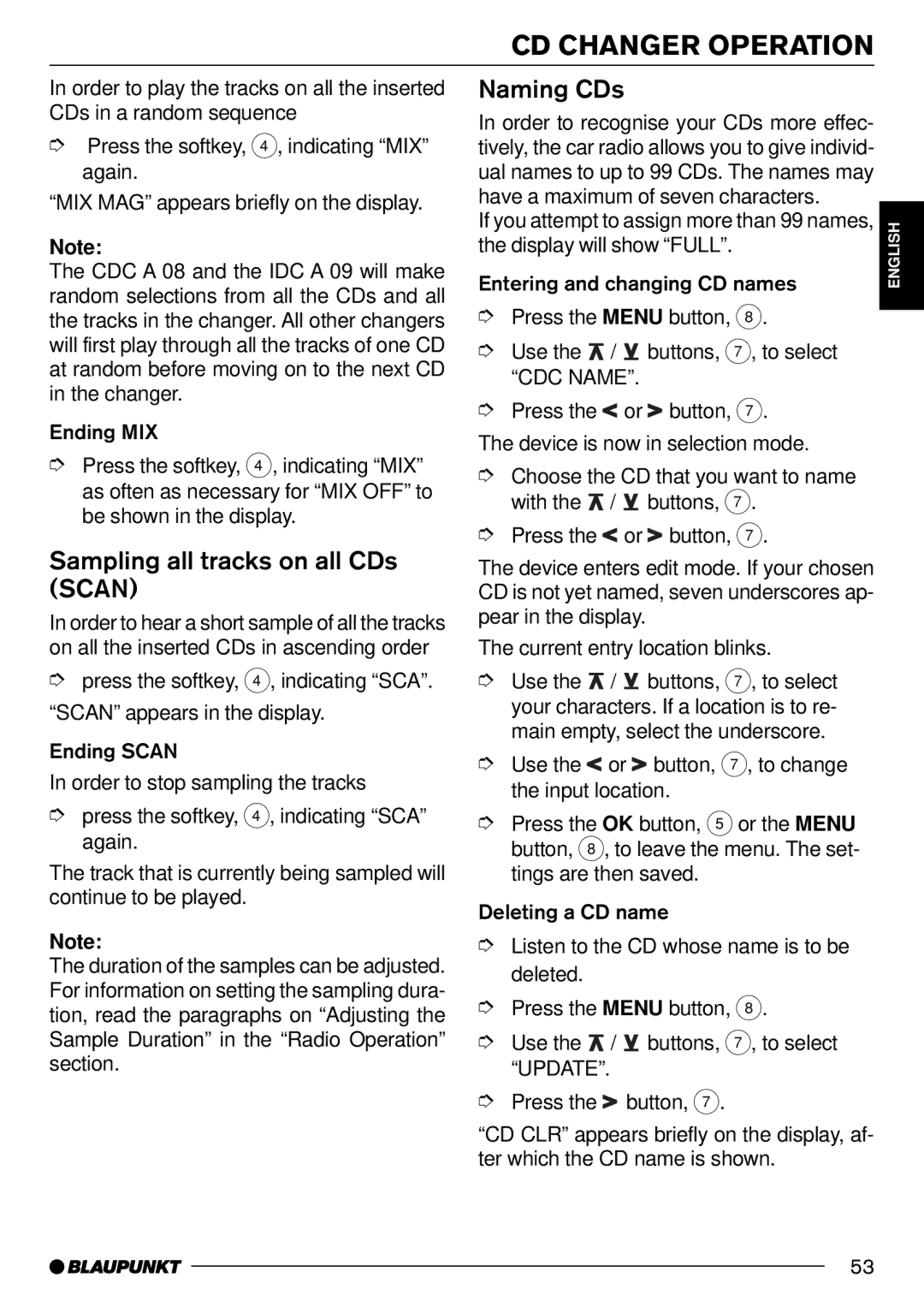CD CHANGER OPERATION
In order to play the tracks on all the inserted CDs in a random sequence
➮Press the softkey, 4, indicating “MIX” again.
“MIX MAG” appears briefly on the display.
Note:
The CDC A 08 and the IDC A 09 will make random selections from all the CDs and all the tracks in the changer. All other changers will first play through all the tracks of one CD at random before moving on to the next CD in the changer.
Ending MIX
➮Press the softkey, 4, indicating “MIX” as often as necessary for “MIX OFF” to be shown in the display.
Sampling all tracks on all CDs (SCAN)
In order to hear a short sample of all the tracks on all the inserted CDs in ascending order
➮press the softkey, 4, indicating “SCA”. “SCAN” appears in the display.
Ending SCAN
In order to stop sampling the tracks
➮press the softkey, 4, indicating “SCA” again.
The track that is currently being sampled will continue to be played.
Note:
The duration of the samples can be adjusted. For information on setting the sampling dura- tion, read the paragraphs on “Adjusting the Sample Duration” in the “Radio Operation” section.
Naming CDs
In order to recognise your CDs more effec- tively, the car radio allows you to give individ- ual names to up to 99 CDs. The names may have a maximum of seven characters.
If you attempt to assign more than 99 names, the display will show “FULL”.
Entering and changing CD names
➮Press the MENU button, 8.
➮Use the ![]() /
/ ![]() buttons, 7, to select “CDC NAME”.
buttons, 7, to select “CDC NAME”.
➮Press the![]() or
or![]() button, 7.
button, 7.
The device is now in selection mode.
➮Choose the CD that you want to name with the ![]() /
/ ![]() buttons, 7.
buttons, 7.
➮Press the![]() or
or![]() button, 7.
button, 7.
The device enters edit mode. If your chosen CD is not yet named, seven underscores ap- pear in the display.
The current entry location blinks.
➮Use the ![]() /
/ ![]() buttons, 7, to select your characters. If a location is to re- main empty, select the underscore.
buttons, 7, to select your characters. If a location is to re- main empty, select the underscore.
➮Use the![]() or
or![]() button, 7, to change the input location.
button, 7, to change the input location.
➮Press the OK button, 5or the MENU button, 8, to leave the menu. The set- tings are then saved.
Deleting a CD name
➮Listen to the CD whose name is to be deleted.
➮Press the MENU button, 8.
➮Use the ![]() /
/ ![]() buttons, 7, to select “UPDATE”.
buttons, 7, to select “UPDATE”.
➮Press the![]() button, 7.
button, 7.
“CD CLR” appears briefly on the display, af- ter which the CD name is shown.
PORTUGUÊS ESPAÑOL SVENSKA NEDERLANDS ITALIANO FRANÇAIS ENGLISH DEUTSCH
53