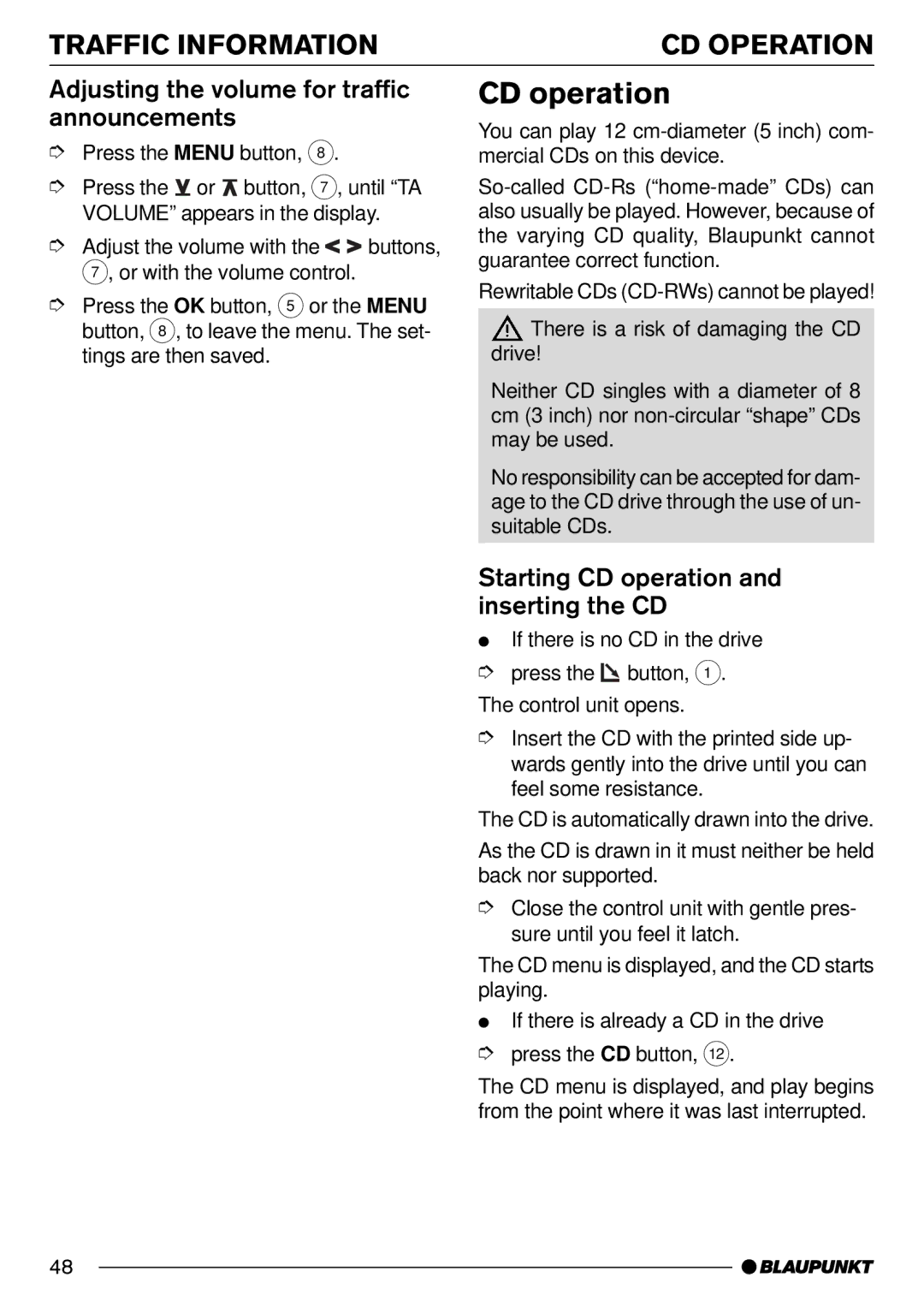TRAFFIC INFORMATION | CD OPERATION |
Adjusting the volume for traffic announcements
➮Press the MENU button, 8.
➮Press the ![]() or
or ![]() button, 7, until “TA VOLUME” appears in the display.
button, 7, until “TA VOLUME” appears in the display.
➮Adjust the volume with the![]()
![]() buttons, 7, or with the volume control.
buttons, 7, or with the volume control.
➮Press the OK button, 5 or the MENU button, 8, to leave the menu. The set- tings are then saved.
CD operation
You can play 12
Rewritable CDs
![]() There is a risk of damaging the CD drive!
There is a risk of damaging the CD drive!
Neither CD singles with a diameter of 8 cm (3 inch) nor
No responsibility can be accepted for dam- age to the CD drive through the use of un- suitable CDs.
Starting CD operation and inserting the CD
●If there is no CD in the drive
➮press the ![]()
![]() button, 1. The control unit opens.
button, 1. The control unit opens.
➮Insert the CD with the printed side up- wards gently into the drive until you can feel some resistance.
The CD is automatically drawn into the drive.
As the CD is drawn in it must neither be held back nor supported.
➮Close the control unit with gentle pres- sure until you feel it latch.
The CD menu is displayed, and the CD starts playing.
●If there is already a CD in the drive
➮press the CD button, <.
The CD menu is displayed, and play begins from the point where it was last interrupted.
48