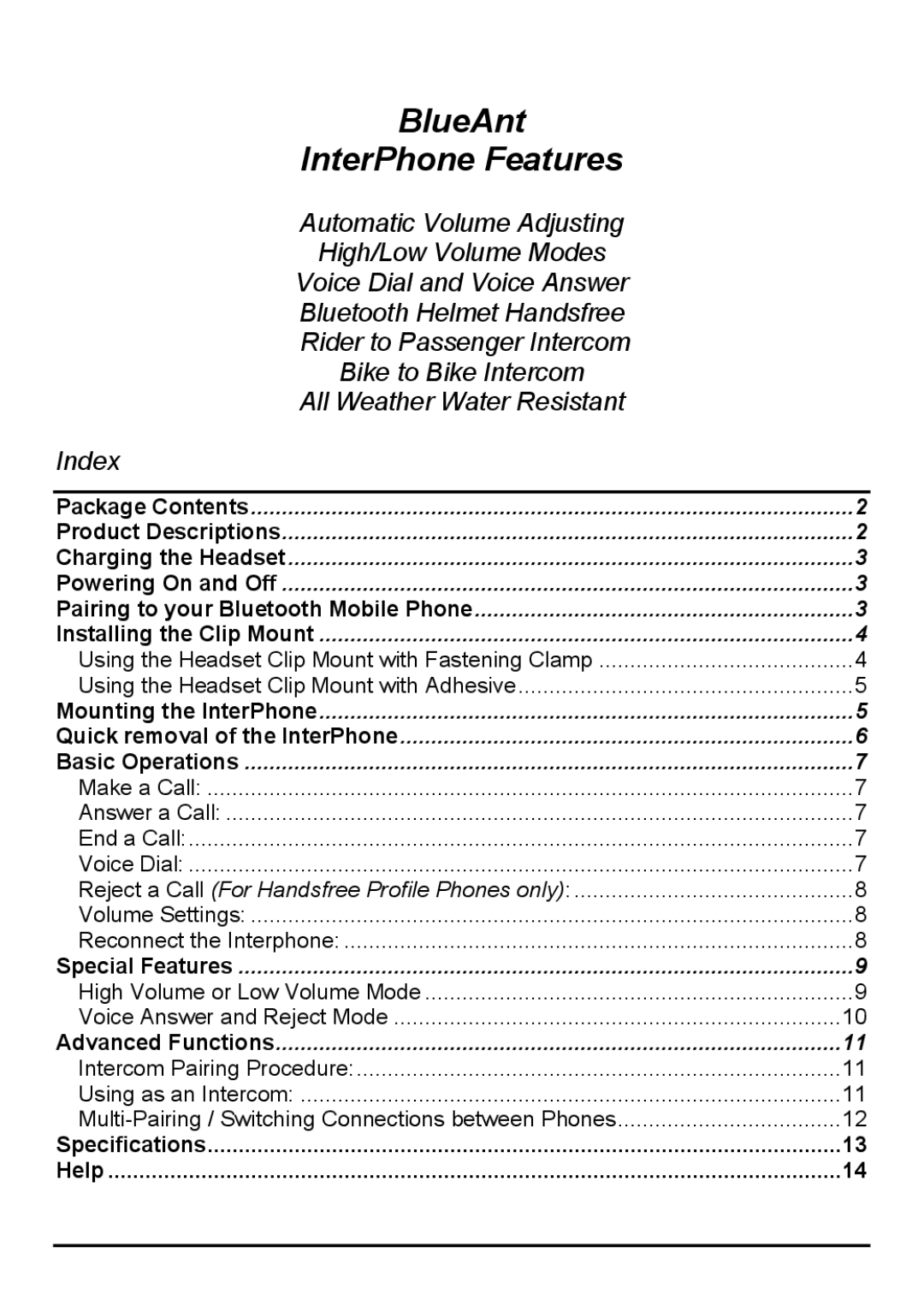none specifications
BlueAnt Wireless is a company renowned for its innovative approach to Bluetooth technology and wireless audio solutions. Focused on delivering high-quality audio experiences and seamless connectivity, BlueAnt has carved a niche in the competitive technology landscape. The brand stands out for its commitment to creating user-friendly products that blend functionality with elegant design.One of the standout features of BlueAnt Wireless products is their superior audio quality. The company utilizes advanced sound engineering techniques to enhance audio clarity, ensuring that users experience crisp highs and deep lows. This dedication to sound quality is particularly evident in their range of headphones and speakers, which are designed to cater to audiophiles and casual listeners alike.
Connectivity is another hallmark of BlueAnt Wireless devices. Many products are equipped with Bluetooth 5.0 technology, allowing for faster pairing, extended range, and improved battery life. This means users can enjoy their favorite music or take calls from significant distances without interruption. Furthermore, BlueAnt’s devices often support multiple Bluetooth connections, enabling users to switch seamlessly between devices like smartphones, tablets, and computers.
Durability and portability are also priority traits in BlueAnt’s product lineup. Many devices are designed to withstand the rigors of daily life, incorporating water and sweat resistance for those who lead active lifestyles. Whether one is at the gym, on a hike, or commuting, BlueAnt ensures their audio solutions remain functional and reliable.
In addition to physical features, BlueAnt products often come with intuitive controls, making it easy to manage playback, calls, and volume without fumbling through settings. Voice assistant integration is also a significant characteristic, offering users the convenience of hands-free operation to keep them connected without distraction.
Finally, sustainability and eco-friendliness are increasingly being woven into BlueAnt’s business ethos. The company is dedicated to responsible sourcing and manufacturing practices, aiming to reduce its environmental footprint while delivering cutting-edge technology.
In summary, BlueAnt Wireless exemplifies a combination of outstanding audio quality, advanced connectivity, and user-friendly design. Their commitment to durability, convenience, and sustainability positions them as a leader in the wireless audio industry, appealing to a broad spectrum of consumers looking for reliable and innovative solutions.