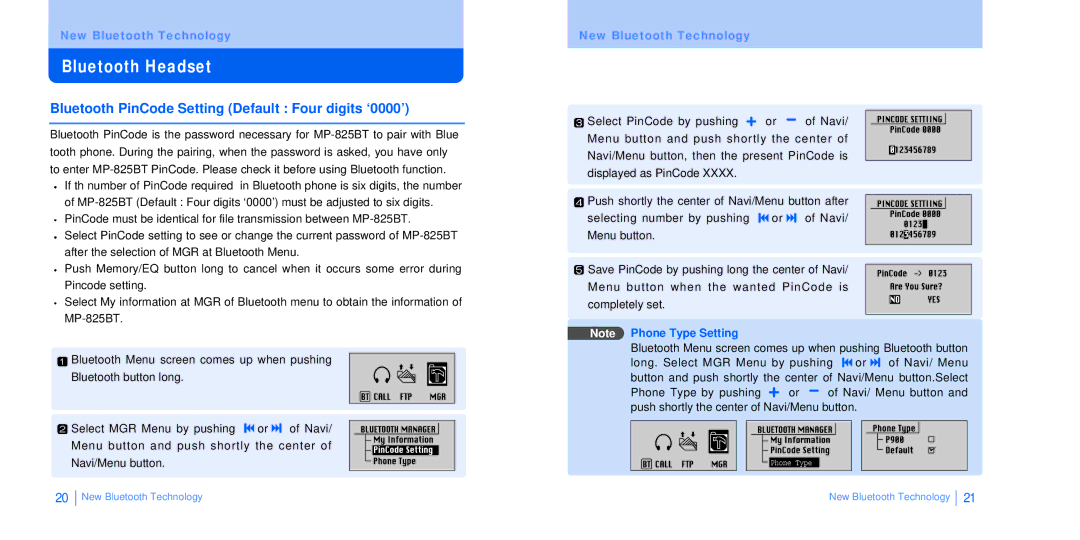New Bluetooth Technology
Bluetooth Headset
Bluetooth PinCode Setting (Default : Four digits ‘0000’)
Bluetooth PinCode is the password necessary for ![]() If th number of PinCode required in Bluetooth phone is six digits, the number
If th number of PinCode required in Bluetooth phone is six digits, the number
of ![]() PinCode must be identical for file transmission between
PinCode must be identical for file transmission between
![]() Select PinCode setting to see or change the current password of
Select PinCode setting to see or change the current password of
![]() Push Memory/EQ button long to cancel when it occurs some error during Pincode setting.
Push Memory/EQ button long to cancel when it occurs some error during Pincode setting.
![]() Select My information at MGR of Bluetooth menu to obtain the information of
Select My information at MGR of Bluetooth menu to obtain the information of
![]() Bluetooth Menu screen comes up when pushing
Bluetooth Menu screen comes up when pushing
Bluetooth button long.
![]() Select MGR Menu by pushing
Select MGR Menu by pushing ![]() or
or ![]() of Navi/
of Navi/
Menu button and push shortly the center of
Navi/Menu button.
New Bluetooth Technology
![]() Select PinCode by pushing
Select PinCode by pushing ![]() or
or ![]() of Navi/ Menu button and push shortly the center of Navi/Menu button, then the present PinCode is displayed as PinCode XXXX.
of Navi/ Menu button and push shortly the center of Navi/Menu button, then the present PinCode is displayed as PinCode XXXX.
![]() Push shortly the center of Navi/Menu button after selecting number by pushing
Push shortly the center of Navi/Menu button after selecting number by pushing ![]() or
or ![]() of Navi/ Menu button.
of Navi/ Menu button.
![]() Save PinCode by pushing long the center of Navi/
Save PinCode by pushing long the center of Navi/
Menu button when the wanted PinCode is
completely set.
Note Phone Type Setting
Bluetooth Menu screen comes up when pushing Bluetooth button long. Select MGR Menu by pushing ![]() or
or ![]() of Navi/ Menu button and push shortly the center of Navi/Menu button.Select
of Navi/ Menu button and push shortly the center of Navi/Menu button.Select
Phone Type by pushing ![]() or
or ![]() of Navi/ Menu button and push shortly the center of Navi/Menu button.
of Navi/ Menu button and push shortly the center of Navi/Menu button.
Phone Type |
20
New Bluetooth Technology | New Bluetooth Technology |
21