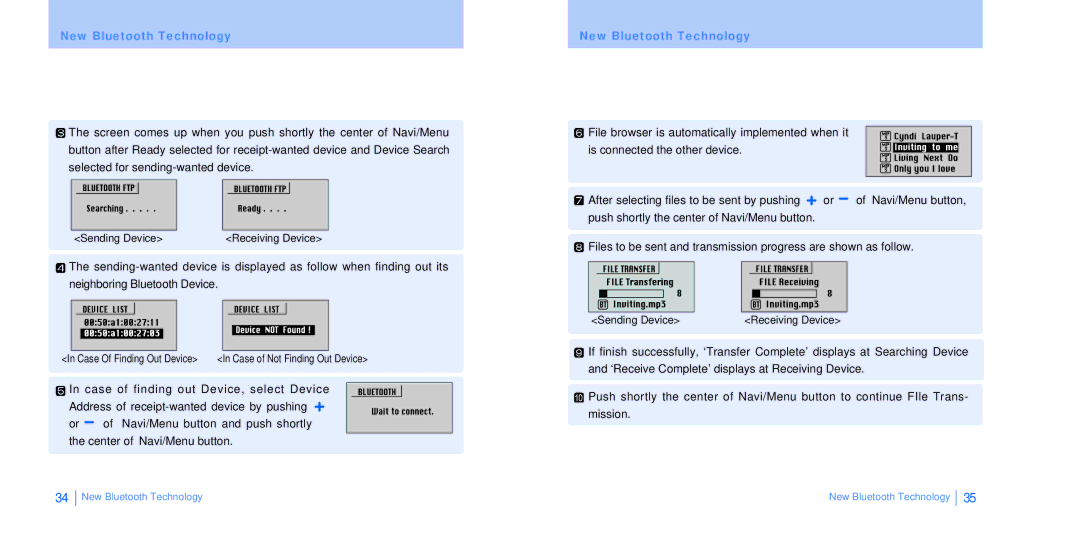New Bluetooth Technology
![]() The screen comes up when you push shortly the center of Navi/Menu button after Ready selected for
The screen comes up when you push shortly the center of Navi/Menu button after Ready selected for
<Sending Device> | <Receiving Device> |
![]() The
The
<In Case Of Finding Out Device> | <In Case of Not Finding Out Device> |
![]() In case of finding out Device, select Device Address of
In case of finding out Device, select Device Address of ![]() or of Navi/Menu button and push shortly the center of Navi/Menu button.
or of Navi/Menu button and push shortly the center of Navi/Menu button.
New Bluetooth Technology
![]() File browser is automatically implemented when it is connected the other device.
File browser is automatically implemented when it is connected the other device.
![]() After selecting files to be sent by pushing
After selecting files to be sent by pushing ![]() or
or ![]() of Navi/Menu button, push shortly the center of Navi/Menu button.
of Navi/Menu button, push shortly the center of Navi/Menu button.
![]() Files to be sent and transmission progress are shown as follow.
Files to be sent and transmission progress are shown as follow.
<Sending Device> | <Receiving Device> |
![]() If finish successfully, ‘Transfer Complete’ displays at Searching Device and ‘Receive Complete’ displays at Receiving Device.
If finish successfully, ‘Transfer Complete’ displays at Searching Device and ‘Receive Complete’ displays at Receiving Device.
![]() Push shortly the center of Navi/Menu button to continue FIle Trans- mission.
Push shortly the center of Navi/Menu button to continue FIle Trans- mission.
34
New Bluetooth Technology | New Bluetooth Technology |
35