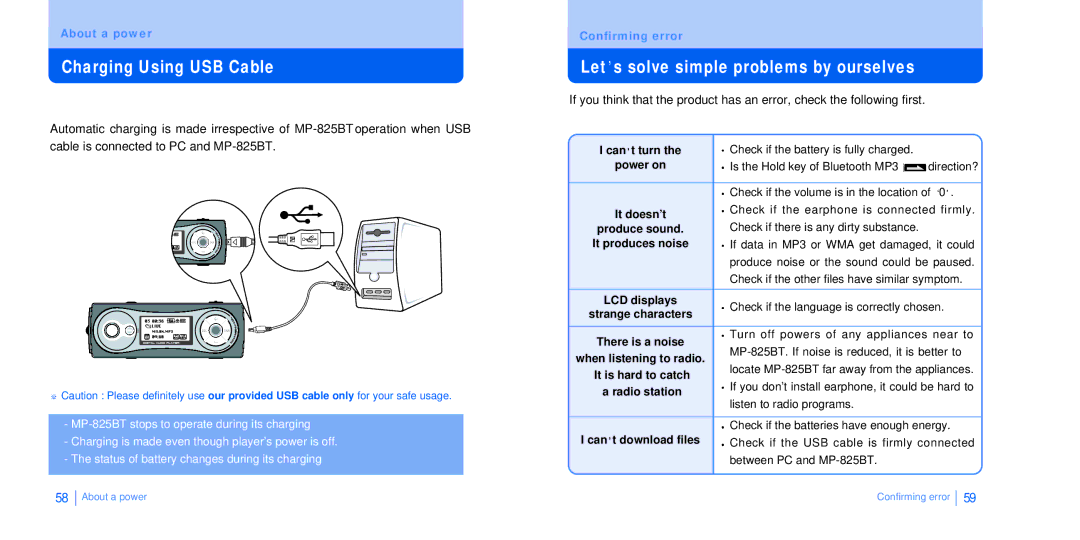About a power
Charging Using USB Cable
Automatic charging is made irrespective of
![]() Caution : Please definitely use our provided USB cable only for your safe usage.
Caution : Please definitely use our provided USB cable only for your safe usage.
-
-Charging is made even though player’s power is off.
-The status of battery changes during its charging
Confirming error
Let s solve simple problems by ourselves
If you think that the product has an error, check the following first.
I can t turn the | Check if the battery is fully charged. |
| |||
| power on | Is the Hold key of Bluetooth MP3 |
| direction? | |
|
| ||||
|
|
| |||
|
| Check if the volume is in the location of 0 . | |||
| It doesn’t | Check if the earphone is connected firmly. | |||
| Check if there is any dirty substance. |
| |||
produce sound. |
| ||||
It produces noise | If data in MP3 or WMA get damaged, it could | ||||
|
| produce noise or the sound could be paused. | |||
|
| Check if the other files have similar symptom. | |||
|
|
|
| ||
LCD displays | Check if the language is correctly chosen. | ||||
strange characters | |||||
|
|
| |||
|
|
| |||
There is a noise | Turn off powers of any appliances near to | ||||
| |||||
when listening to radio. | |||||
locate | |||||
It is hard to catch | |||||
If you don’t install earphone, it could be hard to | |||||
a radio station | |||||
listen to radio programs. |
| ||||
|
|
| |||
|
|
| |||
|
| Check if the batteries have enough energy. | |||
I can t download files | Check if the USB cable is firmly connected | ||||
|
| between PC and |
| ||
|
|
|
|
| |
58
About a power | Confirming error |
59