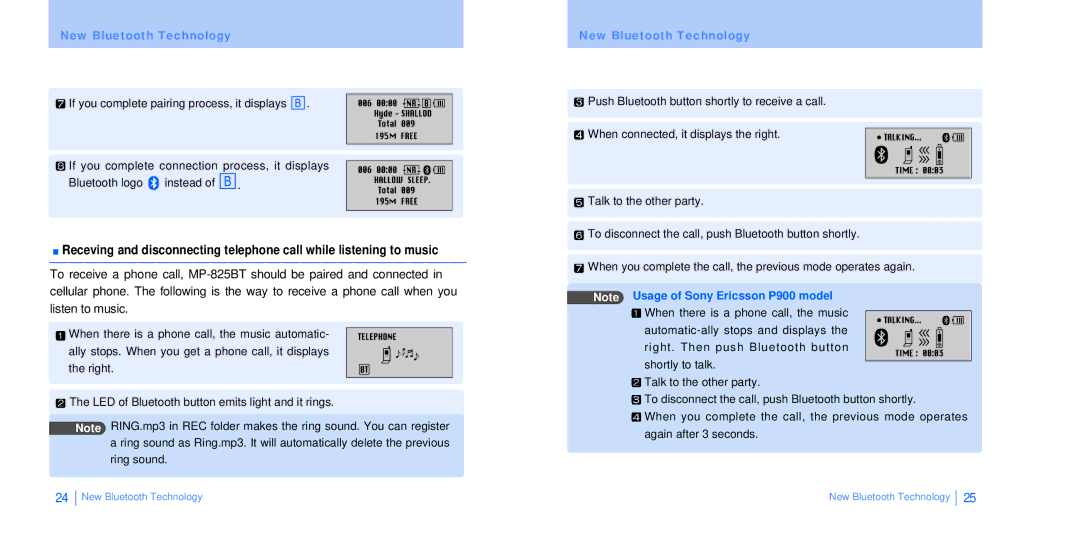New Bluetooth Technology
![]() If you complete pairing process, it displays
If you complete pairing process, it displays ![]()
![]()
![]() .
.
![]() If you complete connection process, it displays
If you complete connection process, it displays
Bluetooth logo | instead of |
| . |
|
![]() Receving and disconnecting telephone call while listening to music
Receving and disconnecting telephone call while listening to music
To receive a phone call,
![]() When there is a phone call, the music automatic- ally stops. When you get a phone call, it displays the right.
When there is a phone call, the music automatic- ally stops. When you get a phone call, it displays the right.
![]() The LED of Bluetooth button emits light and it rings.
The LED of Bluetooth button emits light and it rings.
Note RING.mp3 in REC folder makes the ring sound. You can register a ring sound as Ring.mp3. It will automatically delete the previous ring sound.
New Bluetooth Technology
![]() Push Bluetooth button shortly to receive a call.
Push Bluetooth button shortly to receive a call.
![]() When connected, it displays the right.
When connected, it displays the right.
![]() Talk to the other party.
Talk to the other party.
![]() To disconnect the call, push Bluetooth button shortly.
To disconnect the call, push Bluetooth button shortly.
![]() When you complete the call, the previous mode operates again.
When you complete the call, the previous mode operates again.
Note Usage of Sony Ericsson P900 model
![]() When there is a phone call, the music
When there is a phone call, the music
![]() Talk to the other party.
Talk to the other party.
![]() To disconnect the call, push Bluetooth button shortly.
To disconnect the call, push Bluetooth button shortly.
![]() When you complete the call, the previous mode operates again after 3 seconds.
When you complete the call, the previous mode operates again after 3 seconds.
24
New Bluetooth Technology | New Bluetooth Technology |
25