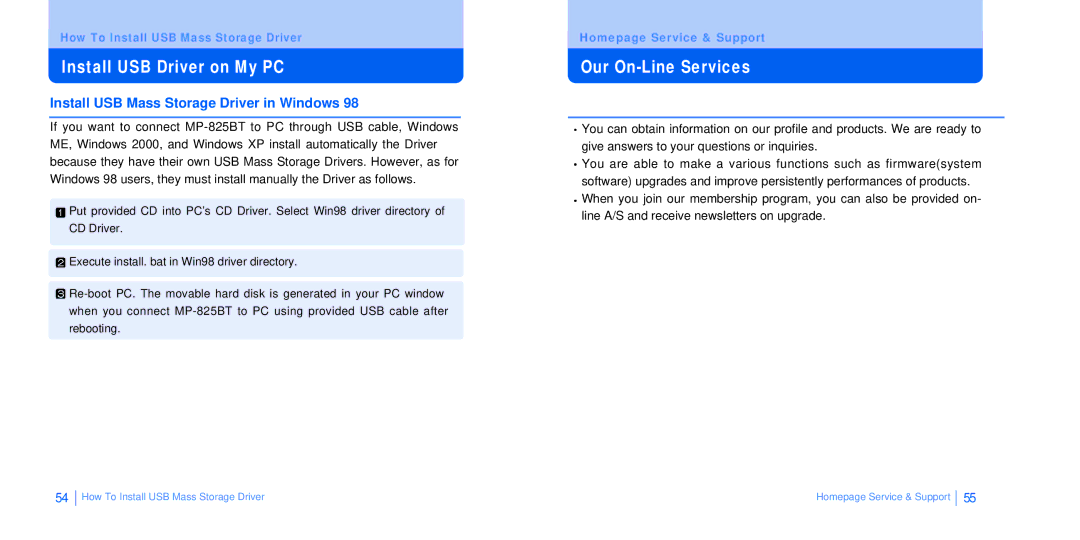How To Install USB Mass Storage Driver
Install USB Driver on My PC
Install USB Mass Storage Driver in Windows 98
If you want to connect
![]() Put provided CD into PC’s CD Driver. Select Win98 driver directory of CD Driver.
Put provided CD into PC’s CD Driver. Select Win98 driver directory of CD Driver.
![]() Execute install. bat in Win98 driver directory.
Execute install. bat in Win98 driver directory.
![]()
Homepage Service & Support
Our On-Line Services
![]() You can obtain information on our profile and products. We are ready to give answers to your questions or inquiries.
You can obtain information on our profile and products. We are ready to give answers to your questions or inquiries.
![]() You are able to make a various functions such as firmware(system software) upgrades and improve persistently performances of products.
You are able to make a various functions such as firmware(system software) upgrades and improve persistently performances of products. ![]() When you join our membership program, you can also be provided on- line A/S and receive newsletters on upgrade.
When you join our membership program, you can also be provided on- line A/S and receive newsletters on upgrade.
54
How To Install USB Mass Storage Driver | Homepage Service & Support |
55