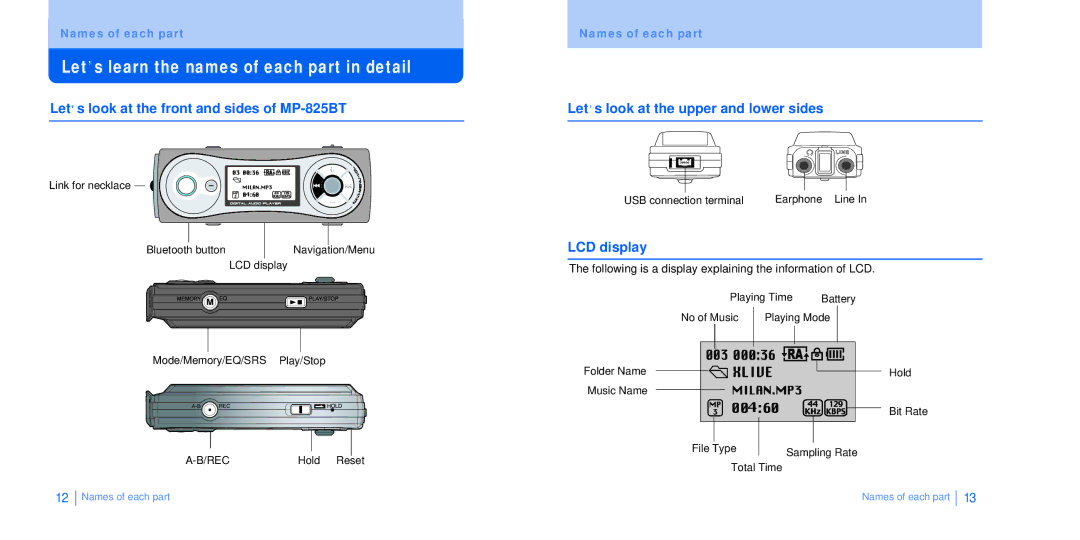Names of each part
Let s learn the names of each part in detail
Let s look at the front and sides of MP-825BT
Link for necklace ![]()
![]()
Bluetooth button |
|
|
Navigation/Menu | ||
LCD display
Mode/Memory/EQ/SRS Play/Stop
Hold Reset |
12Names of each part
Names of each part
Let s look at the upper and lower sides
USB connection terminal | Earphone Line In |
LCD display
The following is a display explaining the information of LCD.
|
|
|
|
| Playing Time | Battery | |||||||||||
| No of Music |
| Playing Mode |
| |||||||||||||
Folder Name |
|
|
|
|
|
|
|
|
|
|
|
|
|
| Hold | ||
|
|
|
|
|
|
|
|
|
|
|
|
|
| ||||
|
|
|
|
|
|
|
|
|
|
|
|
|
| ||||
|
|
|
|
|
|
|
|
|
|
|
|
|
| ||||
|
|
|
|
|
|
|
|
|
|
|
|
|
| ||||
Music Name |
|
|
|
|
|
|
|
|
|
|
|
|
|
| Bit Rate | ||
|
|
|
|
|
|
|
|
|
|
|
|
|
|
| |||
|
|
|
|
|
|
|
|
|
|
|
|
|
|
| |||
|
|
|
|
|
|
|
|
|
|
|
|
|
| ||||
|
|
|
|
|
|
|
|
|
|
|
|
|
|
|
|
|
|
| File Type |
| Sampling Rate | ||||||||||||||
|
|
|
|
|
|
| |||||||||||
|
|
|
|
| Total Time |
|
|
|
|
|
|
|
|
| |||
|
|
|
|
|
|
|
|
|
|
|
|
| Names of each part |
| 13 | ||
|
|
|
|
|
|
|
|
|
| ||||||||