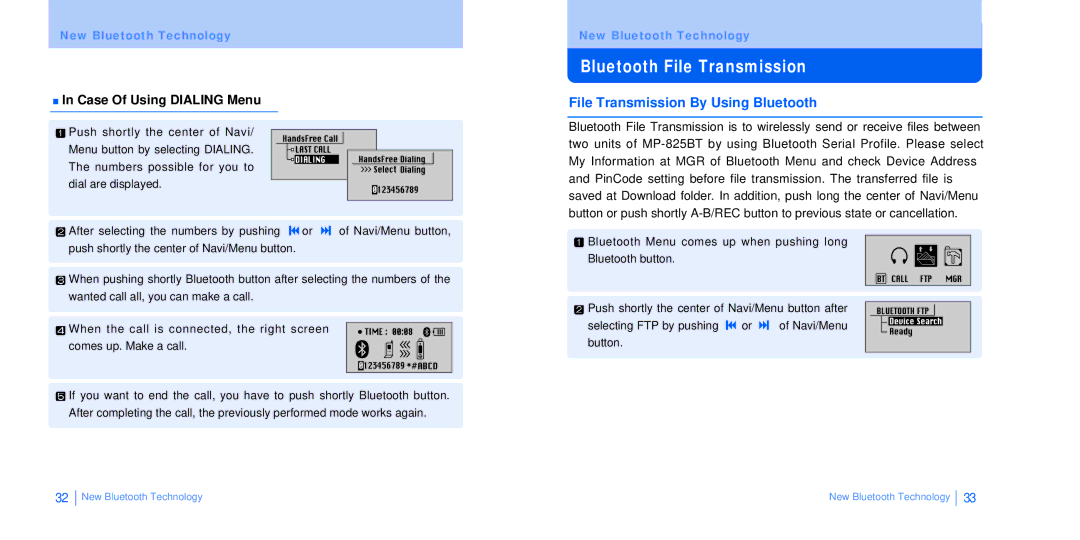New Bluetooth Technology
 In Case Of Using DIALING Menu
In Case Of Using DIALING Menu
![]() Push shortly the center of Navi/ Menu button by selecting DIALING. The numbers possible for you to dial are displayed.
Push shortly the center of Navi/ Menu button by selecting DIALING. The numbers possible for you to dial are displayed.
![]() After selecting the numbers by pushing
After selecting the numbers by pushing ![]() or
or ![]() of Navi/Menu button, push shortly the center of Navi/Menu button.
of Navi/Menu button, push shortly the center of Navi/Menu button.
![]() When pushing shortly Bluetooth button after selecting the numbers of the wanted call all, you can make a call.
When pushing shortly Bluetooth button after selecting the numbers of the wanted call all, you can make a call.
![]() When the call is connected, the right screen comes up. Make a call.
When the call is connected, the right screen comes up. Make a call.
![]() If you want to end the call, you have to push shortly Bluetooth button. After completing the call, the previously performed mode works again.
If you want to end the call, you have to push shortly Bluetooth button. After completing the call, the previously performed mode works again.
New Bluetooth Technology
Bluetooth File Transmission
File Transmission By Using Bluetooth
Bluetooth File Transmission is to wirelessly send or receive files between two units of
![]() Bluetooth Menu comes up when pushing long
Bluetooth Menu comes up when pushing long
Bluetooth button.
![]() Push shortly the center of Navi/Menu button after
Push shortly the center of Navi/Menu button after
selecting FTP by pushing ![]() or
or ![]() of Navi/Menu button.
of Navi/Menu button.
32
New Bluetooth Technology | New Bluetooth Technology |
33