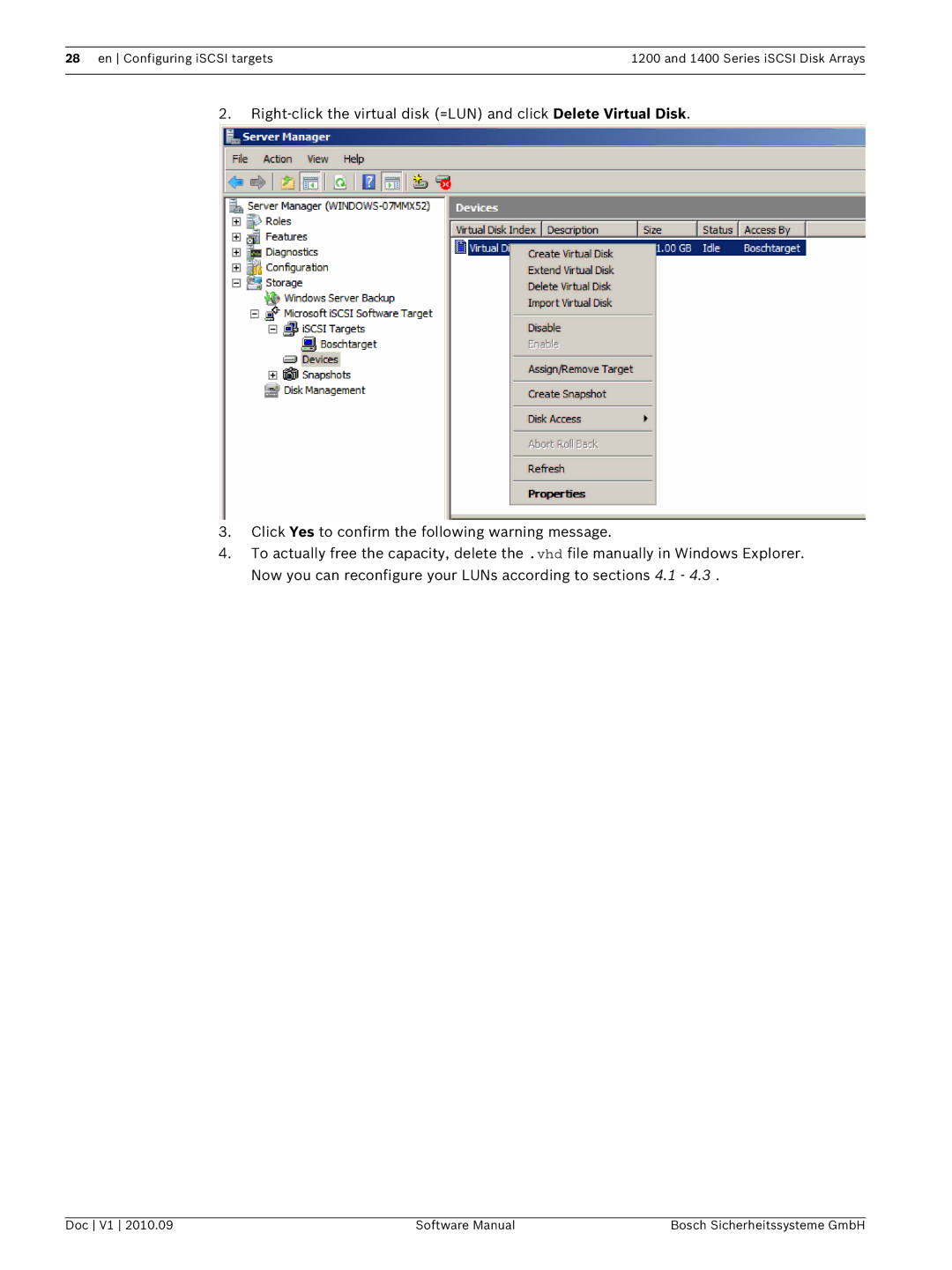28 en Configuring iSCSI targets | 1200 and 1400 Series iSCSI Disk Arrays |
|
|
2.
3.Click Yes to confirm the following warning message.
4.To actually free the capacity, delete the .vhd file manually in Windows Explorer. Now you can reconfigure your LUNs according to sections 4.1 - 4.3 .
Doc V1 2010.09 | Software Manual | Bosch Sicherheitssysteme GmbH |