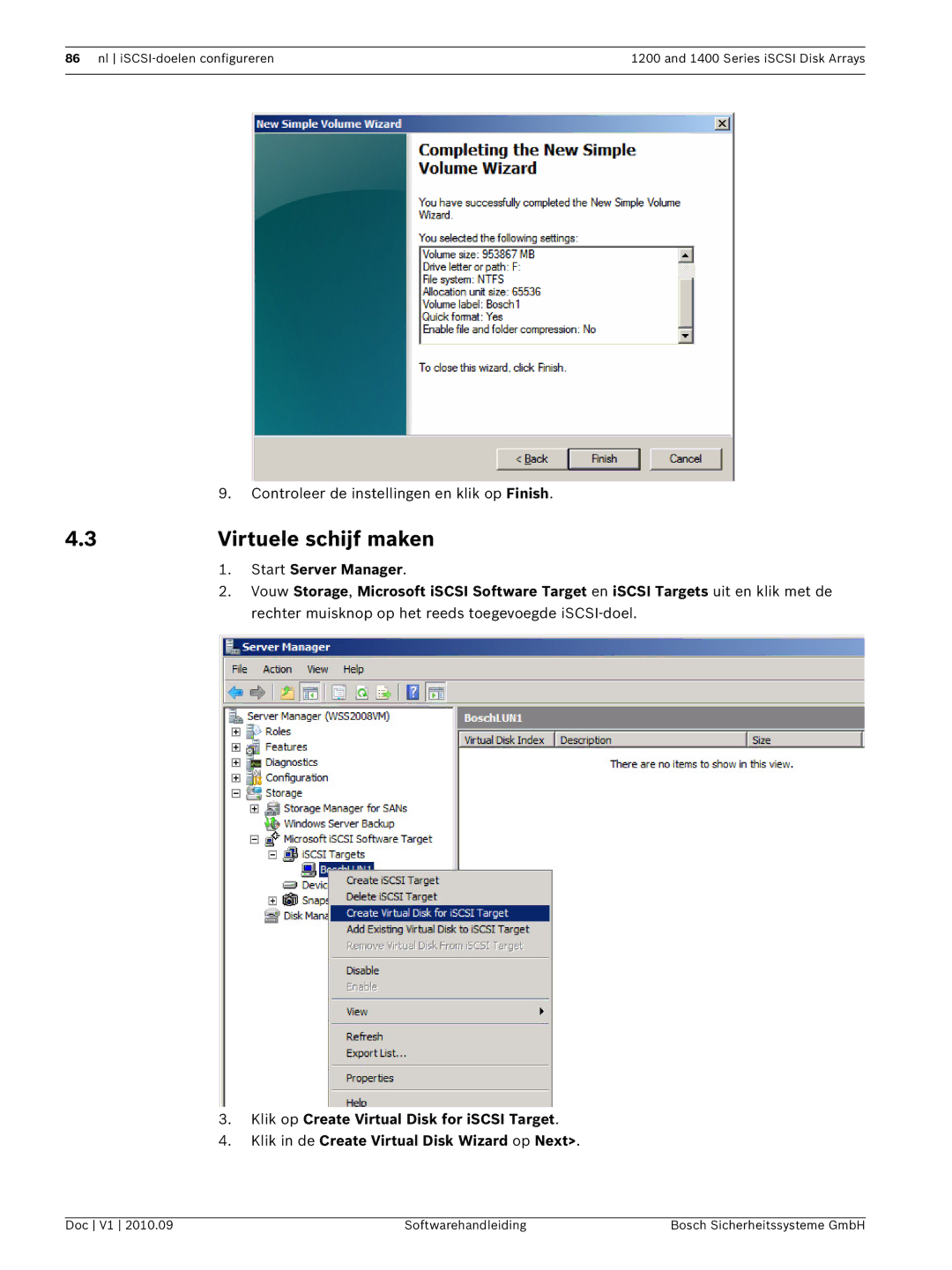86 nl | 1200 and 1400 Series iSCSI Disk Arrays |
|
|
| 9. | Controleer de instellingen en klik op Finish. |
4.3 | Virtuele schijf maken | |
| 1. | Start Server Manager. |
| 2. | Vouw Storage, Microsoft iSCSI Software Target en iSCSI Targets uit en klik met de |
|
| rechter muisknop op het reeds toegevoegde |
3.Klik op Create Virtual Disk for iSCSI Target.
4.Klik in de Create Virtual Disk Wizard op Next>.
Doc V1 2010.09 | Softwarehandleiding | Bosch Sicherheitssysteme GmbH |