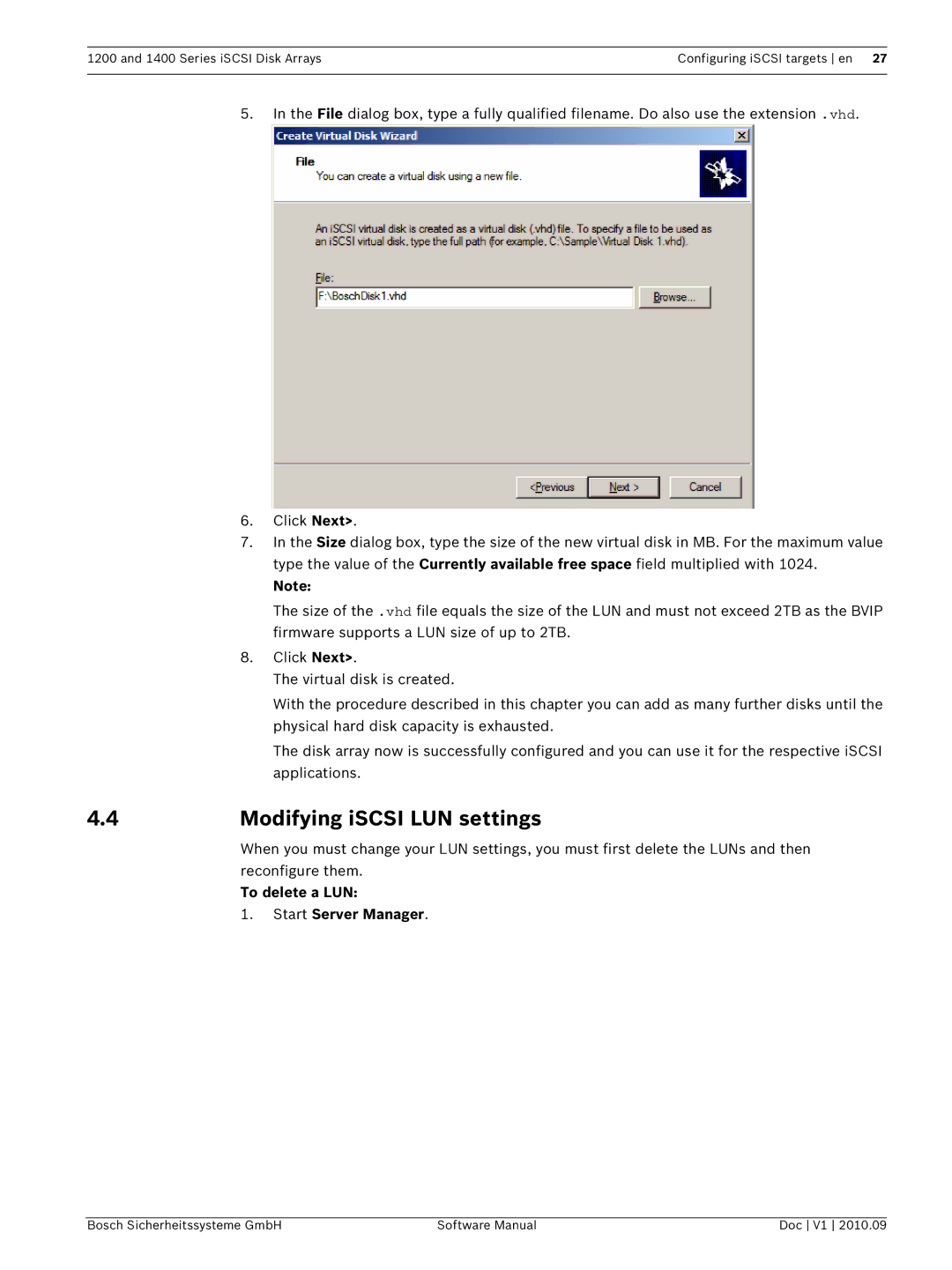1200 and 1400 Series iSCSI Disk Arrays | Configuring iSCSI targets en 27 |
|
|
5.In the File dialog box, type a fully qualified filename. Do also use the extension .vhd.
| 6. | Click Next>. |
| 7. | In the Size dialog box, type the size of the new virtual disk in MB. For the maximum value |
|
| type the value of the Currently available free space field multiplied with 1024. |
|
| Note: |
|
| The size of the .vhd file equals the size of the LUN and must not exceed 2TB as the BVIP |
|
| firmware supports a LUN size of up to 2TB. |
| 8. | Click Next>. |
|
| The virtual disk is created. |
|
| With the procedure described in this chapter you can add as many further disks until the |
|
| physical hard disk capacity is exhausted. |
|
| The disk array now is successfully configured and you can use it for the respective iSCSI |
|
| applications. |
4.4 | Modifying iSCSI LUN settings | |
| When you must change your LUN settings, you must first delete the LUNs and then | |
| reconfigure them. | |
| To delete a LUN: | |
| 1. | Start Server Manager. |
Bosch Sicherheitssysteme GmbH | Software Manual | Doc V1 2010.09 |