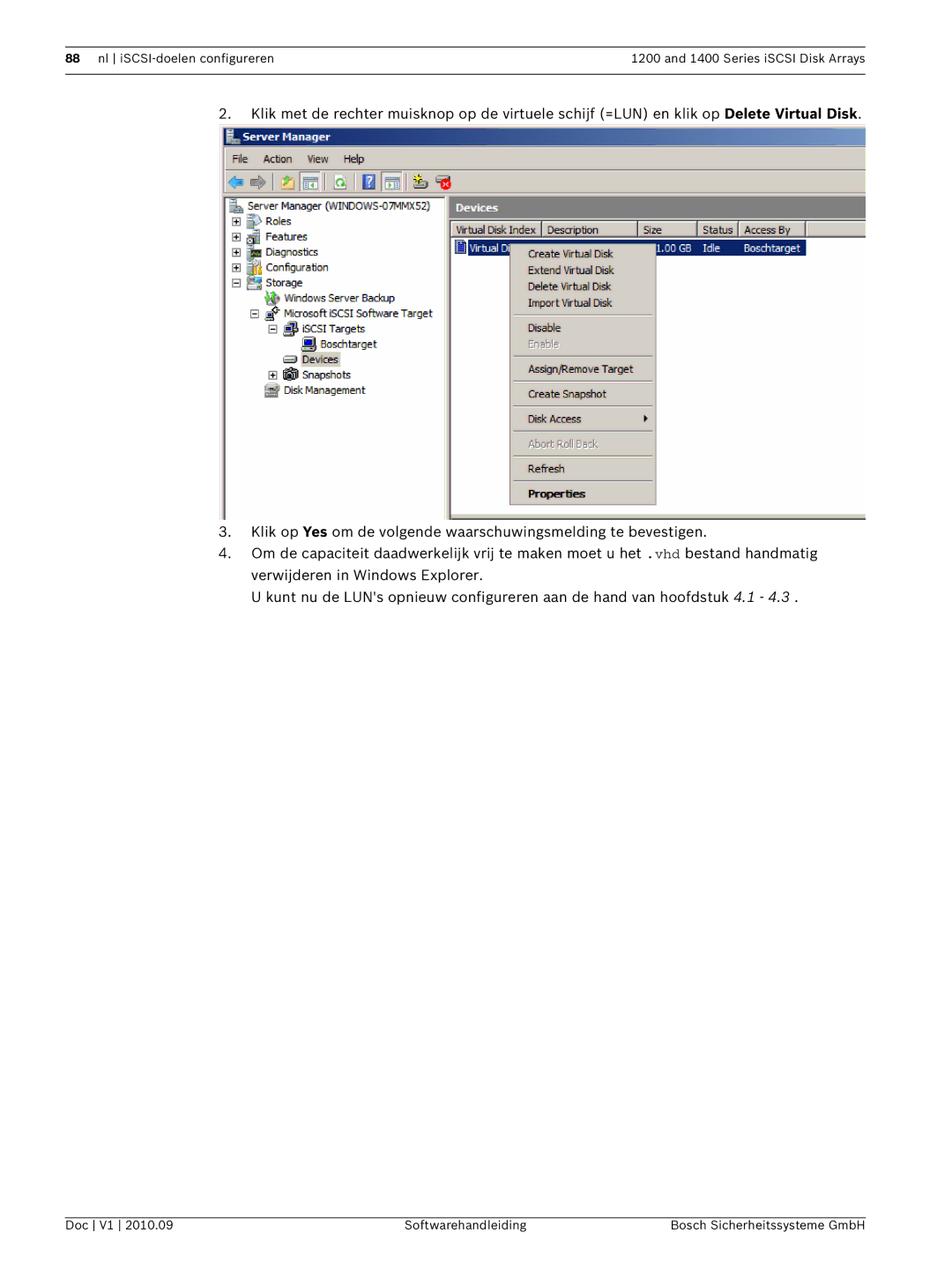88 nl | 1200 and 1400 Series iSCSI Disk Arrays |
|
|
2.Klik met de rechter muisknop op de virtuele schijf (=LUN) en klik op Delete Virtual Disk.
3.Klik op Yes om de volgende waarschuwingsmelding te bevestigen.
4.Om de capaciteit daadwerkelijk vrij te maken moet u het .vhd bestand handmatig verwijderen in Windows Explorer.
U kunt nu de LUN's opnieuw configureren aan de hand van hoofdstuk 4.1 - 4.3 .
Doc V1 2010.09 | Softwarehandleiding | Bosch Sicherheitssysteme GmbH |