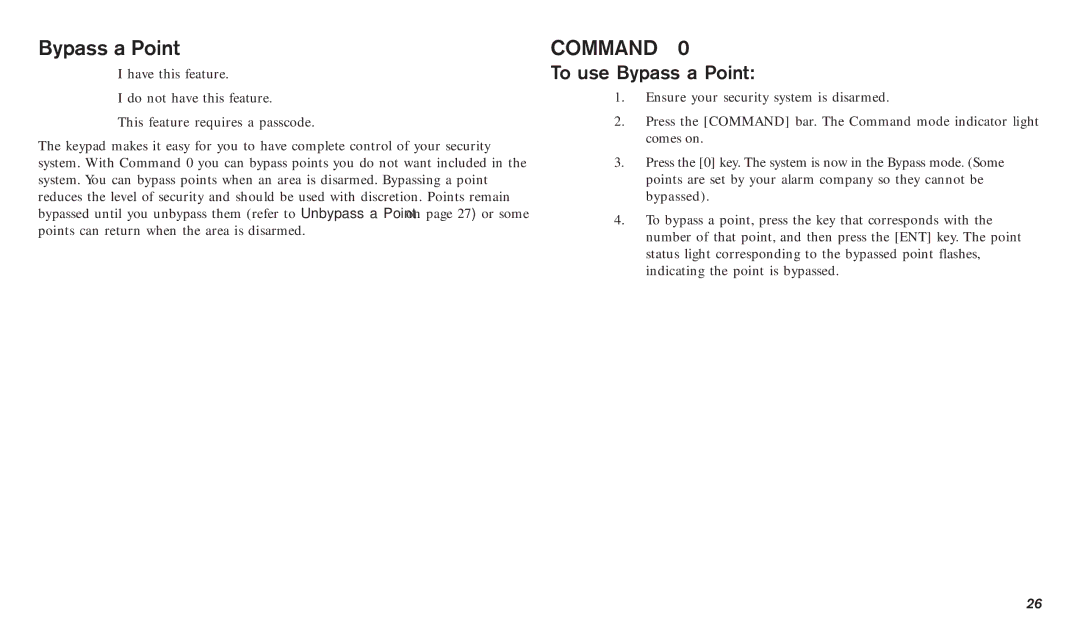D720, D720W, D720B specifications
Bosch Appliances has been a leading name in home appliances, providing innovative solutions to enhance everyday life. Among its exceptional offerings are the models D720B, D720W, and D720, each designed to cater to diverse user needs while maintaining Bosch's signature quality and performance.The Bosch D720B, D720W, and D720 share several core features that elevate them in the competitive landscape of kitchen appliances. These models are equipped with a powerful and efficient motor, allowing for rapid performance with low energy consumption. This efficiency is complemented by their sleek, modern design, which integrates seamlessly into any kitchen aesthetic.
One of the standout technologies in these models is Bosch's patented Silence System, which ensures operation at a whisper-quiet decibel level. This feature allows users to carry on with their daily routines without the disruptive noise often associated with dishwashers. Additionally, these models are equipped with advanced cleaning technologies, including multiple wash cycles and adjustable rack systems that accommodate dishes of various sizes.
The D720B and D720W come in distinct color options, allowing customers to choose between a classic black finish or a sleek white, respectively. The D720 model, on the other hand, boasts a stainless-steel finish, offering a professional look that aligns with contemporary kitchens. All models feature intuitive touch controls, making it easy for users to select the desired washing mode and settings.
In terms of capacity, Bosch appliances offer ample space for loading dishes, making them ideal for families and those who frequently entertain guests. The flexible rack system provides additional customization options, enabling users to optimize the interior space according to their specific needs.
Furthermore, Bosch prioritizes safety and reliability with features such as a leak detection system, ensuring peace of mind during operation. With a commitment to sustainability, these models are designed to conserve water and energy while delivering exceptional cleaning results, making them an environmentally friendly choice for consumers.
In summary, Bosch's D720B, D720W, and D720 models exemplify sophistication, efficiency, and user-centered innovation in home appliances. With their advanced technologies, flexible designs, and quiet operation, these dishwashers are designed to simplify kitchen tasks while enhancing the overall cooking experience.