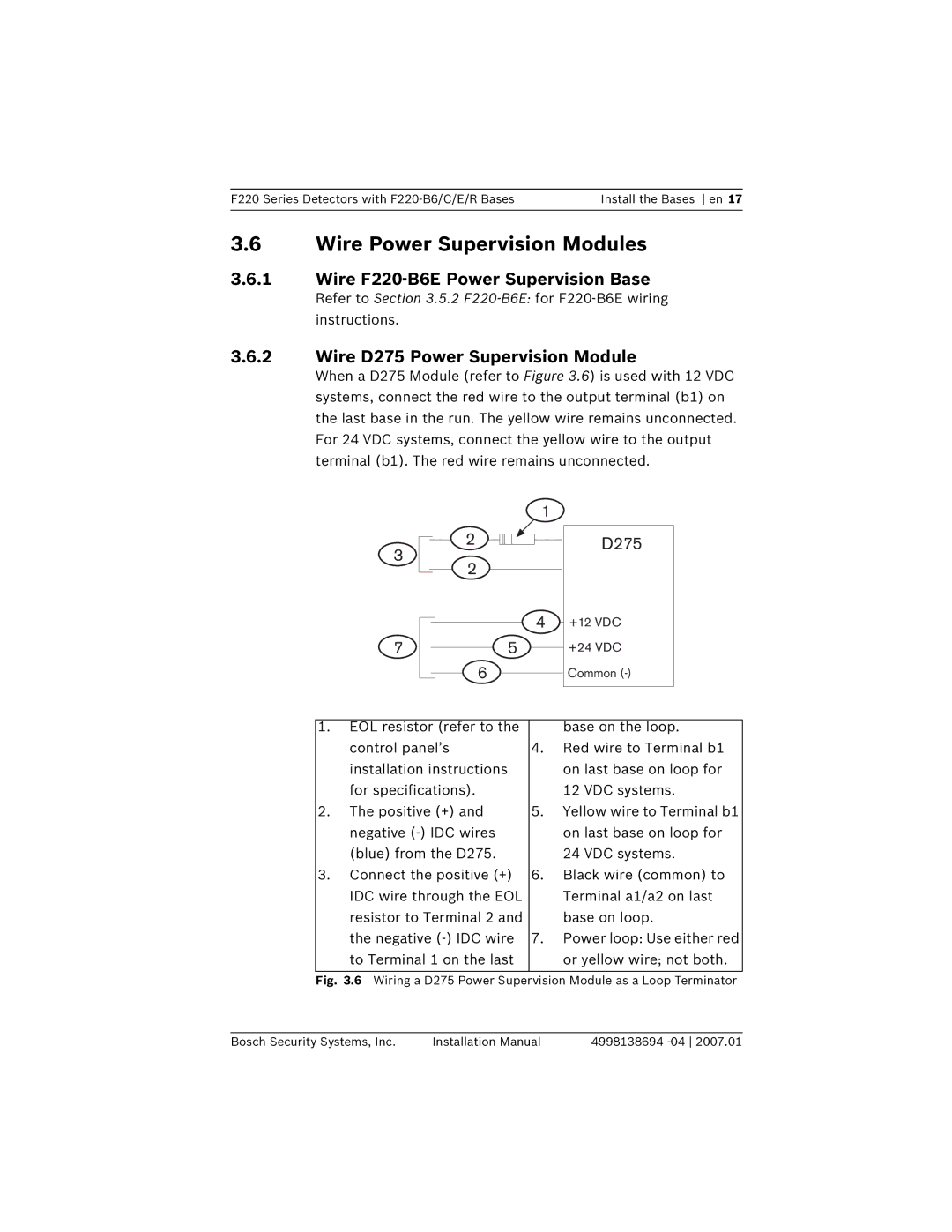F220 Series Detectors with | Install the Bases en 17 |
|
|
3.6Wire Power Supervision Modules
3.6.1Wire F220-B6E Power Supervision Base
Refer to Section 3.5.2
3.6.2Wire D275 Power Supervision Module
When a D275 Module (refer to Figure 3.6) is used with 12 VDC systems, connect the red wire to the output terminal (b1) on the last base in the run. The yellow wire remains unconnected. For 24 VDC systems, connect the yellow wire to the output terminal (b1). The red wire remains unconnected.
| 1 |
|
3 | 2 | D275 |
2 |
| |
|
| |
| 4 | +12 VDC |
7 | 5 | +24 VDC |
| 6 | Common |
1.EOL resistor (refer to the
control panel’s | 4. |
installation instructions |
|
for specifications). |
|
2. The positive (+) and | 5. |
negative |
|
(blue) from the D275. |
|
3. Connect the positive (+) | 6. |
IDC wire through the EOL |
|
resistor to Terminal 2 and |
|
the negative | 7. |
to Terminal 1 on the last |
|
base on the loop.
Red wire to Terminal b1 on last base on loop for 12 VDC systems.
Yellow wire to Terminal b1 on last base on loop for 24 VDC systems.
Black wire (common) to Terminal a1/a2 on last base on loop.
Power loop: Use either red or yellow wire; not both.
Fig. 3.6 Wiring a D275 Power Supervision Module as a Loop Terminator
Bosch Security Systems, Inc. | Installation Manual | 4998138694 |