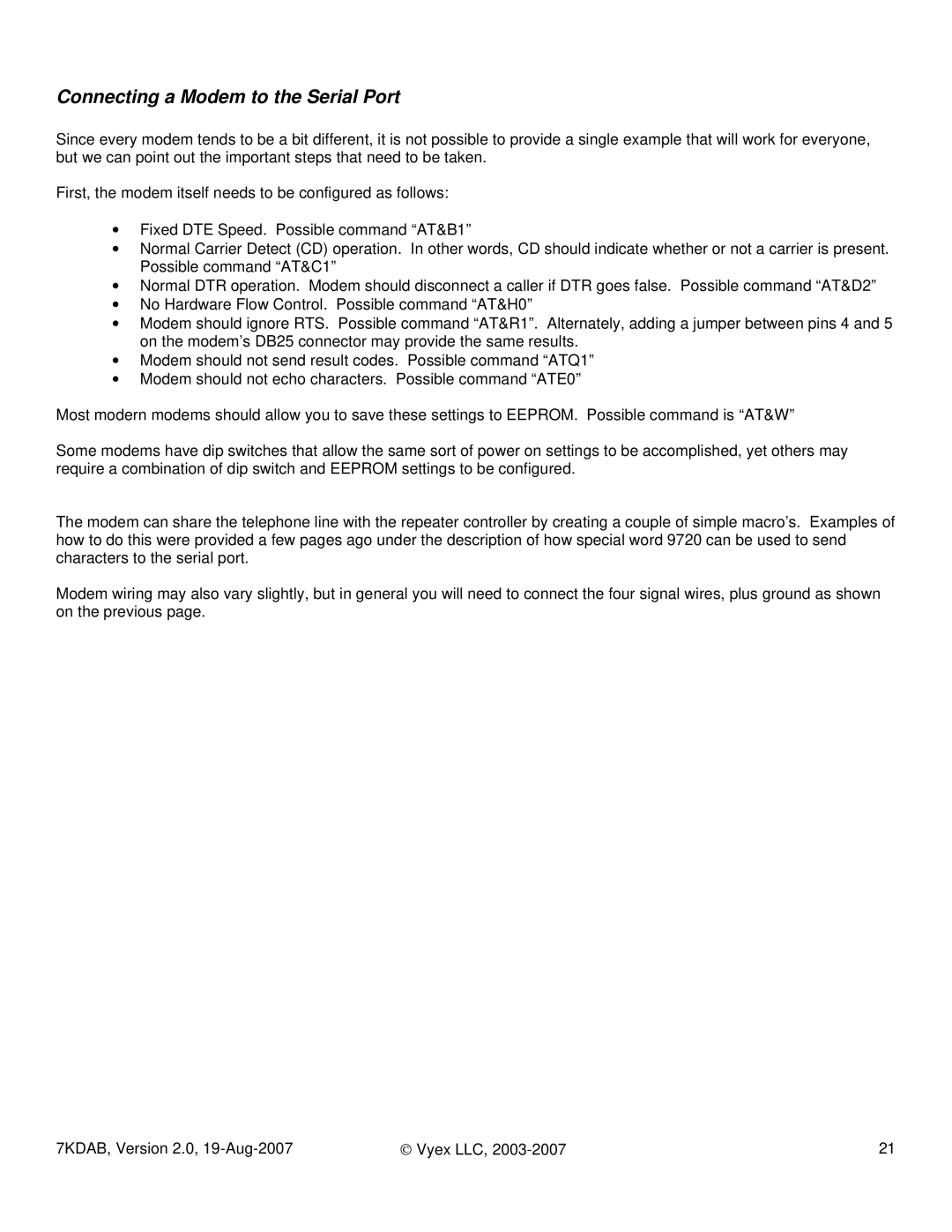Connecting a Modem to the Serial Port
Since every modem tends to be a bit different, it is not possible to provide a single example that will work for everyone, but we can point out the important steps that need to be taken.
First, the modem itself needs to be configured as follows:
∙Fixed DTE Speed. Possible command “AT&B1”
∙Normal Carrier Detect (CD) operation. In other words, CD should indicate whether or not a carrier is present. Possible command “AT&C1”
∙Normal DTR operation. Modem should disconnect a caller if DTR goes false. Possible command “AT&D2”
∙No Hardware Flow Control. Possible command “AT&H0”
∙Modem should ignore RTS. Possible command “AT&R1”. Alternately, adding a jumper between pins 4 and 5 on the modem’s DB25 connector may provide the same results.
∙Modem should not send result codes. Possible command “ATQ1”
∙Modem should not echo characters. Possible command “ATE0”
Most modern modems should allow you to save these settings to EEPROM. Possible command is “AT&W”
Some modems have dip switches that allow the same sort of power on settings to be accomplished, yet others may require a combination of dip switch and EEPROM settings to be configured.
The modem can share the telephone line with the repeater controller by creating a couple of simple macro’s. Examples of how to do this were provided a few pages ago under the description of how special word 9720 can be used to send characters to the serial port.
Modem wiring may also vary slightly, but in general you will need to connect the four signal wires, plus ground as shown on the previous page.
7KDAB, Version 2.0, | © Vyex LLC, | 21 |