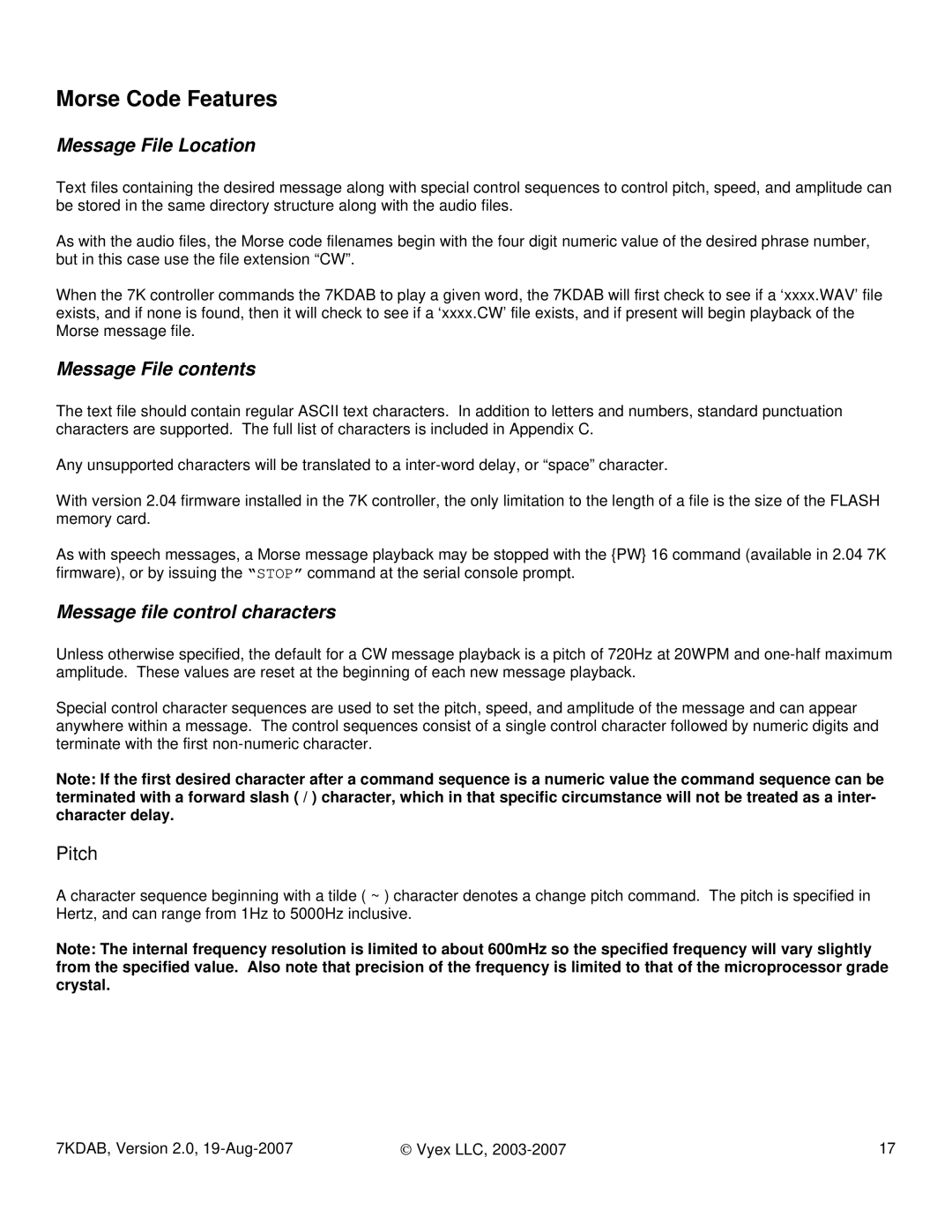Morse Code Features
Message File Location
Text files containing the desired message along with special control sequences to control pitch, speed, and amplitude can be stored in the same directory structure along with the audio files.
As with the audio files, the Morse code filenames begin with the four digit numeric value of the desired phrase number, but in this case use the file extension “CW”.
When the 7K controller commands the 7KDAB to play a given word, the 7KDAB will first check to see if a ‘xxxx.WAV’ file exists, and if none is found, then it will check to see if a ‘xxxx.CW’ file exists, and if present will begin playback of the Morse message file.
Message File contents
The text file should contain regular ASCII text characters. In addition to letters and numbers, standard punctuation characters are supported. The full list of characters is included in Appendix C.
Any unsupported characters will be translated to a
With version 2.04 firmware installed in the 7K controller, the only limitation to the length of a file is the size of the FLASH memory card.
As with speech messages, a Morse message playback may be stopped with the {PW} 16 command (available in 2.04 7K firmware), or by issuing the “STOP” command at the serial console prompt.
Message file control characters
Unless otherwise specified, the default for a CW message playback is a pitch of 720Hz at 20WPM and
Special control character sequences are used to set the pitch, speed, and amplitude of the message and can appear anywhere within a message. The control sequences consist of a single control character followed by numeric digits and terminate with the first
Note: If the first desired character after a command sequence is a numeric value the command sequence can be terminated with a forward slash ( / ) character, which in that specific circumstance will not be treated as a inter- character delay.
Pitch
A character sequence beginning with a tilde ( ~ ) character denotes a change pitch command. The pitch is specified in Hertz, and can range from 1Hz to 5000Hz inclusive.
Note: The internal frequency resolution is limited to about 600mHz so the specified frequency will vary slightly from the specified value. Also note that precision of the frequency is limited to that of the microprocessor grade crystal.
7KDAB, Version 2.0, | © Vyex LLC, | 17 |