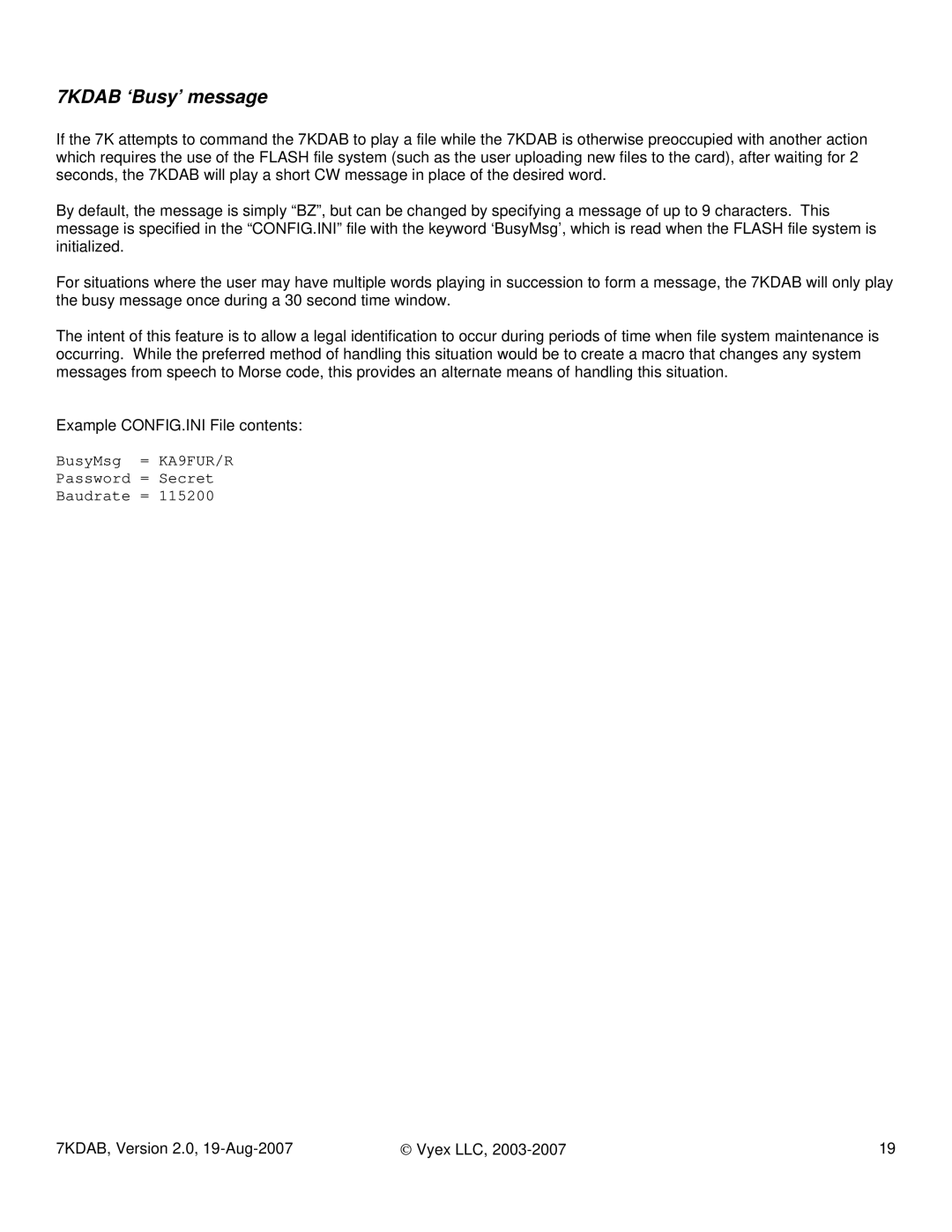7KDAB ‘Busy’ message
If the 7K attempts to command the 7KDAB to play a file while the 7KDAB is otherwise preoccupied with another action which requires the use of the FLASH file system (such as the user uploading new files to the card), after waiting for 2 seconds, the 7KDAB will play a short CW message in place of the desired word.
By default, the message is simply “BZ”, but can be changed by specifying a message of up to 9 characters. This message is specified in the “CONFIG.INI” file with the keyword ‘BusyMsg’, which is read when the FLASH file system is initialized.
For situations where the user may have multiple words playing in succession to form a message, the 7KDAB will only play the busy message once during a 30 second time window.
The intent of this feature is to allow a legal identification to occur during periods of time when file system maintenance is occurring. While the preferred method of handling this situation would be to create a macro that changes any system messages from speech to Morse code, this provides an alternate means of handling this situation.
Example CONFIG.INI File contents:
BusyMsg = KA9FUR/R
Password = Secret
Baudrate = 115200
7KDAB, Version 2.0, | © Vyex LLC, | 19 |