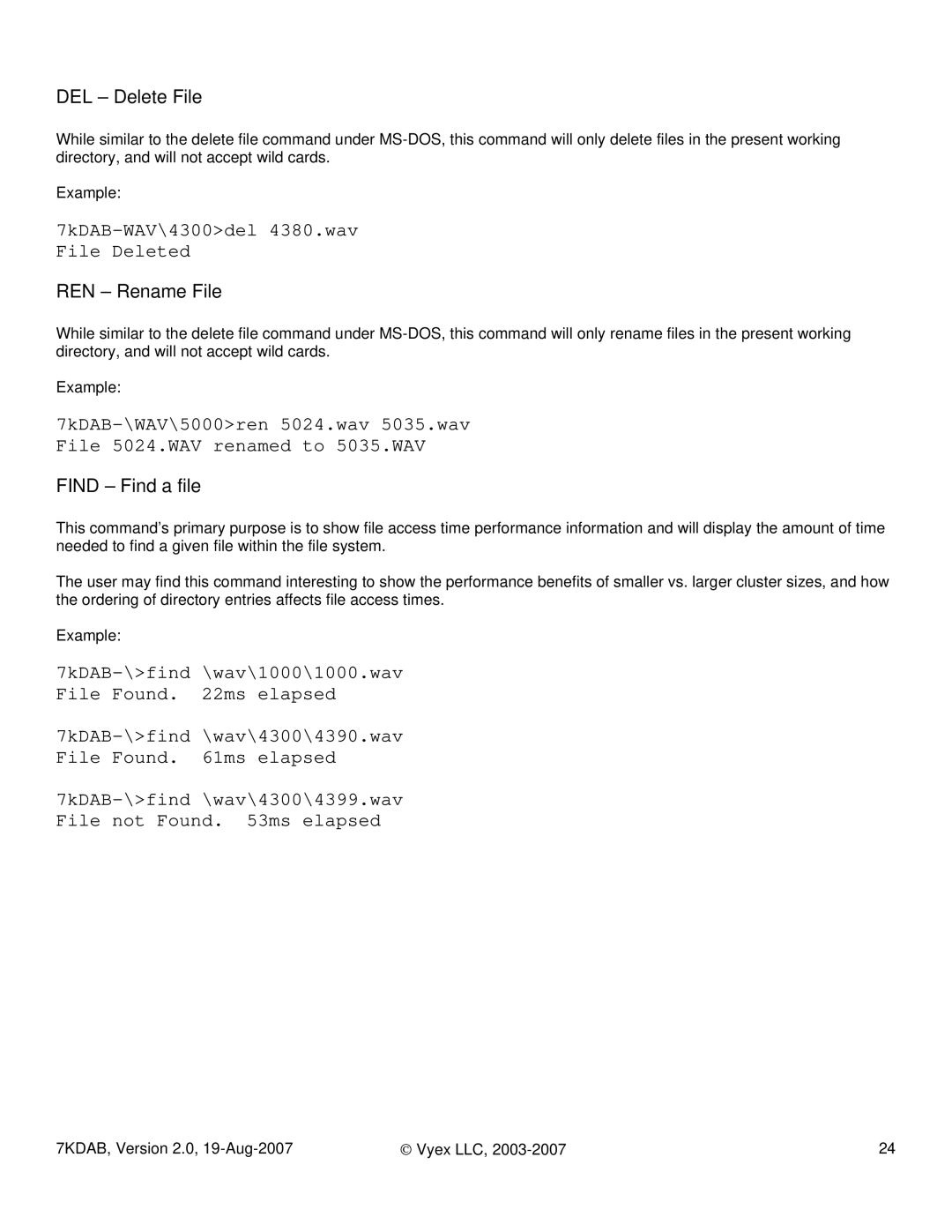DEL – Delete File
While similar to the delete file command under
Example:
7kDAB-WAV\4300>del 4380.wav File Deleted
REN – Rename File
While similar to the delete file command under
Example:
FIND – Find a file
This command’s primary purpose is to show file access time performance information and will display the amount of time needed to find a given file within the file system.
The user may find this command interesting to show the performance benefits of smaller vs. larger cluster sizes, and how the ordering of directory entries affects file access times.
Example:
7KDAB, Version 2.0, | © Vyex LLC, | 24 |