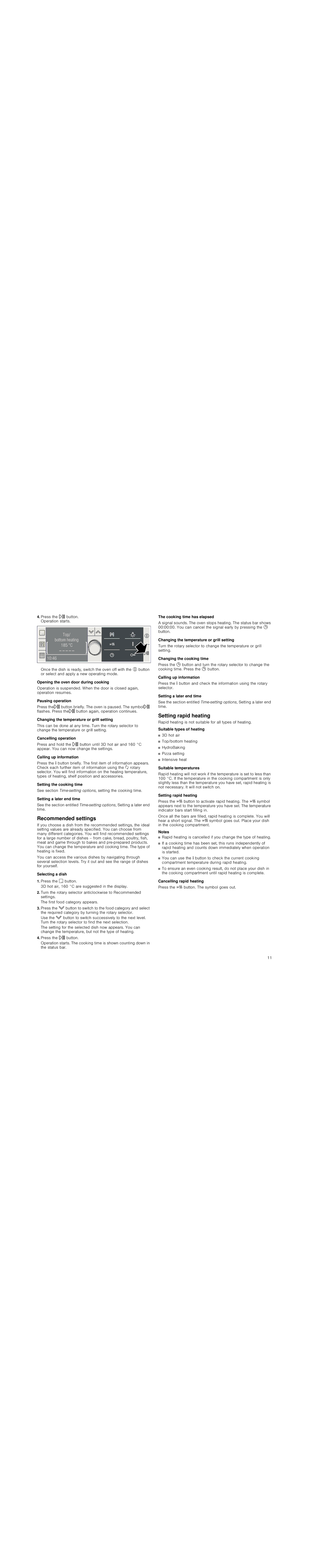HBG78R7.0B specifications
The Bosch Appliances HBG78R7.0B is a state-of-the-art built-in oven that combines cutting-edge technology with sleek design to elevate the cooking experience in any modern kitchen. Bosch, a brand renowned for its quality and innovation, has designed this oven with a multitude of features to ensure that users can achieve culinary perfection with ease.One of the standout characteristics of the HBG78R7.0B is its impressive multifunctional capabilities. The oven offers various cooking modes, including conventional heat, fan-assisted heat, grilling, and steam cooking, allowing users to choose the best method for their culinary creations. The integrated steam function enhances dishes, locking in moisture and flavor, making it perfect for baking bread or roasting meats.
Another notable feature is the oven's advanced temperature management system. The Bosch HBG78R7.0B is equipped with precise temperature controls, ensuring consistent cooking results every time. The oven also includes a fast preheat function that rapidly brings the oven to the desired temperature, saving time for the busy cook.
Ease of use is a priority in the design of the HBG78R7.0B. The oven features a large, intuitive touchscreen display that allows users to navigate settings and cooking programs effortlessly. Additionally, the oven is compatible with Home Connect technology, enabling remote operation via a smartphone app. This connectivity allows users to monitor cooking progress and receive notifications, making meal preparation even more convenient.
The Bosch HBG78R7.0B does not compromise on safety features either. It is equipped with a child lock function and cool door technology, ensuring that the exterior remains safe to touch, even during operation. The oven's self-cleaning mode employs pyrolytic cleaning, which burns away food residues at high temperatures, allowing for easy maintenance and a spotless interior.
With its sleek stainless-steel finish, the Bosch HBG78R7.0B is designed to fit seamlessly into any contemporary kitchen aesthetic. The oven's spacious interior provides ample cooking space, accommodating multiple dishes simultaneously, making it an ideal choice for families or those who love entertaining.
In summary, the Bosch Appliances HBG78R7.0B stands out as an exemplary built-in oven that merges innovative technology with user-friendly features. Its multifunctional capabilities, advanced temperature control, connectivity options, and commitment to safety make it a perfect addition for anyone looking to enhance their cooking experience. Whether you're a novice chef or an experienced cook, the HBG78R7.0B will inspire you to create delicious meals with confidence.