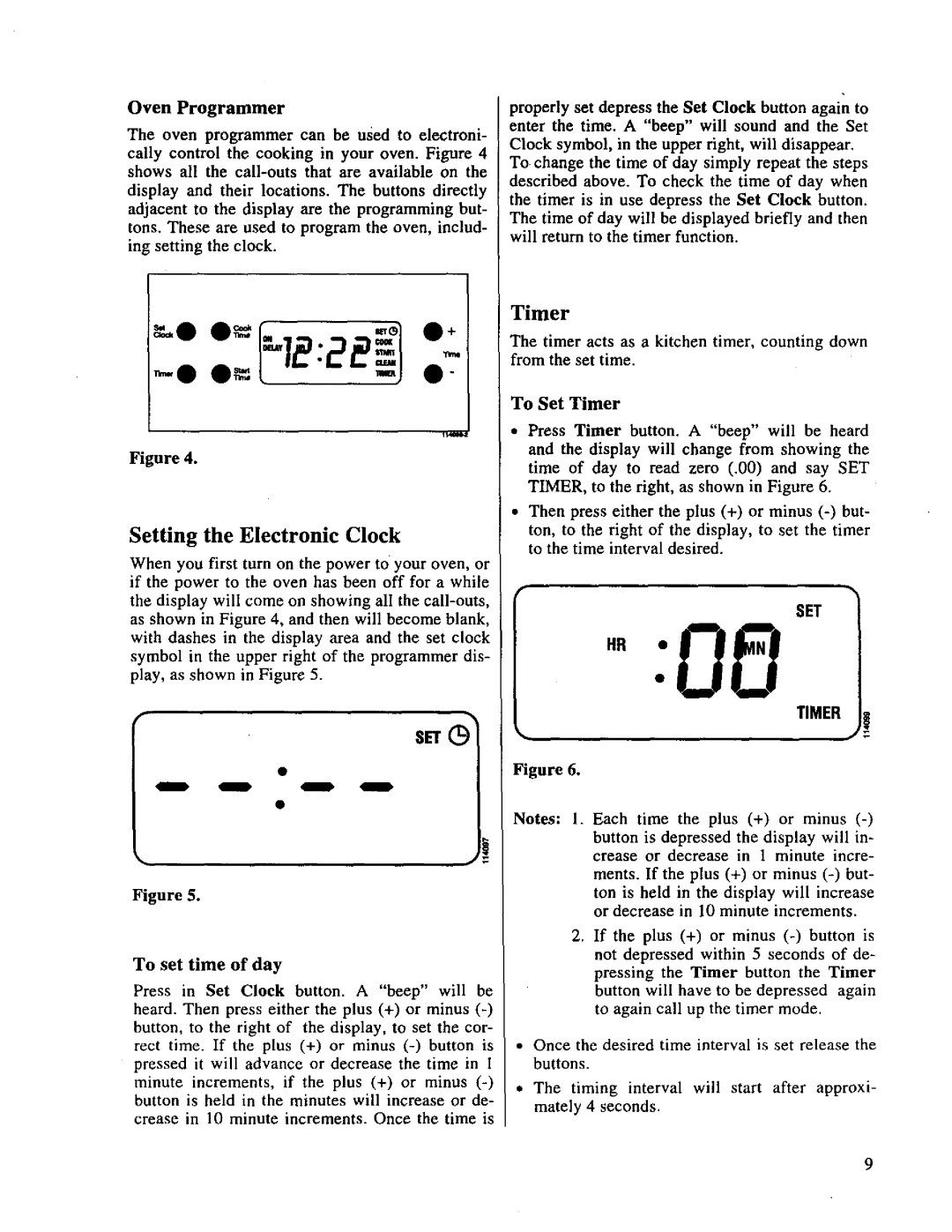HBL 65, HBL 63, HBL 64 specifications
Bosch Appliances HBL 64, HBL 63, and HBL 65 are remarkable built-in wall ovens that elevate culinary experiences with their advanced features and cutting-edge technology. Each model is designed to deliver high performance, exceptional cooking results, and a sleek, modern aesthetic that complements any kitchen decor.The HBL 64 stands out with its European engineering and precision that brings culinary skills to a new level. It features a spacious oven cavity with a capacity that allows for cooking multiple dishes simultaneously. The oven is equipped with Bosch's sophisticated European Convection system, ensuring that heat circulates evenly throughout the oven for consistent baking results. This model also includes ergonomically placed controls and a large LCD display, making it easy to manage cooking settings and monitor progress.
Moving on to the HBL 63, this model takes functionality a step further with its full support for steam cooking. The steam cooking feature enhances food flavors while retaining vital nutrients, ideal for health-conscious home cooks. This oven also includes Bosch’s AutoCook programs, which offer a variety of pre-set recipes to simplify meal preparation. Additionally, the HBL 63 is designed with self-cleaning capabilities, providing convenience and reducing maintenance effort.
The HBL 65 model introduces smart cooking technology via the Home Connect feature, allowing users to control their oven remotely through a smartphone app. This model brings precision to cooking with its advanced temperature probe, ensuring meats and roasts are cooked to perfection. Like its counterparts, the HBL 65 is also equipped with European Convection, promoting even heat distribution and consistent baking. The sleek design, coupled with a robust set of cooking options, enables home chefs to experiment and unleash their culinary creativity.
All three models prioritize energy efficiency, featuring an Eco mode that reduces energy consumption without compromising performance. The ovens are constructed with high-quality materials, ensuring durability and longevity.
In summary, Bosch Appliances HBL 64, HBL 63, and HBL 65 stand as exemplary choices for anyone looking to enhance their cooking experience. With a focus on innovation and user-friendly features, these wall ovens cater to a wide range of culinary preferences while ensuring beautiful designs that fit any kitchen environment. Whether it's for baking, roasting, or steaming, Bosch's commitment to quality and technology shines through in these impressive models.