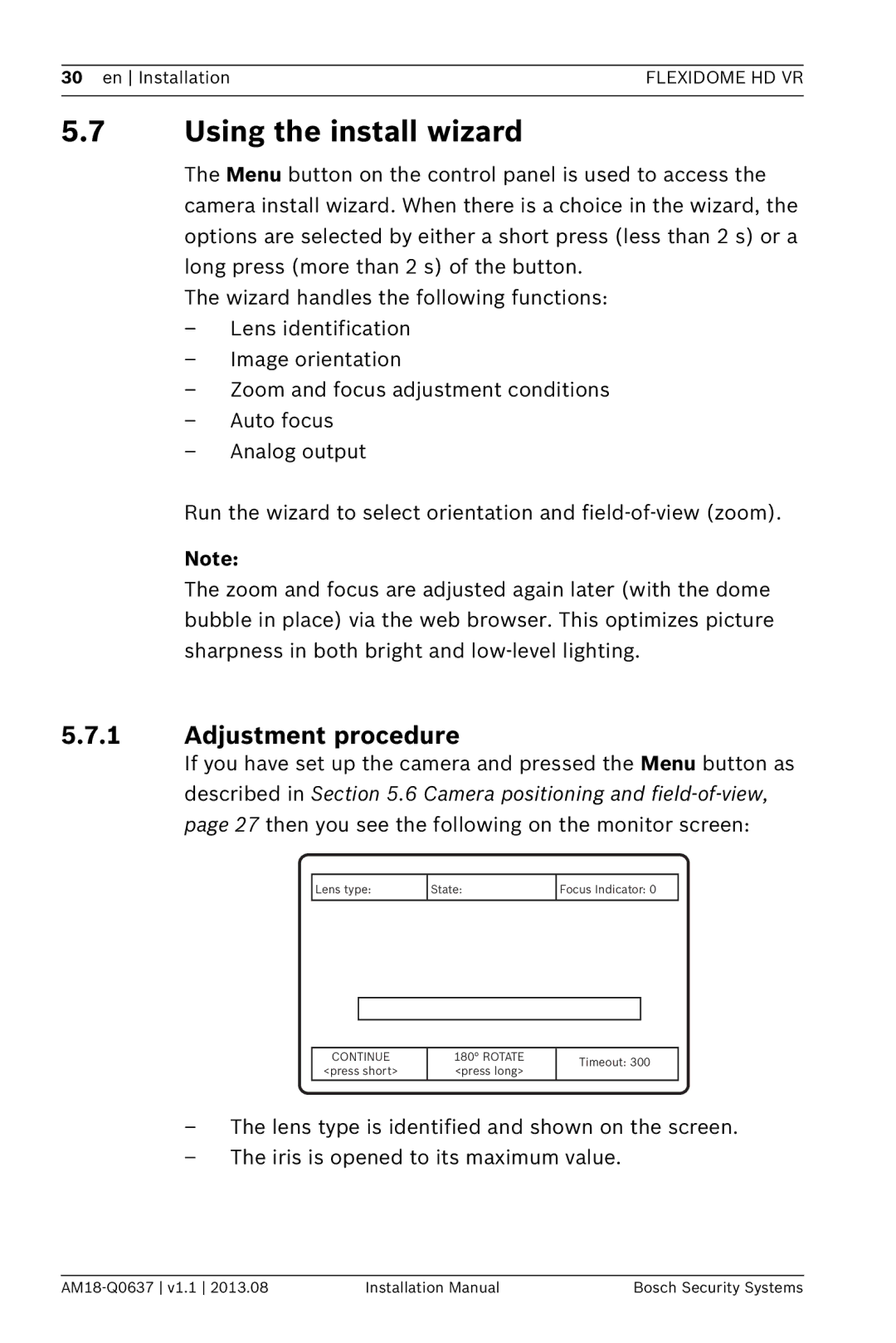30 en Installation | FLEXIDOME HD VR |
|
|
5.7Using the install wizard
The Menu button on the control panel is used to access the camera install wizard. When there is a choice in the wizard, the options are selected by either a short press (less than 2 s) or a long press (more than 2 s) of the button.
The wizard handles the following functions:
–Lens identification
–Image orientation
–Zoom and focus adjustment conditions
–Auto focus
–Analog output
Run the wizard to select orientation and
Note:
The zoom and focus are adjusted again later (with the dome bubble in place) via the web browser. This optimizes picture sharpness in both bright and
5.7.1Adjustment procedure
If you have set up the camera and pressed the Menu button as described in Section 5.6 Camera positioning and
Lens type:
State:
Focus Indicator: 0
CONTINUE
<press short>
180° ROTATE <press long>
Timeout: 300
–The lens type is identified and shown on the screen.
–The iris is opened to its maximum value.
Installation Manual | Bosch Security Systems |