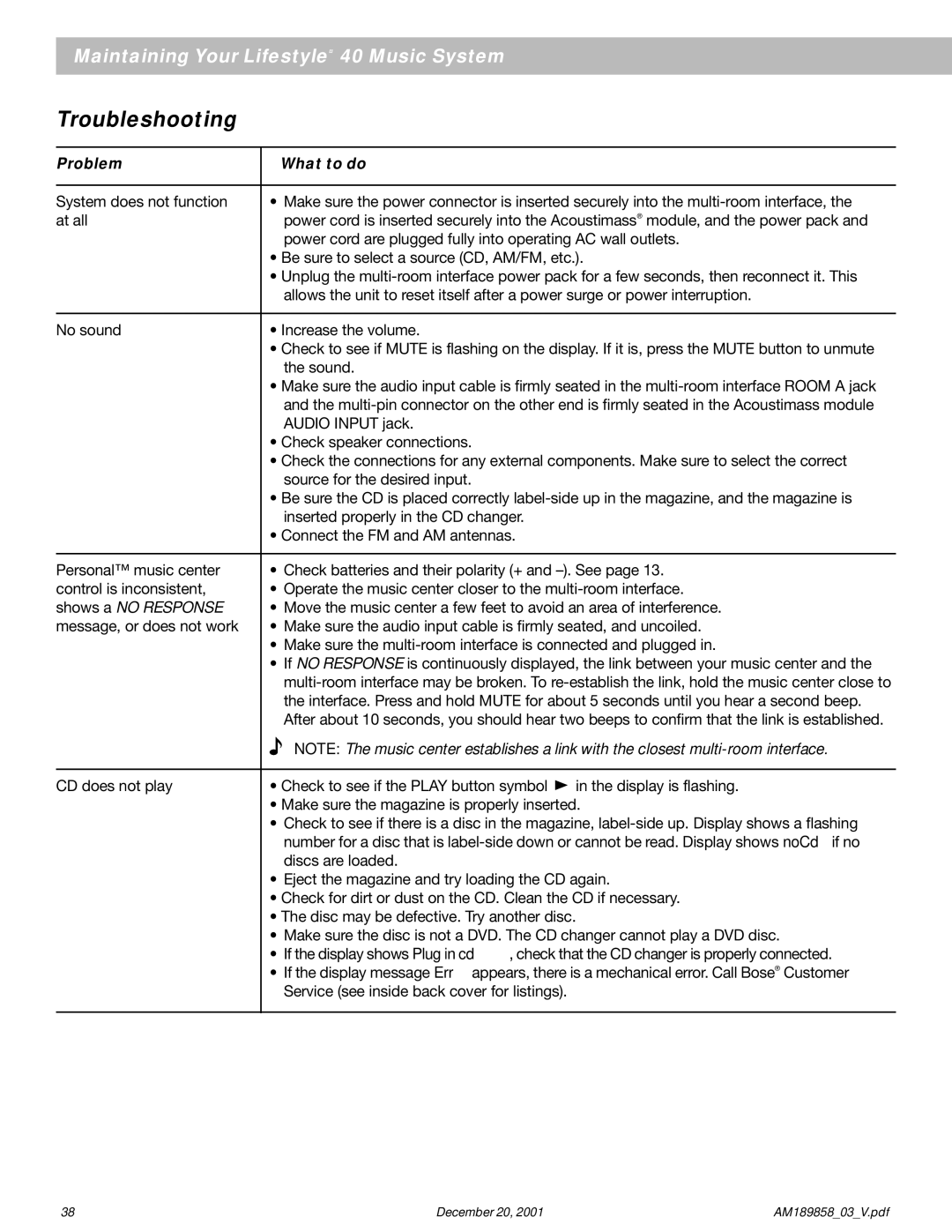40 specifications
The Bose 40 is an exceptional headphone model that offers an immersive audio experience, catering to audiophiles and casual listeners alike. Known for its remarkable sound quality, the Bose 40 incorporates advanced engineering and innovative technologies to deliver rich, balanced audio.One of its standout features is the Active Noise Cancelling (ANC) technology. This system uses microphones inside and outside the ear cups to detect ambient noise, effectively cancelling it out for a serene listening environment. Whether you are commuting, traveling, or simply enjoying music at home, the ANC capability ensures you remain undisturbed by outside distractions.
The Bose 40 headphones also feature a proprietary TriPort Acoustic headphone structure, which enhances low-frequency performance without compromising mids or highs. This design ensures that users enjoy a full spectrum of sound, making every listening session a pleasure. The combination of dynamic drivers and a precise acoustic port embedded within the ear cups results in a sound that is both powerful and precise.
Comfort is a critical aspect of the Bose 40 design. The ear cups are crafted from soft materials that provide a snug fit, allowing for extended listening without discomfort. Additionally, the headband is carefully designed with cushioning, making these headphones suitable for prolonged use whether for work or leisure.
With Bluetooth connectivity, the Bose 40 headphones support seamless pairing with a wide array of devices, from smartphones to tablets and laptops. The headphone comes equipped with voice assistant integration, allowing quick access to Siri, Google Assistant, or Alexa. Users also appreciate the intuitive touch controls located on the ear cups, making it easy to play, pause, or skip tracks without needing to retrieve devices.
Battery life is another crucial feature, with the Bose 40 offering up to 20 hours of playback on a single charge. Rapid charging capabilities ensure that users can enjoy up to 3.5 hours of playtime with just a 15-minute charge, making it an excellent companion for on-the-go lifestyles.
In terms of build quality, the Bose 40 is sturdy yet lightweight, making it easy to carry around. The foldable design is perfect for travel, fitting neatly into protective carrying cases.
All these features come together to make the Bose 40 a leading choice in the headphone market, appealing to listeners who seek top-tier audio quality combined with comfort, modern technology, and longevity.