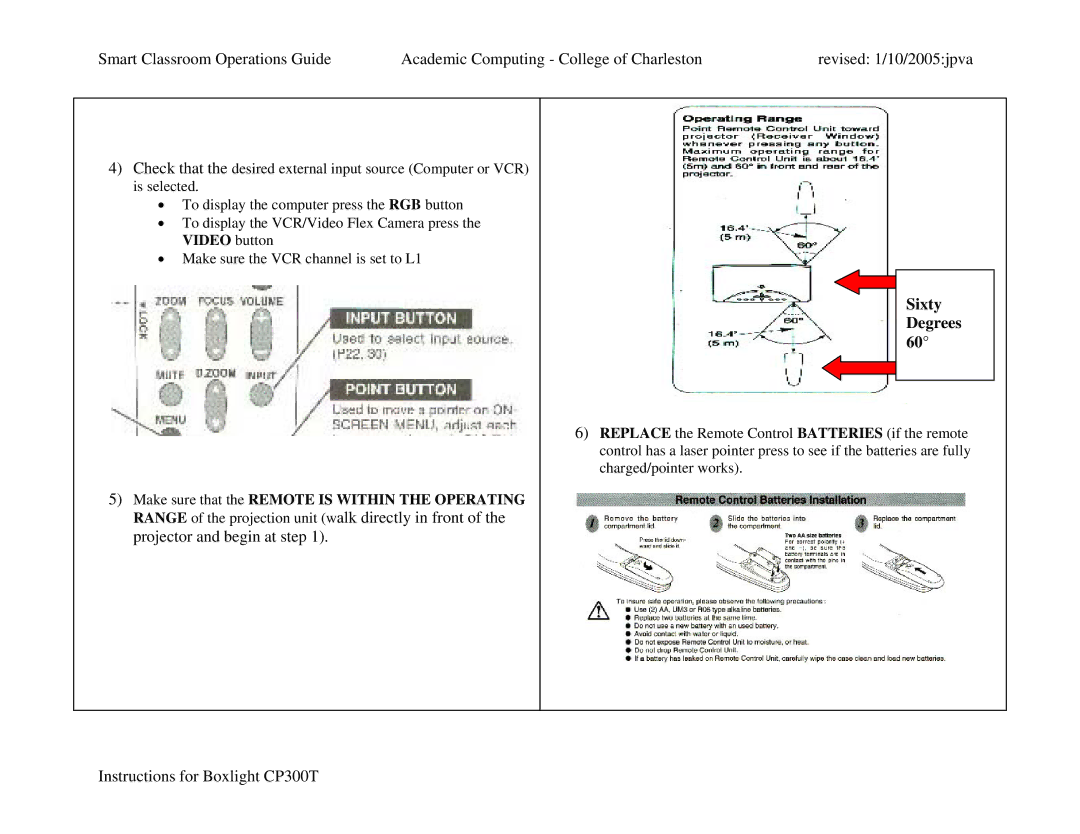Smart Classroom Operations Guide | Academic Computing - College of Charleston | revised: 1/10/2005:jpva |
4)Check that the desired external input source (Computer or VCR) is selected.
•To display the computer press the RGB button
•To display the VCR/Video Flex Camera press the VIDEO button
•Make sure the VCR channel is set to L1
5)Make sure that the REMOTE IS WITHIN THE OPERATING RANGE of the projection unit (walk directly in front of the projector and begin at step 1).
Sixty Degrees 60°
6)REPLACE the Remote Control BATTERIES (if the remote control has a laser pointer press to see if the batteries are fully charged/pointer works).