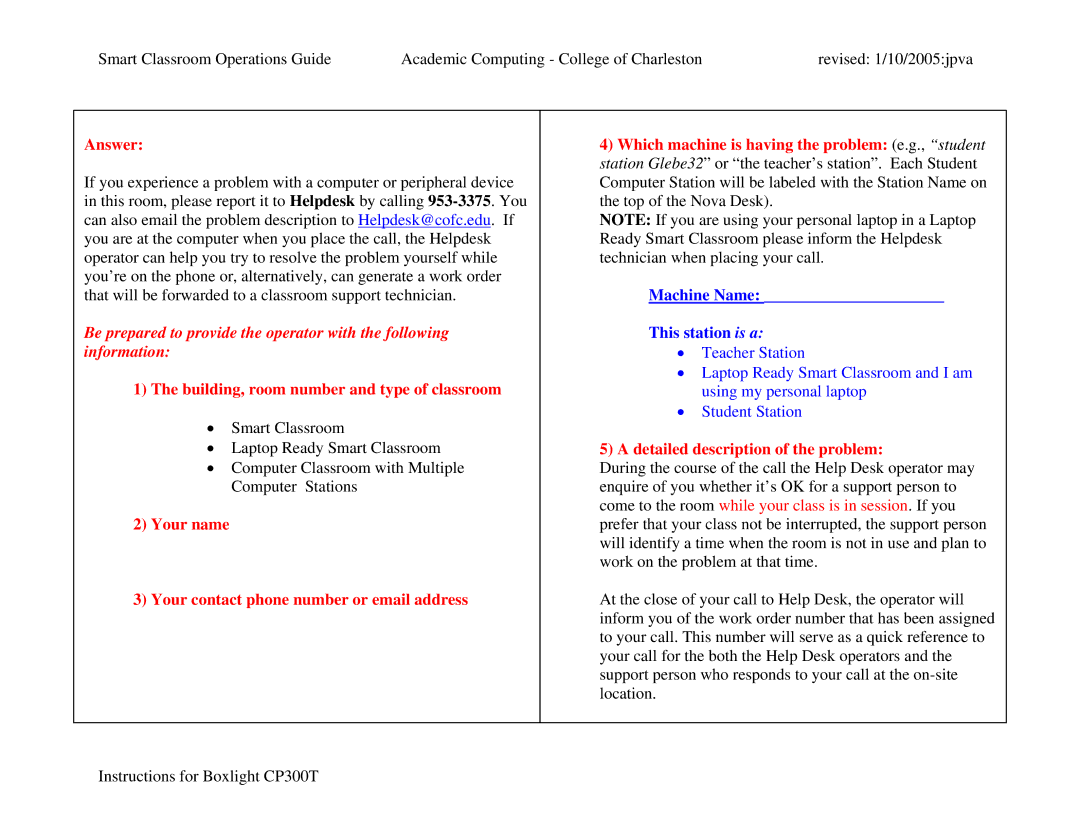Smart Classroom Operations Guide | Academic Computing - College of Charleston | revised: 1/10/2005:jpva |
Answer:
If you experience a problem with a computer or peripheral device in this room, please report it to Helpdesk by calling
Be prepared to provide the operator with the following information:
1)The building, room number and type of classroom
•Smart Classroom
•Laptop Ready Smart Classroom
•Computer Classroom with Multiple Computer Stations
2)Your name
3)Your contact phone number or email address
4)Which machine is having the problem: (e.g., “student station Glebe32” or “the teacher’s station”. Each Student Computer Station will be labeled with the Station Name on the top of the Nova Desk).
NOTE: If you are using your personal laptop in a Laptop Ready Smart Classroom please inform the Helpdesk technician when placing your call.
Machine Name: ______________________
This station is a:
•Teacher Station
•Laptop Ready Smart Classroom and I am using my personal laptop
•Student Station
5)A detailed description of the problem:
During the course of the call the Help Desk operator may enquire of you whether it’s OK for a support person to come to the room while your class is in session. If you prefer that your class not be interrupted, the support person will identify a time when the room is not in use and plan to work on the problem at that time.
At the close of your call to Help Desk, the operator will inform you of the work order number that has been assigned to your call. This number will serve as a quick reference to your call for the both the Help Desk operators and the support person who responds to your call at the