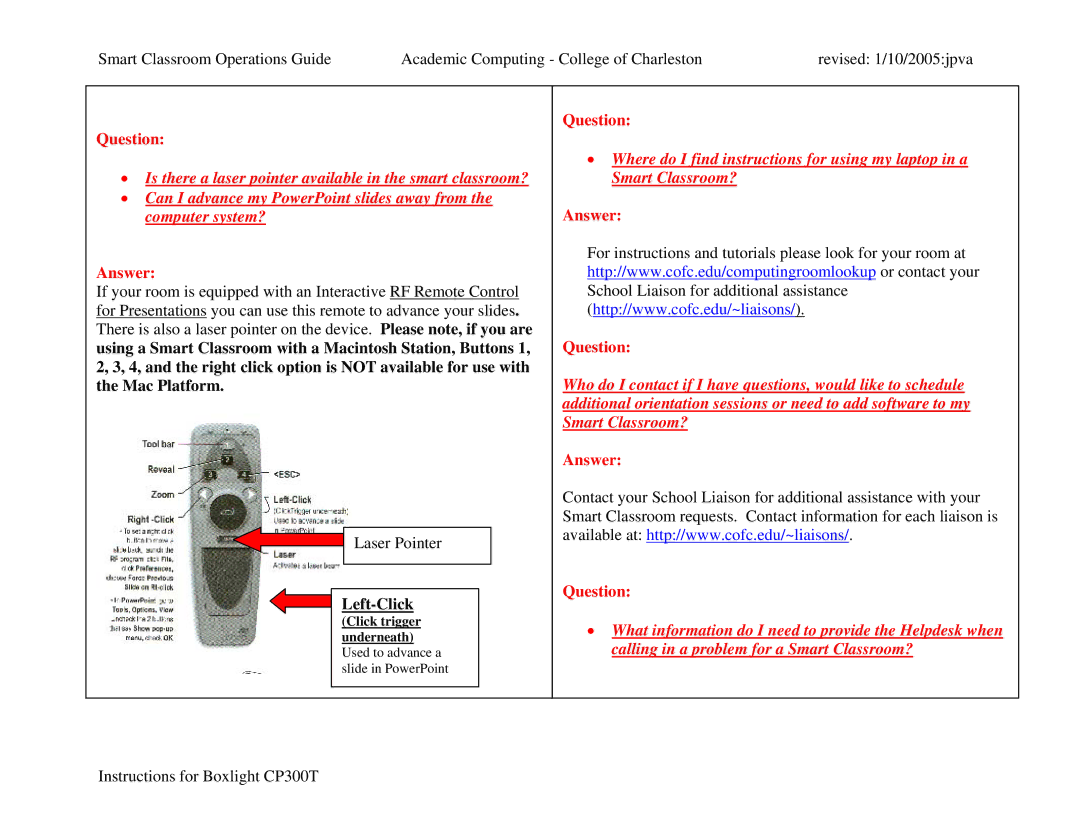Smart Classroom Operations Guide | Academic Computing - College of Charleston | revised: 1/10/2005:jpva |
Question:
•Is there a laser pointer available in the smart classroom?
•Can I advance my PowerPoint slides away from the computer system?
Answer:
If your room is equipped with an Interactive RF Remote Control for Presentations you can use this remote to advance your slides. There is also a laser pointer on the device. Please note, if you are using a Smart Classroom with a Macintosh Station, Buttons 1, 2, 3, 4, and the right click option is NOT available for use with the Mac Platform.
![]() Laser Pointer
Laser Pointer
(Click trigger underneath) Used to advance a slide in PowerPoint
Question:
•Where do I find instructions for using my laptop in a Smart Classroom?
Answer:
For instructions and tutorials please look for your room at http://www.cofc.edu/computingroomlookup or contact your School Liaison for additional assistance (http://www.cofc.edu/~liaisons/).
Question:
Who do I contact if I have questions, would like to schedule additional orientation sessions or need to add software to my Smart Classroom?
Answer:
Contact your School Liaison for additional assistance with your Smart Classroom requests. Contact information for each liaison is available at: http://www.cofc.edu/~liaisons/.
Question:
•What information do I need to provide the Helpdesk when calling in a problem for a Smart Classroom?