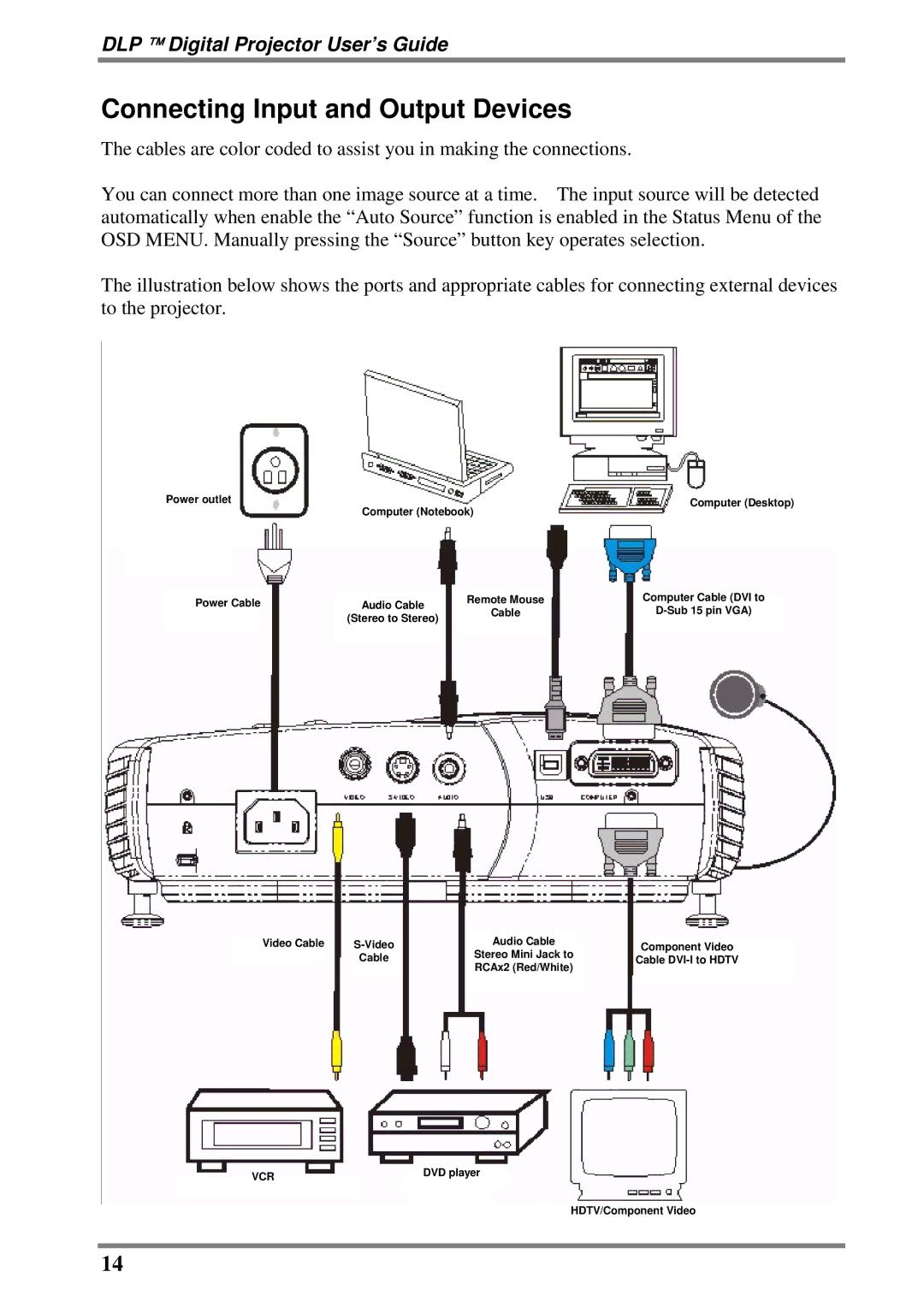DLP ™ Digital Projector User’s Guide
Connecting Input and Output Devices
The cables are color coded to assist you in making the connections.
You can connect more than one image source at a time. The input source will be detected automatically when enable the “Auto Source” function is enabled in the Status Menu of the OSD MENU. Manually pressing the “Source” button key operates selection.
The illustration below shows the ports and appropriate cables for connecting external devices to the projector.
Power outlet | Computer (Notebook) | Computer (Desktop) |
|
|
Power Cable | Audio Cable | Remote Mouse | Computer Cable (DVI to | |
| (Stereo to Stereo) | Cable | ||
|
|
|
Video Cable | Audio Cable | Component Video | |
| Cable | Stereo Mini Jack to | Cable |
|
| RCAx2 (Red/White) |
|
VCR | DVD player |
|
HDTV/Component Video
14