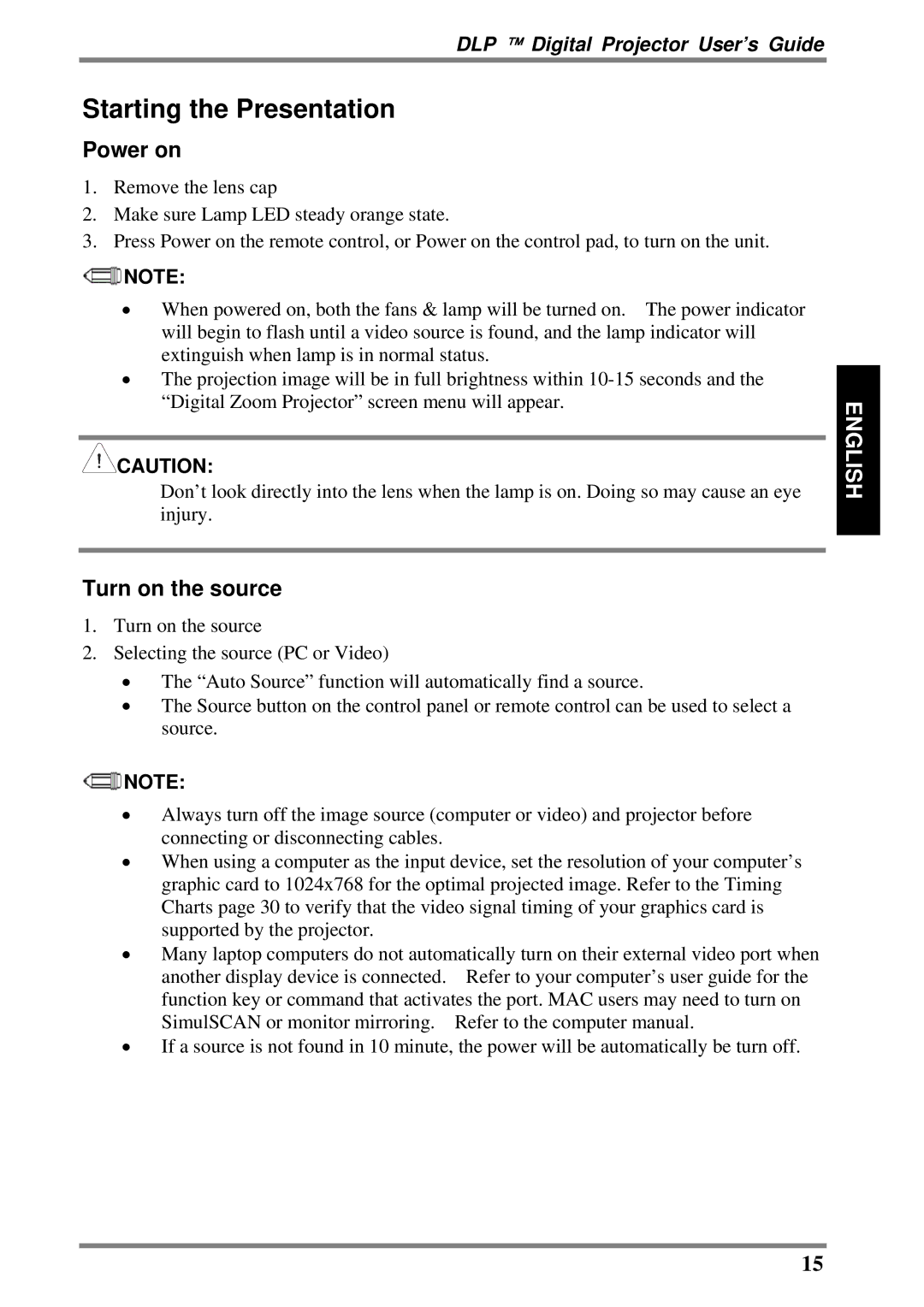DLP ™ Digital Projector User’s Guide
Starting the Presentation
Power on
1.Remove the lens cap
2.Make sure Lamp LED steady orange state.
3.Press Power on the remote control, or Power on the control pad, to turn on the unit.
![]() NOTE:
NOTE:
•When powered on, both the fans & lamp will be turned on. The power indicator will begin to flash until a video source is found, and the lamp indicator will extinguish when lamp is in normal status.
•The projection image will be in full brightness within
![]() CAUTION:
CAUTION:
Don’t look directly into the lens when the lamp is on. Doing so may cause an eye injury.
Turn on the source
1.Turn on the source
2.Selecting the source (PC or Video)
•The “Auto Source” function will automatically find a source.
•The Source button on the control panel or remote control can be used to select a source.
![]() NOTE:
NOTE:
•Always turn off the image source (computer or video) and projector before connecting or disconnecting cables.
•When using a computer as the input device, set the resolution of your computer’s graphic card to 1024x768 for the optimal projected image. Refer to the Timing Charts page 30 to verify that the video signal timing of your graphics card is supported by the projector.
•Many laptop computers do not automatically turn on their external video port when another display device is connected. Refer to your computer’s user guide for the function key or command that activates the port. MAC users may need to turn on SimulSCAN or monitor mirroring. Refer to the computer manual.
•If a source is not found in 10 minute, the power will be automatically be turn off.
ENGLISH
15