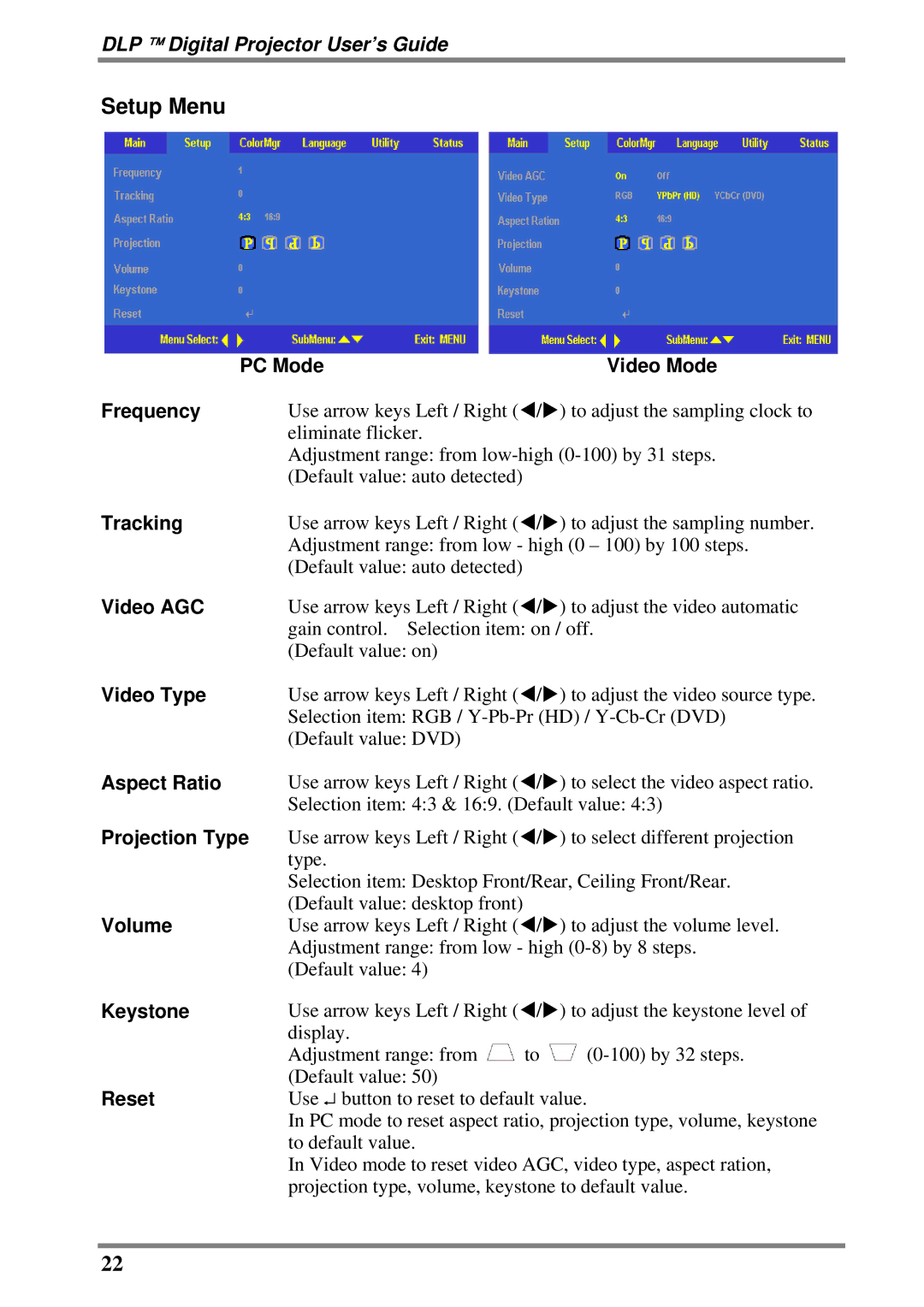DLP ™ Digital Projector User’s Guide
Setup Menu
PC Mode | Video Mode | |
Frequency | Use arrow keys Left / Right (W/X) to adjust the sampling clock to | |
| eliminate flicker. |
|
| Adjustment range: from | |
| (Default value: auto detected) |
|
Tracking | Use arrow keys Left / Right (W/X) to adjust the sampling number. | |
| Adjustment range: from low - high (0 – 100) by 100 steps. | |
| (Default value: auto detected) |
|
Video AGC | Use arrow keys Left / Right (W/X) to adjust the video automatic | |
| gain control. Selection item: on / off. | |
| (Default value: on) |
|
Video Type | Use arrow keys Left / Right (W/X) to adjust the video source type. | |
| Selection item: RGB / | |
| (Default value: DVD) |
|
Aspect Ratio | Use arrow keys Left / Right (W/X) to select the video aspect ratio. | |
| Selection item: 4:3 & 16:9. (Default value: 4:3) | |
Projection Type | Use arrow keys Left / Right (W/X) to select different projection | |
| type. |
|
| Selection item: Desktop Front/Rear, Ceiling Front/Rear. | |
| (Default value: desktop front) |
|
Volume | Use arrow keys Left / Right (W/X) to adjust the volume level. | |
| Adjustment range: from low - high | |
| (Default value: 4) |
|
Keystone | Use arrow keys Left / Right (W/X) to adjust the keystone level of | |
| display. |
|
| Adjustment range: from to | |
| (Default value: 50) |
|
Reset | Use ↵ button to reset to default value. | |
| In PC mode to reset aspect ratio, projection type, volume, keystone | |
| to default value. |
|
In Video mode to reset video AGC, video type, aspect ration, projection type, volume, keystone to default value.
22