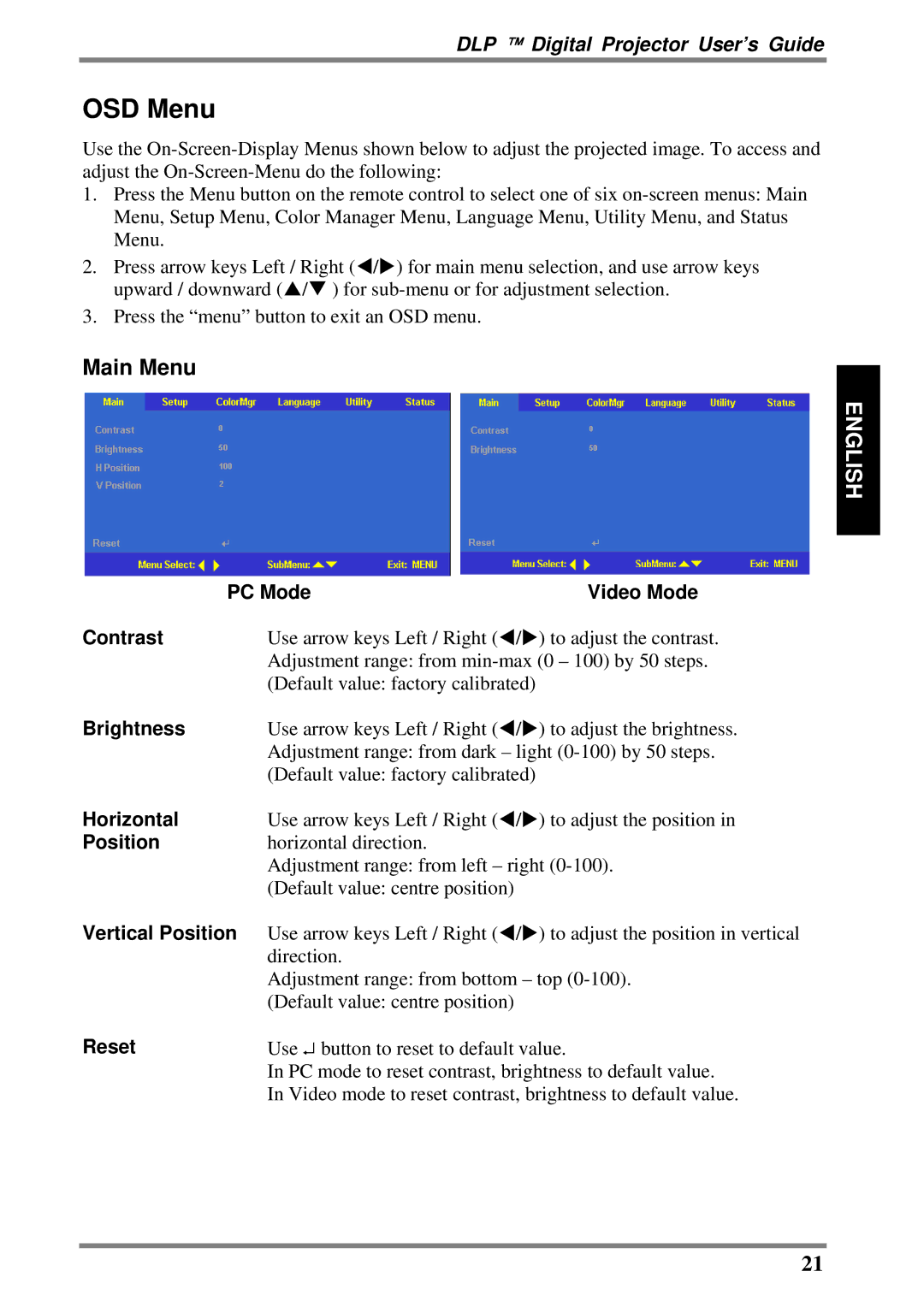DLP ™ Digital Projector User’s Guide
OSD Menu
Use the
1.Press the Menu button on the remote control to select one of six
2.Press arrow keys Left / Right (W/X) for main menu selection, and use arrow keys upward / downward (S/T ) for
3.Press the “menu” button to exit an OSD menu.
Main Menu
ENGLISH
PC Mode | Video Mode | |
Contrast | Use arrow keys Left / Right (W/X) to adjust the contrast. | |
| Adjustment range: from | |
| (Default value: factory calibrated) |
|
Brightness | Use arrow keys Left / Right (W/X) to adjust the brightness. | |
| Adjustment range: from dark – light | |
| (Default value: factory calibrated) |
|
Horizontal | Use arrow keys Left / Right (W/X) to adjust the position in | |
Position | horizontal direction. |
|
| Adjustment range: from left – right | |
| (Default value: centre position) |
|
Vertical Position | Use arrow keys Left / Right (W/X) to adjust the position in vertical | |
| direction. |
|
| Adjustment range: from bottom – top | |
| (Default value: centre position) |
|
Reset | Use ↵ button to reset to default value. |
|
| In PC mode to reset contrast, brightness to default value. | |
| In Video mode to reset contrast, brightness to default value. | |
21