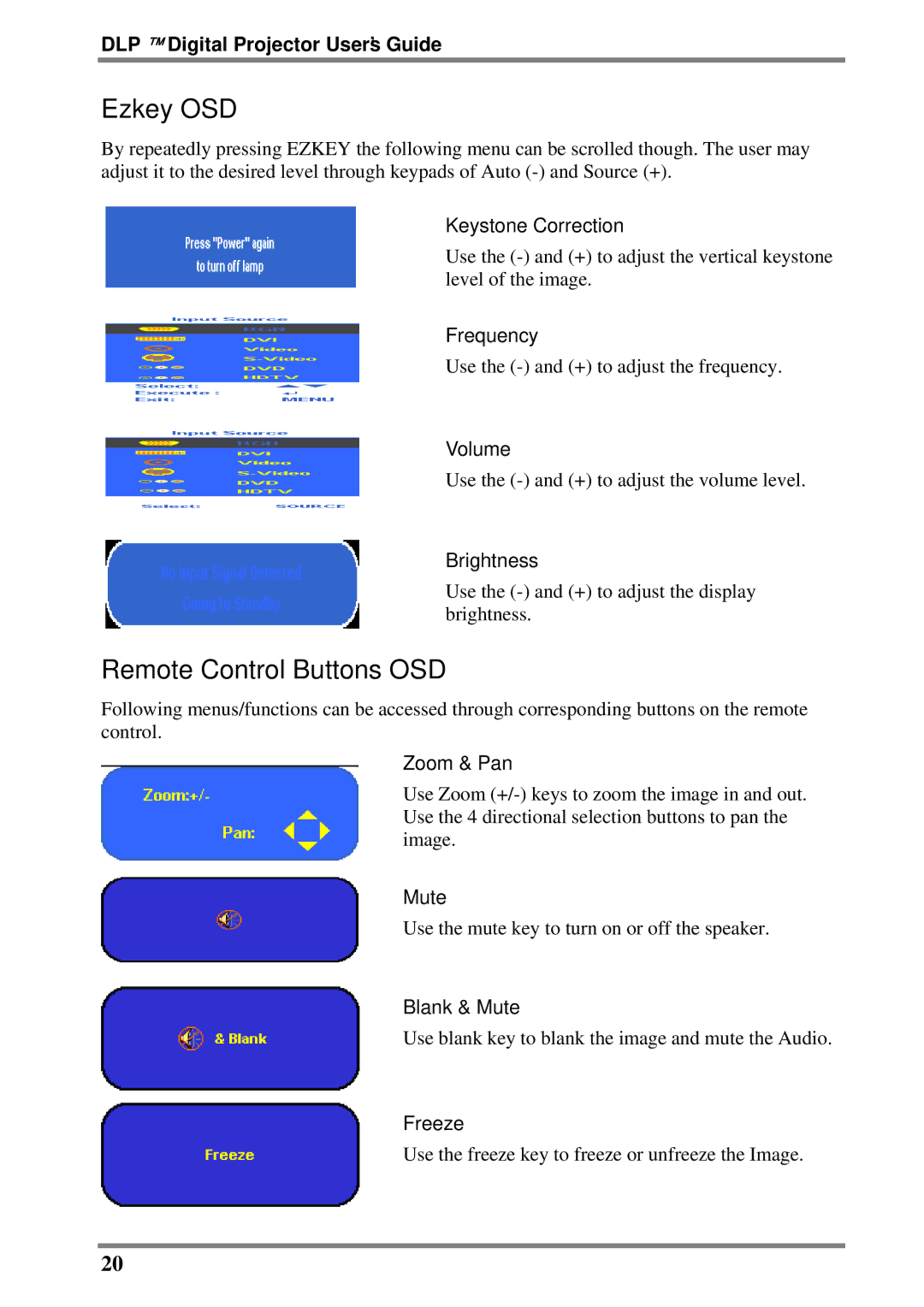DLP ™ Digital Projector User’s Guide
Ezkey OSD
By repeatedly pressing EZKEY the following menu can be scrolled though. The user may adjust it to the desired level through keypads of Auto
Keystone Correction
Use the
Frequency
Use the
Volume
Use the
Brightness
Use the
Remote Control Buttons OSD
Following menus/functions can be accessed through corresponding buttons on the remote control.
Zoom & Pan
Use Zoom
Mute
Use the mute key to turn on or off the speaker.
Blank & Mute
Use blank key to blank the image and mute the Audio.
Freeze
Use the freeze key to freeze or unfreeze the Image.
20