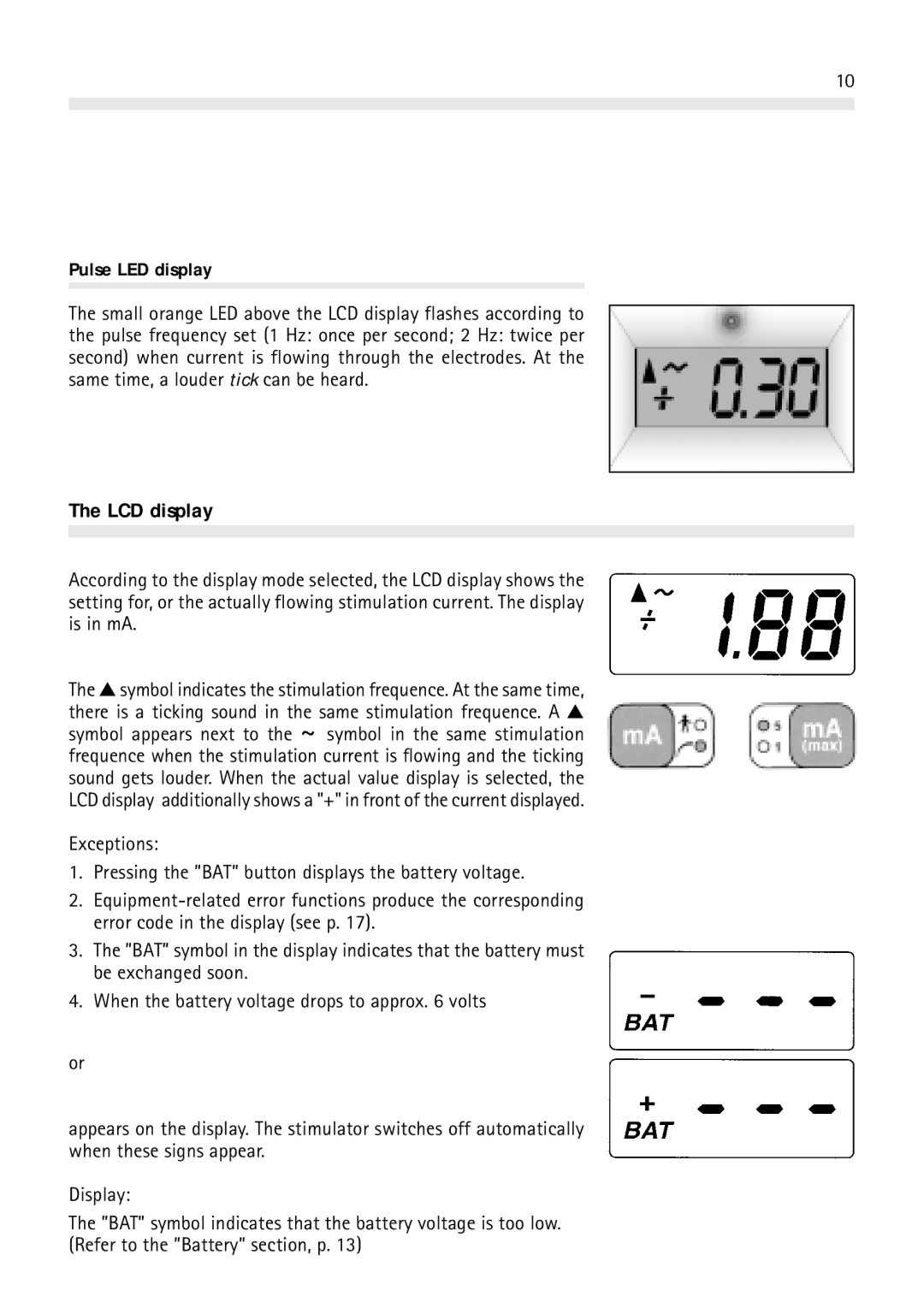10
Pulse LED display
The small orange LED above the LCD display flashes according to the pulse frequency set (1 Hz: once per second; 2 Hz: twice per second) when current is flowing through the electrodes. At the same time, a louder tick can be heard.
The LCD display
According to the display mode selected, the LCD display shows the setting for, or the actually flowing stimulation current. The display is in mA.
The ▲ symbol indicates the stimulation frequence. At the same time, there is a ticking sound in the same stimulation frequence. A ▲ symbol appears next to the ~ symbol in the same stimulation frequence when the stimulation current is flowing and the ticking sound gets louder. When the actual value display is selected, the LCD display additionally shows a "+" in front of the current displayed.
Exceptions:
1.Pressing the ”BAT” button displays the battery voltage.
2.
3.The ”BAT” symbol in the display indicates that the battery must be exchanged soon.
4.When the battery voltage drops to approx. 6 volts
or
appears on the display. The stimulator switches off automatically when these signs appear.
Display:
The ”BAT” symbol indicates that the battery voltage is too low. (Refer to the ”Battery” section, p. 13)