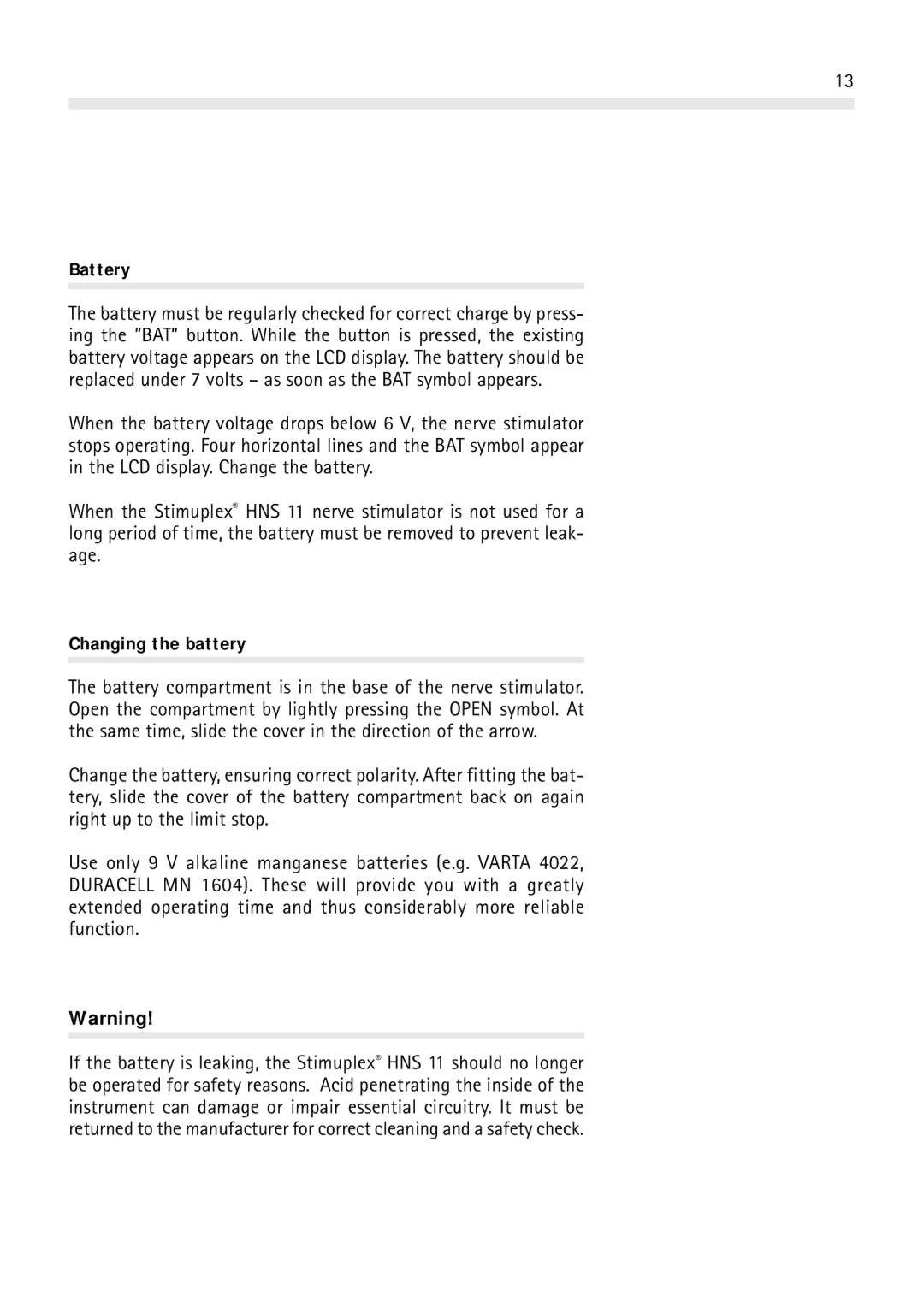13
Battery
The battery must be regularly checked for correct charge by press- ing the ”BAT” button. While the button is pressed, the existing battery voltage appears on the LCD display. The battery should be replaced under 7 volts – as soon as the BAT symbol appears.
When the battery voltage drops below 6 V, the nerve stimulator stops operating. Four horizontal lines and the BAT symbol appear in the LCD display. Change the battery.
When the Stimuplex® HNS 11 nerve stimulator is not used for a long period of time, the battery must be removed to prevent leak- age.
Changing the battery
The battery compartment is in the base of the nerve stimulator. Open the compartment by lightly pressing the OPEN symbol. At the same time, slide the cover in the direction of the arrow.
Change the battery, ensuring correct polarity. After fitting the bat- tery, slide the cover of the battery compartment back on again right up to the limit stop.
Use only 9 V alkaline manganese batteries (e.g. VARTA 4022, DURACELL MN 1604). These will provide you with a greatly extended operating time and thus considerably more reliable function.
Warning!
If the battery is leaking, the Stimuplex® HNS 11 should no longer be operated for safety reasons. Acid penetrating the inside of the instrument can damage or impair essential circuitry. It must be returned to the manufacturer for correct cleaning and a safety check.