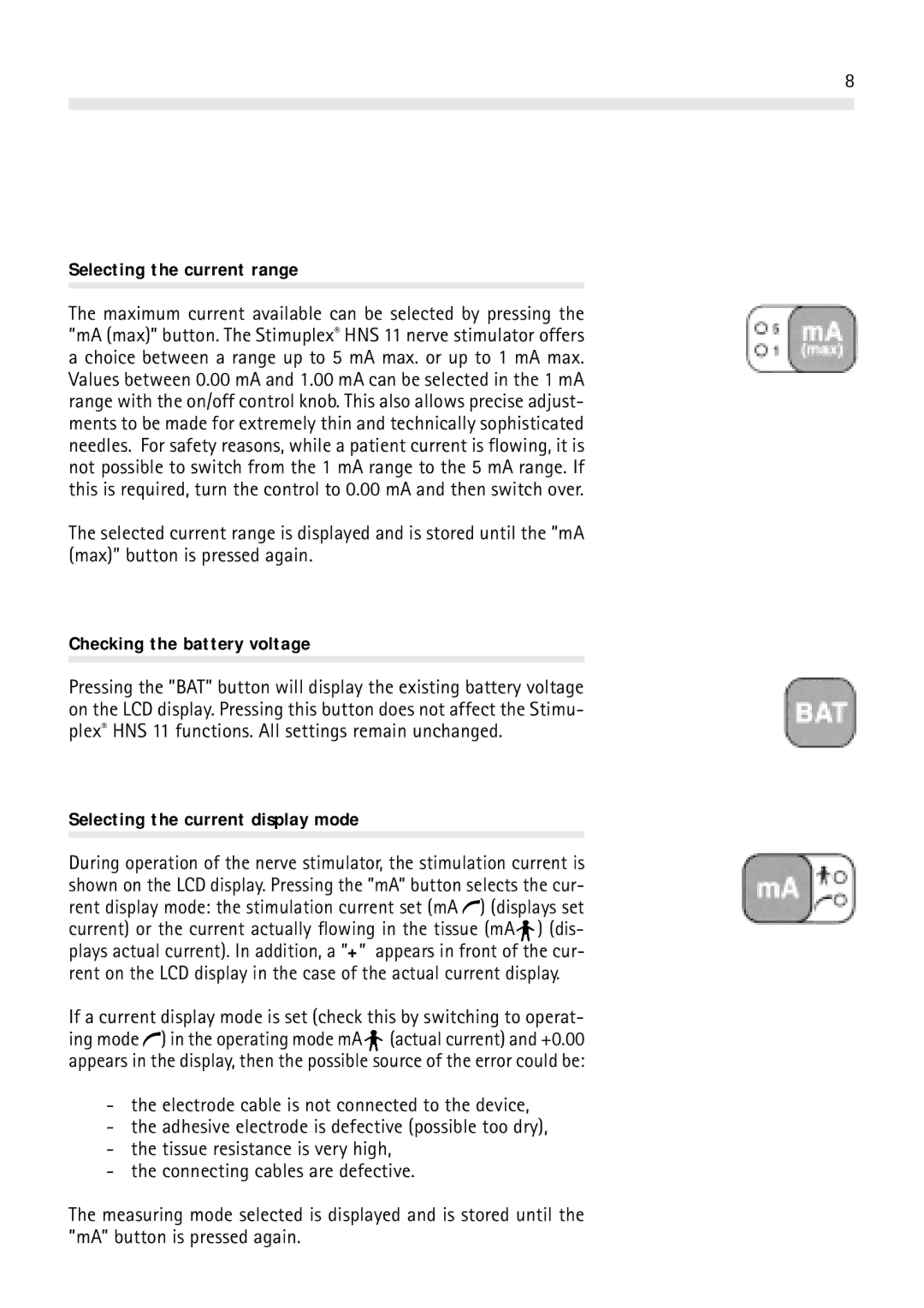8
Selecting the current range
The maximum current available can be selected by pressing the ”mA (max)” button. The Stimuplex® HNS 11 nerve stimulator offers a choice between a range up to 5 mA max. or up to 1 mA max. Values between 0.00 mA and 1.00 mA can be selected in the 1 mA range with the on/off control knob. This also allows precise adjust- ments to be made for extremely thin and technically sophisticated needles. For safety reasons, while a patient current is flowing, it is not possible to switch from the 1 mA range to the 5 mA range. If this is required, turn the control to 0.00 mA and then switch over.
The selected current range is displayed and is stored until the ”mA (max)” button is pressed again.
Checking the battery voltage
Pressing the ”BAT” button will display the existing battery voltage on the LCD display. Pressing this button does not affect the Stimu- plex® HNS 11 functions. All settings remain unchanged.
Selecting the current display mode
During operation of the nerve stimulator, the stimulation current is shown on the LCD display. Pressing the ”mA” button selects the cur- rent display mode: the stimulation current set (mA ![]() ) (displays set current) or the current actually flowing in the tissue (mA
) (displays set current) or the current actually flowing in the tissue (mA![]() ) (dis- plays actual current). In addition, a ”+” appears in front of the cur- rent on the LCD display in the case of the actual current display.
) (dis- plays actual current). In addition, a ”+” appears in front of the cur- rent on the LCD display in the case of the actual current display.
If a current display mode is set (check this by switching to operat- ing mode ![]() ) in the operating mode mA
) in the operating mode mA![]() (actual current) and +0.00 appears in the display, then the possible source of the error could be:
(actual current) and +0.00 appears in the display, then the possible source of the error could be:
-the electrode cable is not connected to the device,
-the adhesive electrode is defective (possible too dry),
-the tissue resistance is very high,
-the connecting cables are defective.
The measuring mode selected is displayed and is stored until the ”mA” button is pressed again.