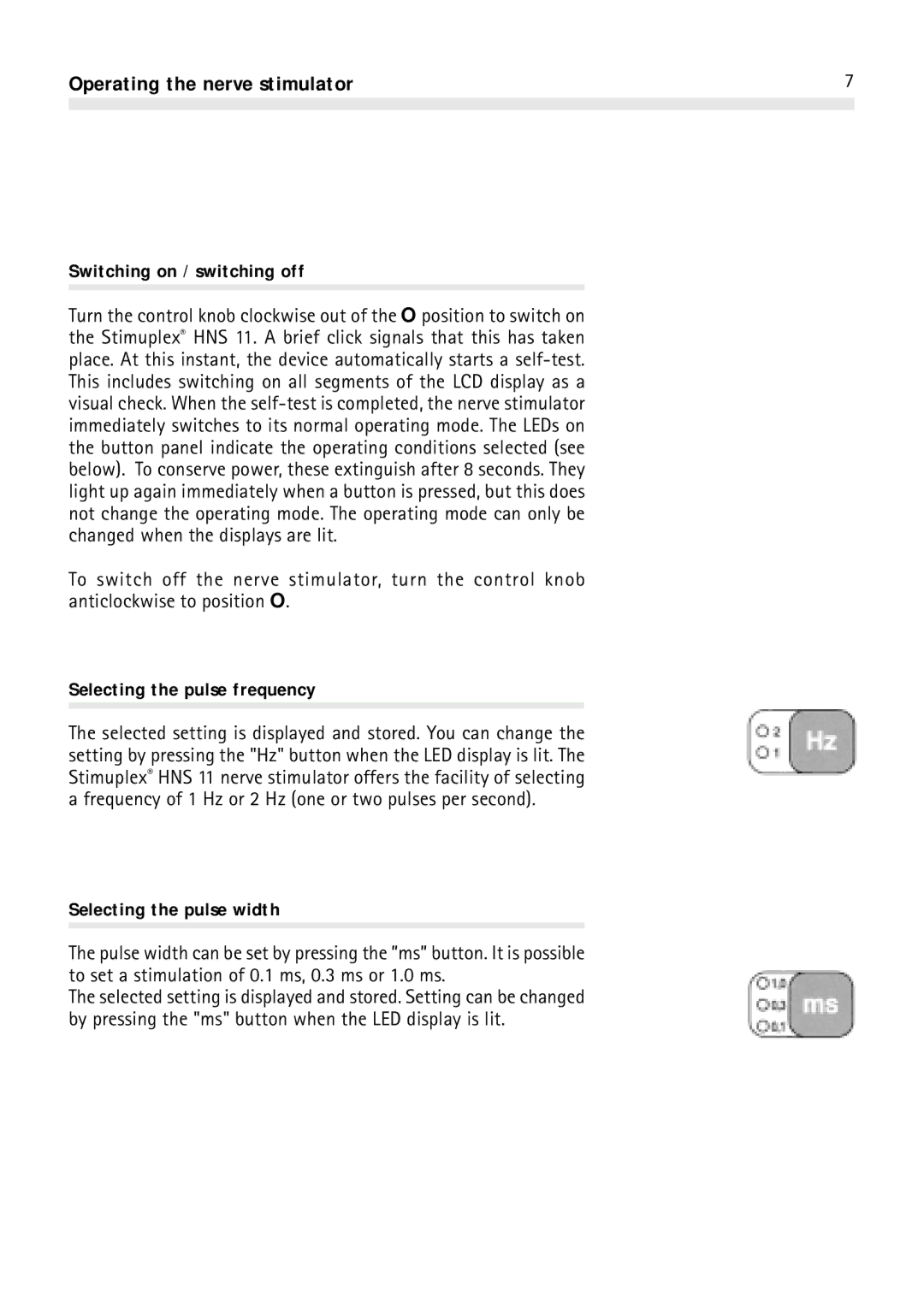Operating the nerve stimulator | 7 |
|
|
Switching on / switching off
Turn the control knob clockwise out of the O position to switch on the Stimuplex® HNS 11. A brief click signals that this has taken place. At this instant, the device automatically starts a
To switch off the nerve stimulator, turn the control knob anticlockwise to position O.
Selecting the pulse frequency
The selected setting is displayed and stored. You can change the setting by pressing the "Hz" button when the LED display is lit. The Stimuplex® HNS 11 nerve stimulator offers the facility of selecting a frequency of 1 Hz or 2 Hz (one or two pulses per second).
Selecting the pulse width
The pulse width can be set by pressing the ”ms” button. It is possible to set a stimulation of 0.1 ms, 0.3 ms or 1.0 ms.
The selected setting is displayed and stored. Setting can be changed by pressing the "ms" button when the LED display is lit.