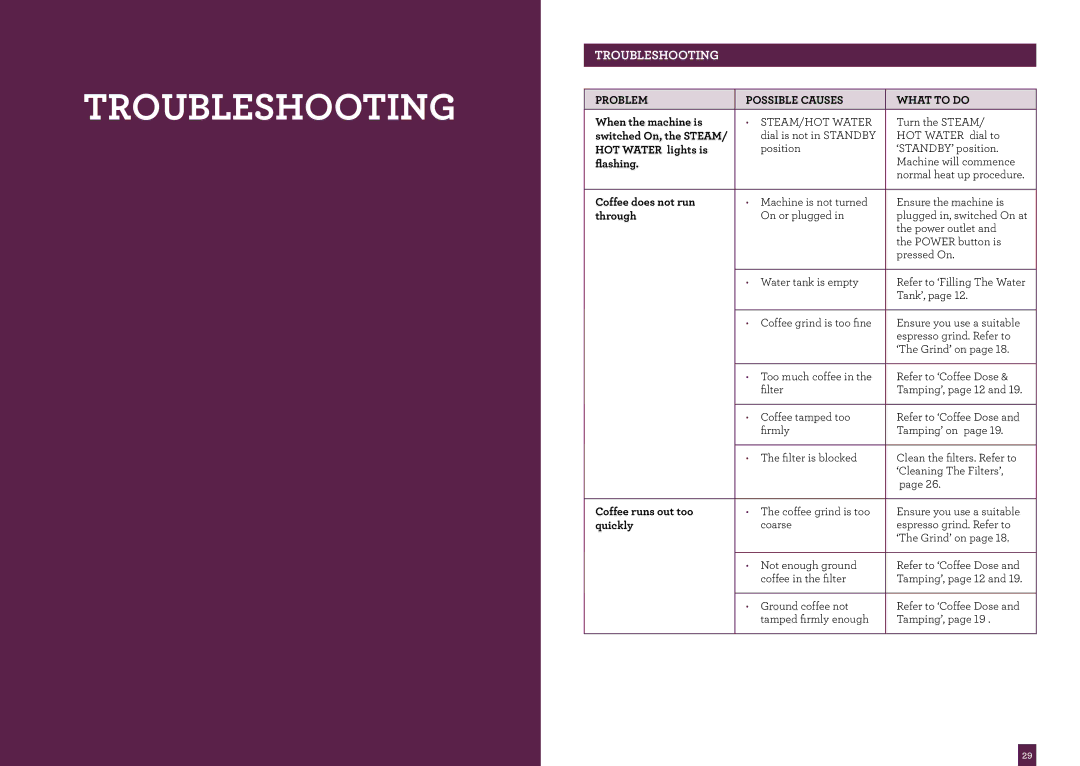TROUBLESHOOTING
TROUBLESHOOTING
Problem | POSSIBLE CAUSES | WHAT TO DO | |
|
|
|
|
When the machine is | • | STEAM/HOT WATER | Turn the STEAM/ |
switched On, the STEAM/ |
| dial is not in STANDBY | HOT WATER dial to |
HOT WATER lights is |
| position | ‘STANDBY’ position. |
flashing. |
|
| Machine will commence |
|
|
| normal heat up procedure. |
|
|
|
|
Coffee does not run | • | Machine is not turned | Ensure the machine is |
through |
| On or plugged in | plugged in, switched On at |
|
|
| the power outlet and |
|
|
| the POWER button is |
|
|
| pressed On. |
|
|
| |
| • Water tank is empty | Refer to ‘Filling The Water | |
|
|
| Tank’, page 12. |
|
|
| |
| • Coffee grind is too fine | Ensure you use a suitable | |
|
|
| espresso grind. Refer to |
|
|
| ‘The Grind’ on page 18. |
|
|
| |
| • Too much coffee in the | Refer to ‘Coffee Dose & | |
|
| filter | Tamping’, page 12 and 19. |
|
|
|
|
| • | Coffee tamped too | Refer to ‘Coffee Dose and |
|
| firmly | Tamping’ on page 19. |
|
|
| |
| • The filter is blocked | Clean the filters. Refer to | |
|
|
| ‘Cleaning The Filters’, |
|
|
| page 26. |
|
|
|
|
Coffee runs out too | • | The coffee grind is too | Ensure you use a suitable |
quickly |
| coarse | espresso grind. Refer to |
|
|
| ‘The Grind’ on page 18. |
|
|
|
|
| • | Not enough ground | Refer to ‘Coffee Dose and |
|
| coffee in the filter | Tamping’, page 12 and 19. |
|
|
|
|
| • | Ground coffee not | Refer to ‘Coffee Dose and |
|
| tamped firmly enough | Tamping’, page 19 . |
|
|
|
|
29