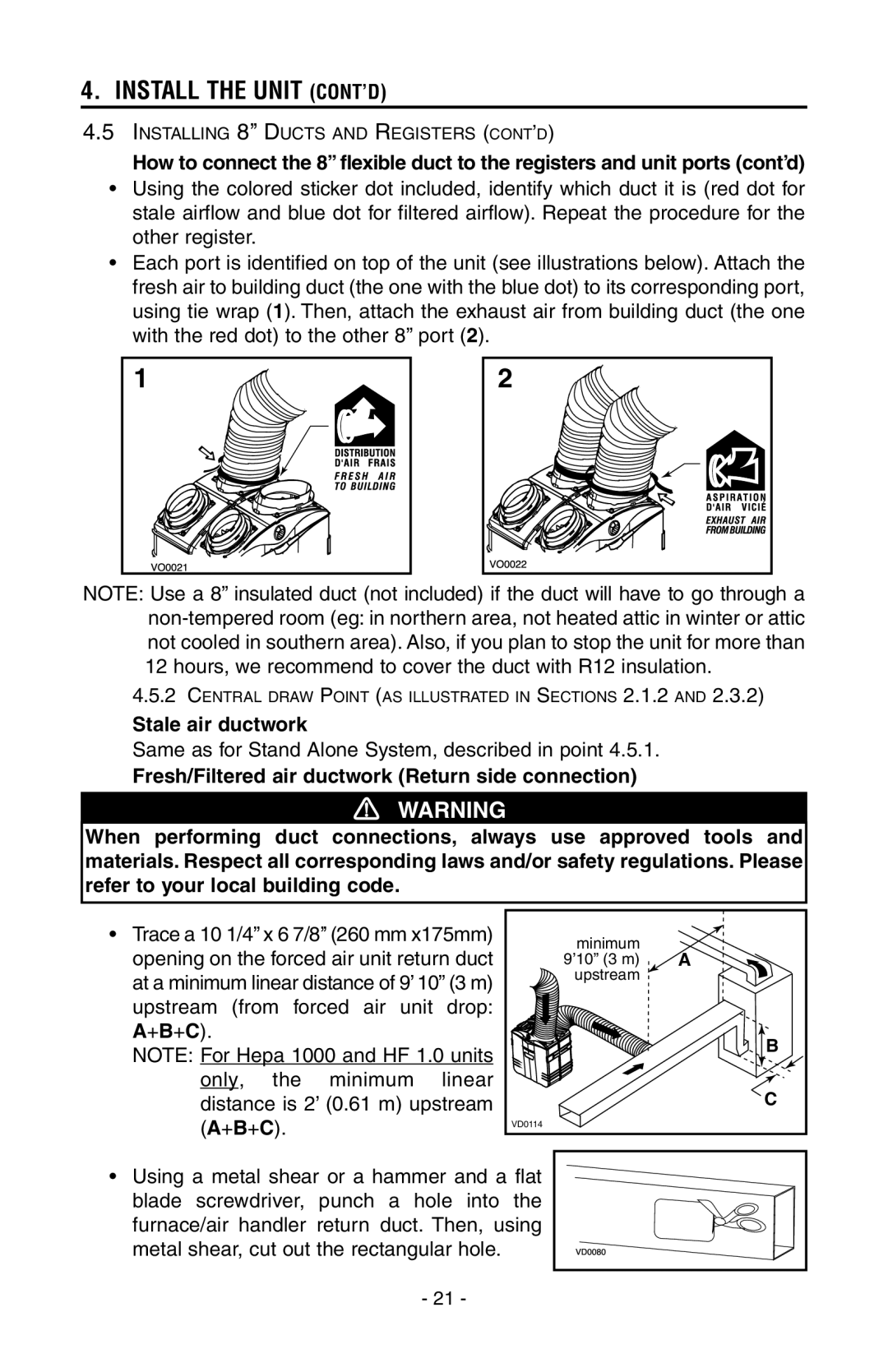4.INSTALL THE UNIT (CONT’D)
4.5INSTALLING 8’’ DUCTS AND REGISTERS (CONT’D)
How to connect the 8’’ flexible duct to the registers and unit ports (cont’d)
•Using the colored sticker dot included, identify which duct it is (red dot for stale airflow and blue dot for filtered airflow). Repeat the procedure for the other register.
•Each port is identified on top of the unit (see illustrations below). Attach the fresh air to building duct (the one with the blue dot) to its corresponding port, using tie wrap (1). Then, attach the exhaust air from building duct (the one with the red dot) to the other 8’’ port (2).
1 |
2 |
NOTE: Use a 8’’ insulated duct (not included) if the duct will have to go through a
4.5.2CENTRAL DRAW POINT (AS ILLUSTRATED IN SECTIONS 2.1.2 AND 2.3.2)
Stale air ductwork
Same as for Stand Alone System, described in point 4.5.1.
Fresh/Filtered air ductwork (Return side connection)
!WARNING
0
When performing duct connections, always use approved tools and materials. Respect all corresponding laws and/or safety regulations. Please refer to your local building code.
•Trace a 10 1/4’’ x 6 7/8’’ (260 mm x175mm) opening on the forced air unit return duct at a minimum linear distance of 9’ 10” (3 m) upstream (from forced air unit drop: A+B+C).
NOTE: For Hepa 1000 and HF 1.0 units only, the minimum linear distance is 2’ (0.61 m) upstream (A+B+C).
minimum | A |
9’10” (3 m) | |
upstream |
|
| B |
| C |
VD0114 |
|
•Using a metal shear or a hammer and a flat blade screwdriver, punch a hole into the furnace/air handler return duct. Then, using metal shear, cut out the rectangular hole.
- 21 -