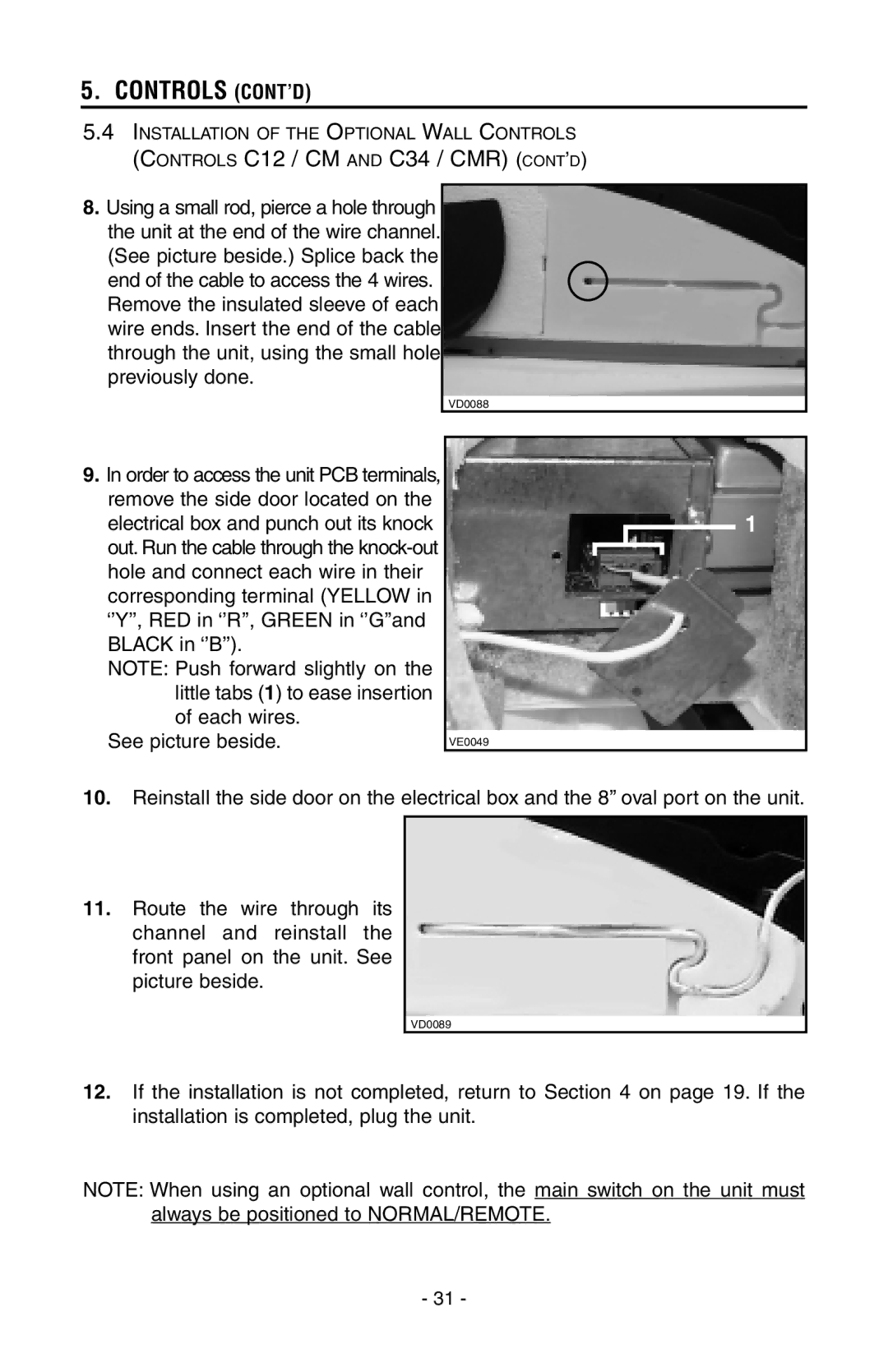5. CONTROLS (CONT’D)
5.4INSTALLATION OF THE OPTIONAL WALL CONTROLS
(CONTROLS C12 / CM AND C34 / CMR) (CONT’D)
8.Using a small rod, pierce a hole through the unit at the end of the wire channel. (See picture beside.) Splice back the end of the cable to access the 4 wires. Remove the insulated sleeve of each wire ends. Insert the end of the cable through the unit, using the small hole previously done.
VD0088
9.In order to access the unit PCB terminals, remove the side door located on the electrical box and punch out its knock
out. Run the cable through the |
|
hole and connect each wire in their |
|
corresponding terminal (YELLOW in |
|
‘’Y’’, RED in ‘’R’’, GREEN in ‘’G’’and |
|
BLACK in ‘’B’’). |
|
NOTE: Push forward slightly on the |
|
little tabs (1) to ease insertion |
|
of each wires. |
|
See picture beside. | VE0049 |
1
10.Reinstall the side door on the electrical box and the 8’’ oval port on the unit.
11.Route the wire through its channel and reinstall the front panel on the unit. See picture beside.
VD0089
12.If the installation is not completed, return to Section 4 on page 19. If the installation is completed, plug the unit.
NOTE: When using an optional wall control, the main switch on the unit must always be positioned to NORMAL/REMOTE.
- 31 -