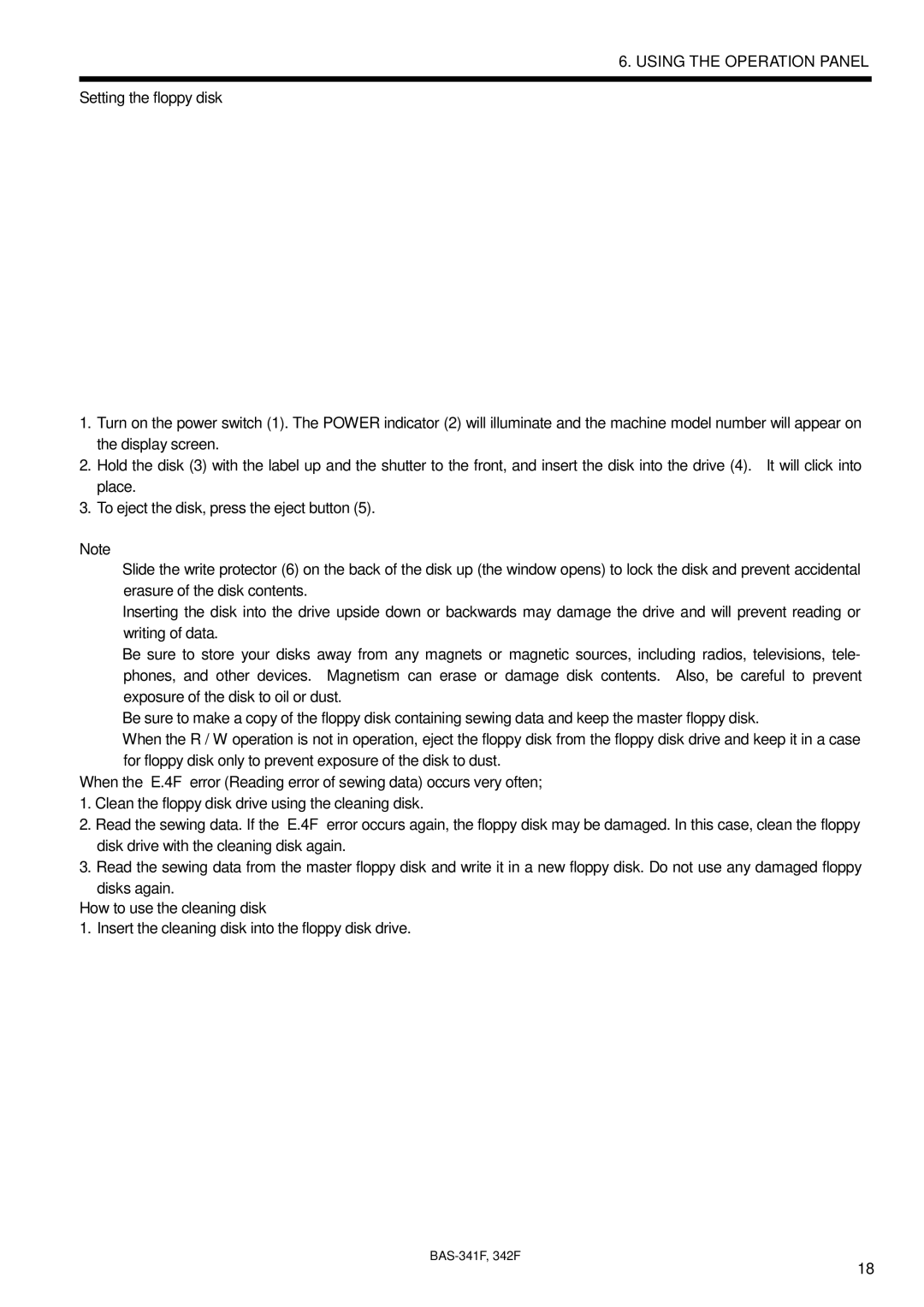342Fi, BAS-341F, PROGRAMMABLE ELECTRONIC PATTERN SEWER, BAS-342F specifications
The Brother BAS-342F programmable electronic pattern sewer represents an innovative approach in the textile and garment manufacturing industry. This machine is designed to enhance productivity and precision in creating intricate designs and patterns on various fabrics. The BAS-342F, along with its counterparts BAS-341F and BAS-342i, integrates cutting-edge technology, making it ideal for both small-scale tailoring operations and large-scale manufacturing environments.One of the main features of the BAS-342F is its electronic pattern programming capability. This allows operators to store and recall multiple sewing patterns and designs with ease. The machine's advanced digital control system facilitates quick changes between patterns, drastically reducing downtime. Users can program complex designs directly on the machine or through external devices, ensuring flexibility in production.
The BAS-342F is equipped with a high-speed sewing capability, reaching up to 5,000 stitches per minute. This high output is significant for businesses looking to optimize efficiency and meet production demands while maintaining quality. The model also incorporates automatic thread trimming and thread break detection systems, ensuring consistent results with minimal manual intervention.
In terms of user experience, the machine features an intuitive interface, making it accessible even for beginners. The digital display provides clear visibility of settings and adjustments, allowing for precise control over the sewing process. Ergonomically designed controls contribute to ease of use, ensuring operators can work efficiently without experiencing fatigue.
Moreover, the Brother BAS-342F utilizes a robust industrial-grade construction that guarantees durability and reliability in demanding manufacturing environments. Its versatility allows it to handle a variety of materials, from lightweight fabrics to heavier textiles, expanding its usability across different sewing applications.
Another key characteristic is the machine’s compatibility with various attachments and accessories, enabling users to enhance its capabilities further. Optional features might include specialized feet for more delicate fabrics or additional pattern options that can be integrated into the existing programming.
Overall, the Brother BAS-342F, along with its siblings, stands out for its combination of high speed, programmable functionality, and user-friendly design. As the fashion industry continues to evolve, machines like the BAS-342F play a crucial role in meeting the demands for creativity, efficiency, and quality in garment production. Investing in such advanced technology not only boosts productivity but also opens new avenues for creative expression in design.