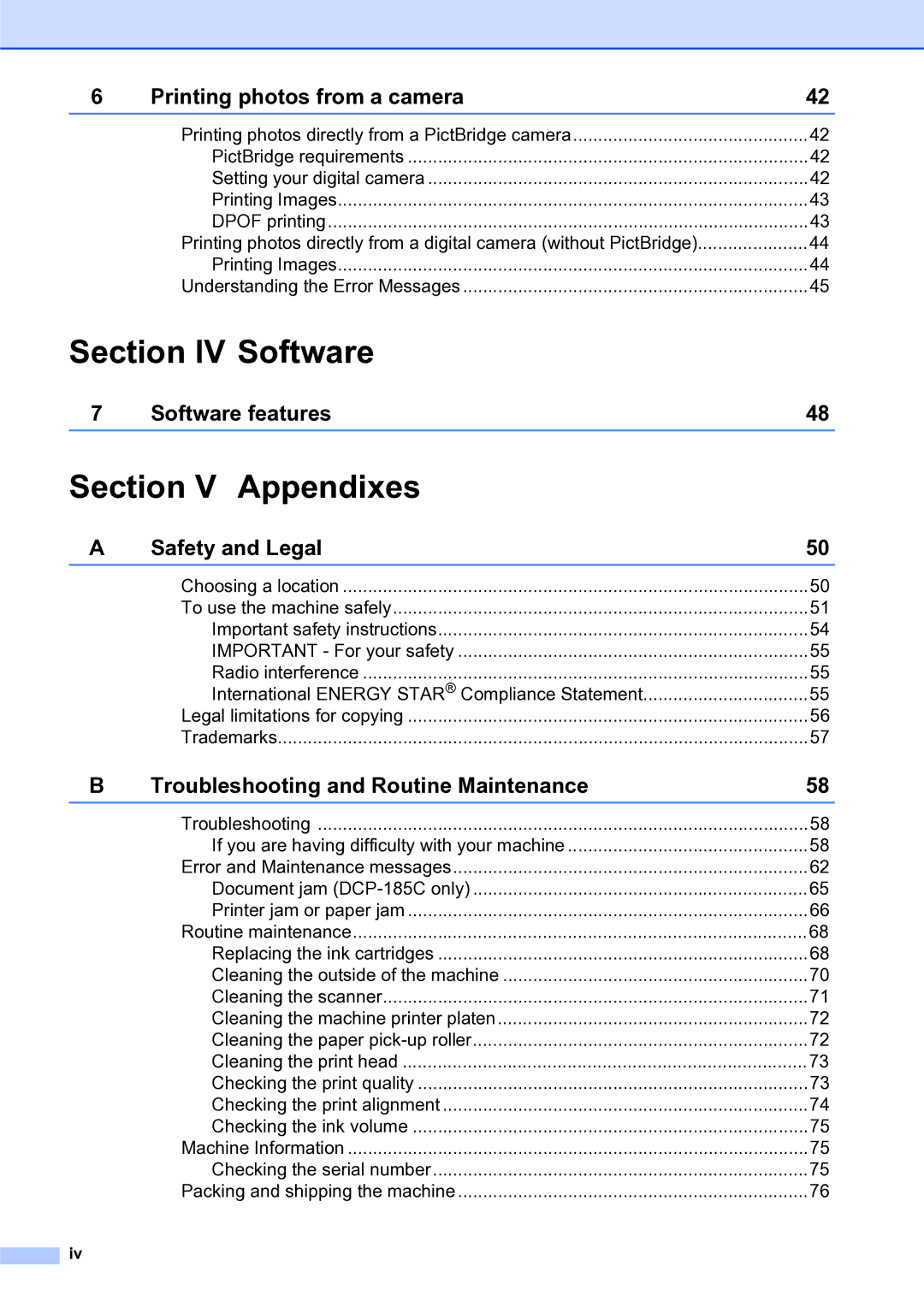6 | Printing photos from a camera | 42 |
| Printing photos directly from a PictBridge camera | 42 |
| PictBridge requirements | 42 |
| Setting your digital camera | 42 |
| Printing Images | 43 |
| DPOF printing | 43 |
| Printing photos directly from a digital camera (without PictBridge) | 44 |
| Printing Images | 44 |
| Understanding the Error Messages | 45 |
Section IV Software
7 | Software features | 48 |
Section V Appendixes |
| |
A | Safety and Legal | 50 |
| Choosing a location | 50 |
| To use the machine safely | 51 |
| Important safety instructions | 54 |
| IMPORTANT - For your safety | 55 |
| Radio interference | 55 |
| International ENERGY STAR® Compliance Statement | 55 |
| Legal limitations for copying | 56 |
| Trademarks | 57 |
B | Troubleshooting and Routine Maintenance | 58 |
| Troubleshooting | 58 |
| If you are having difficulty with your machine | 58 |
| Error and Maintenance messages | 62 |
| Document jam | 65 |
| Printer jam or paper jam | 66 |
| Routine maintenance | 68 |
| Replacing the ink cartridges | 68 |
| Cleaning the outside of the machine | 70 |
| Cleaning the scanner | 71 |
| Cleaning the machine printer platen | 72 |
| Cleaning the paper | 72 |
| Cleaning the print head | 73 |
| Checking the print quality | 73 |
| Checking the print alignment | 74 |
| Checking the ink volume | 75 |
| Machine Information | 75 |
| Checking the serial number | 75 |
| Packing and shipping the machine | 76 |
iv |
|
|