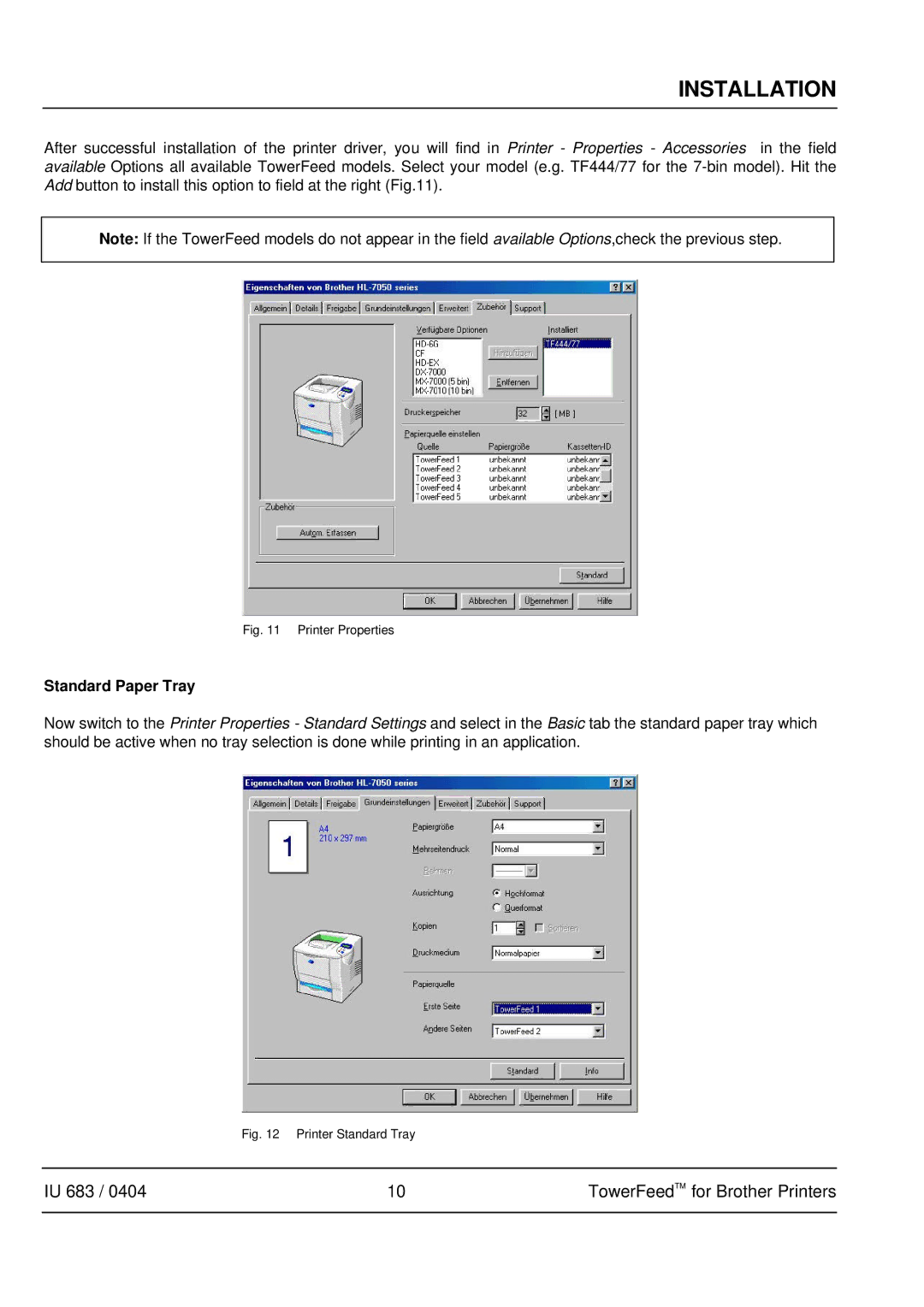INSTALLATION
After successful installation of the printer driver, you will find in Printer - Properties - Accessories in the field available Options all available TowerFeed models. Select your model (e.g. TF444/77 for the
Note: If the TowerFeed models do not appear in the field available Options,check the previous step.
Fig. 11 Printer Properties
Standard Paper Tray
Now switch to the Printer Properties - Standard Settings and select in the Basic tab the standard paper tray which should be active when no tray selection is done while printing in an application.
Fig. 12 Printer Standard Tray
IU 683 / 0404 | 10 | TowerFeedTM for Brother Printers |
|
|
|