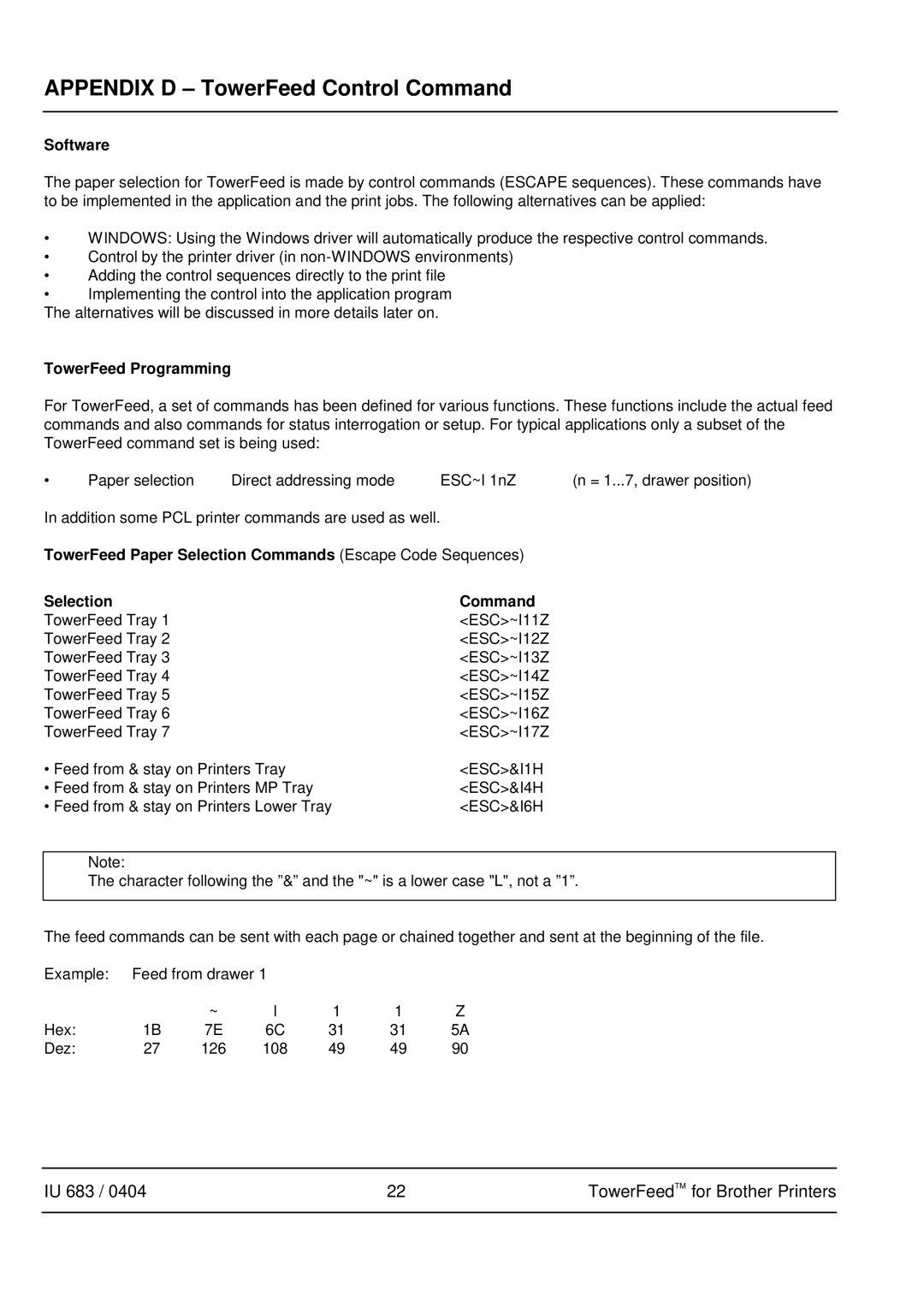APPENDIX D – TowerFeed Control Command
Software
The paper selection for TowerFeed is made by control commands (ESCAPE sequences). These commands have to be implemented in the application and the print jobs. The following alternatives can be applied:
•WINDOWS: Using the Windows driver will automatically produce the respective control commands.
•Control by the printer driver (in
•Adding the control sequences directly to the print file
•Implementing the control into the application program
The alternatives will be discussed in more details later on.
TowerFeed Programming
For TowerFeed, a set of commands has been defined for various functions. These functions include the actual feed commands and also commands for status interrogation or setup. For typical applications only a subset of the TowerFeed command set is being used:
• | Paper selection | Direct addressing mode | ESC~I 1nZ | (n = 1...7, drawer position) |
In addition some PCL printer commands are used as well.
TowerFeed Paper Selection Commands (Escape Code Sequences)
Selection | Command |
TowerFeed Tray 1 | <ESC>~I11Z |
TowerFeed Tray 2 | <ESC>~I12Z |
TowerFeed Tray 3 | <ESC>~I13Z |
TowerFeed Tray 4 | <ESC>~I14Z |
TowerFeed Tray 5 | <ESC>~I15Z |
TowerFeed Tray 6 | <ESC>~I16Z |
TowerFeed Tray 7 | <ESC>~I17Z |
• Feed from & stay on Printers Tray | <ESC>&I1H |
• Feed from & stay on Printers MP Tray | <ESC>&I4H |
• Feed from & stay on Printers Lower Tray | <ESC>&I6H |
Note:
The character following the ”&” and the "~" is a lower case "L", not a ”1”.
The feed commands can be sent with each page or chained together and sent at the beginning of the file.
Example: Feed from drawer 1
|
| ~ | l | 1 | 1 | Z |
Hex: | 1B | 7E | 6C | 31 | 31 | 5A |
Dez: | 27 | 126 | 108 | 49 | 49 | 90 |
IU 683 / 0404 | 22 | TowerFeedTM for Brother Printers |
|
|
|