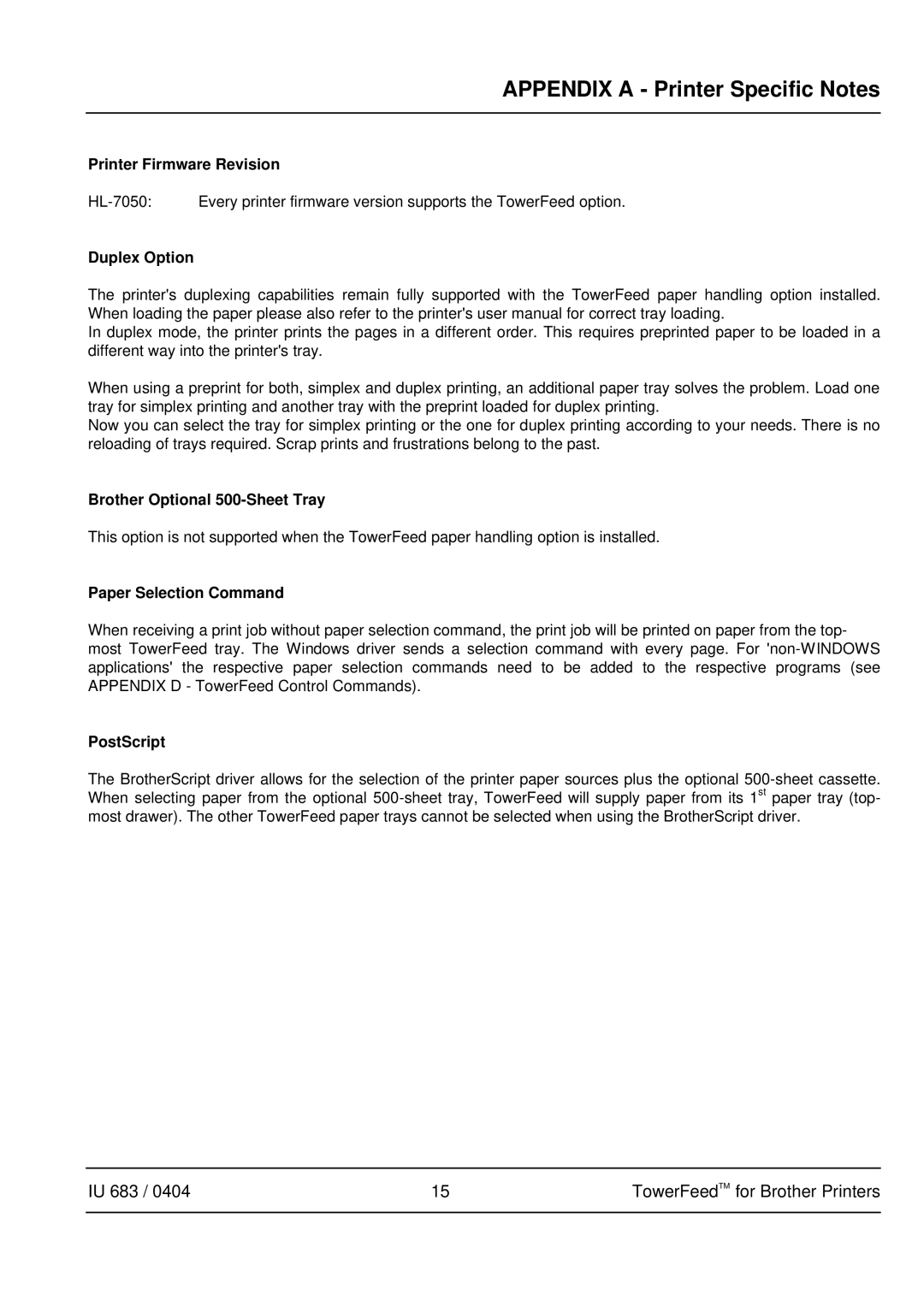APPENDIX A - Printer Specific Notes
Printer Firmware Revision
Duplex Option
The printer's duplexing capabilities remain fully supported with the TowerFeed paper handling option installed. When loading the paper please also refer to the printer's user manual for correct tray loading.
In duplex mode, the printer prints the pages in a different order. This requires preprinted paper to be loaded in a different way into the printer's tray.
When using a preprint for both, simplex and duplex printing, an additional paper tray solves the problem. Load one tray for simplex printing and another tray with the preprint loaded for duplex printing.
Now you can select the tray for simplex printing or the one for duplex printing according to your needs. There is no reloading of trays required. Scrap prints and frustrations belong to the past.
Brother Optional
This option is not supported when the TowerFeed paper handling option is installed.
Paper Selection Command
When receiving a print job without paper selection command, the print job will be printed on paper from the top- most TowerFeed tray. The Windows driver sends a selection command with every page. For
PostScript
The BrotherScript driver allows for the selection of the printer paper sources plus the optional
IU 683 / 0404 | 15 | TowerFeedTM for Brother Printers |
|
|
|