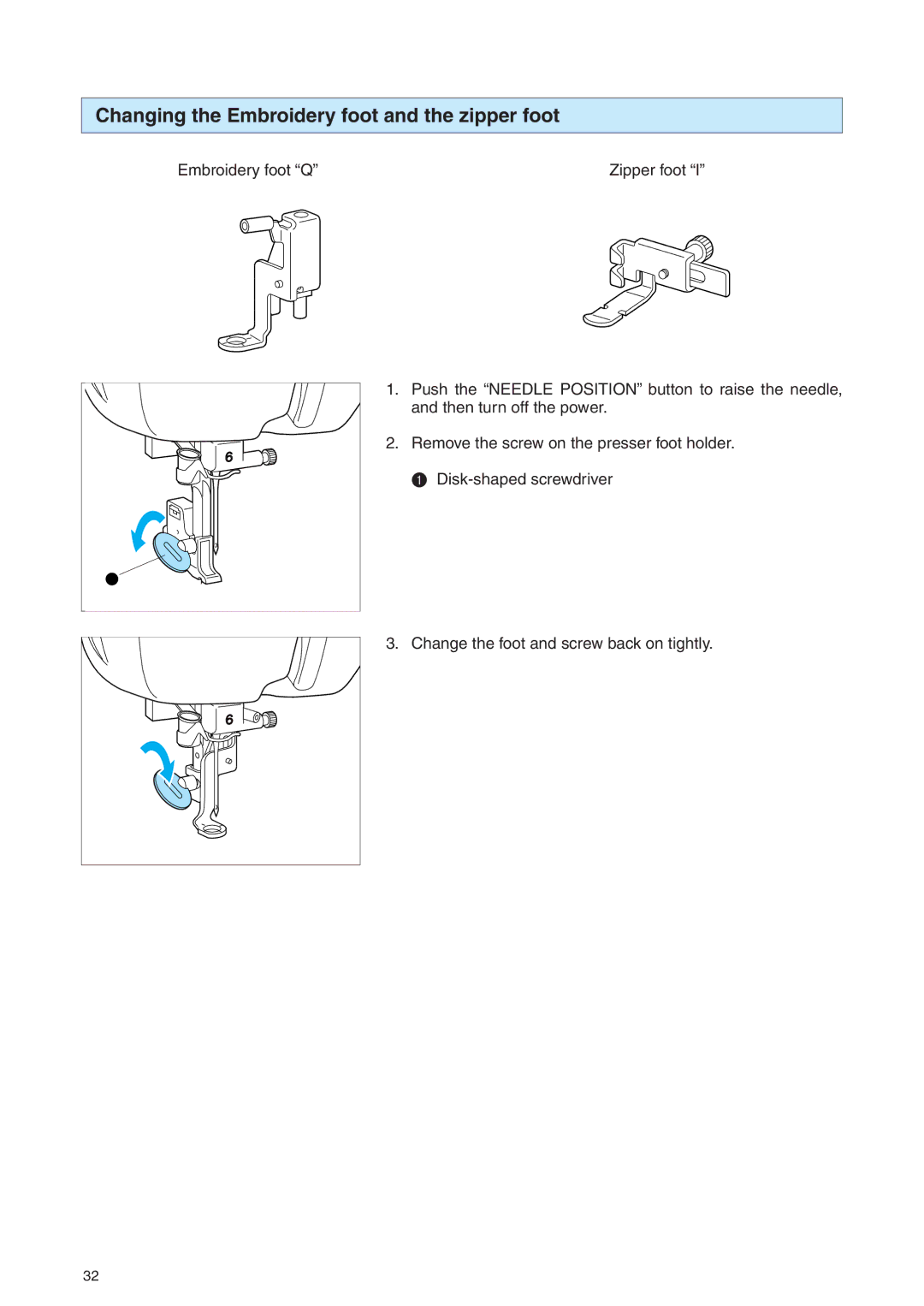PE 400D specifications
The Brother PE 400D is a versatile and user-friendly embroidery machine designed for both novice and experienced crafters. Renowned for its blend of advanced technology and ease of use, the PE 400D has become a favorite among embroidery enthusiasts.At the heart of the Brother PE 400D is its 4-inch by 4-inch embroidery field, which allows crafters to create intricate designs with ample space. Users can choose from a wide array of built-in designs, including over 70 embroidery patterns and 5 font styles for personalized text. This variety makes it easy for users to find the perfect design for any project.
One of the standout features of the PE 400D is its compatibility with custom designs. The machine supports various formats, including PES and DST, which allows users to import their own designs via a USB port. This capability opens up a world of creative possibilities, enabling users to bring their unique ideas to life.
The PE 400D is equipped with a bright LCD touchscreen, which simplifies the process of selecting and editing designs. The intuitive interface allows users to navigate through settings and make adjustments with ease. Additionally, the machine boasts a built-in memory, allowing users to save frequently used designs and settings for quick access.
For added convenience, the Brother PE 400D includes an automatic needle threader and drop-in bobbin system, streamlining the setup process and minimizing downtime. The machine also features a range of adjustable settings, enabling users to control stitch length and width, ensuring that every project meets their specific standards.
Furthermore, the PE 400D incorporates advanced embroidery technology, such as variable speed control, which allows users to adjust the sewing speed according to their skill level and project requirements. This feature is particularly beneficial for intricate designs that demand precision.
In terms of portability, the lightweight design of the PE 400D makes it easy to transport to crafting events or classes. The included free arm allows users to easily maneuver around cuffs and sleeves, making it ideal for a variety of garments.
Overall, the Brother PE 400D is an exceptional embroidery machine that combines user-friendly features, advanced technology, and a wealth of design options. Whether you're personalizing garments or creating unique home decor items, the PE 400D provides the tools needed to elevate your crafting experience.