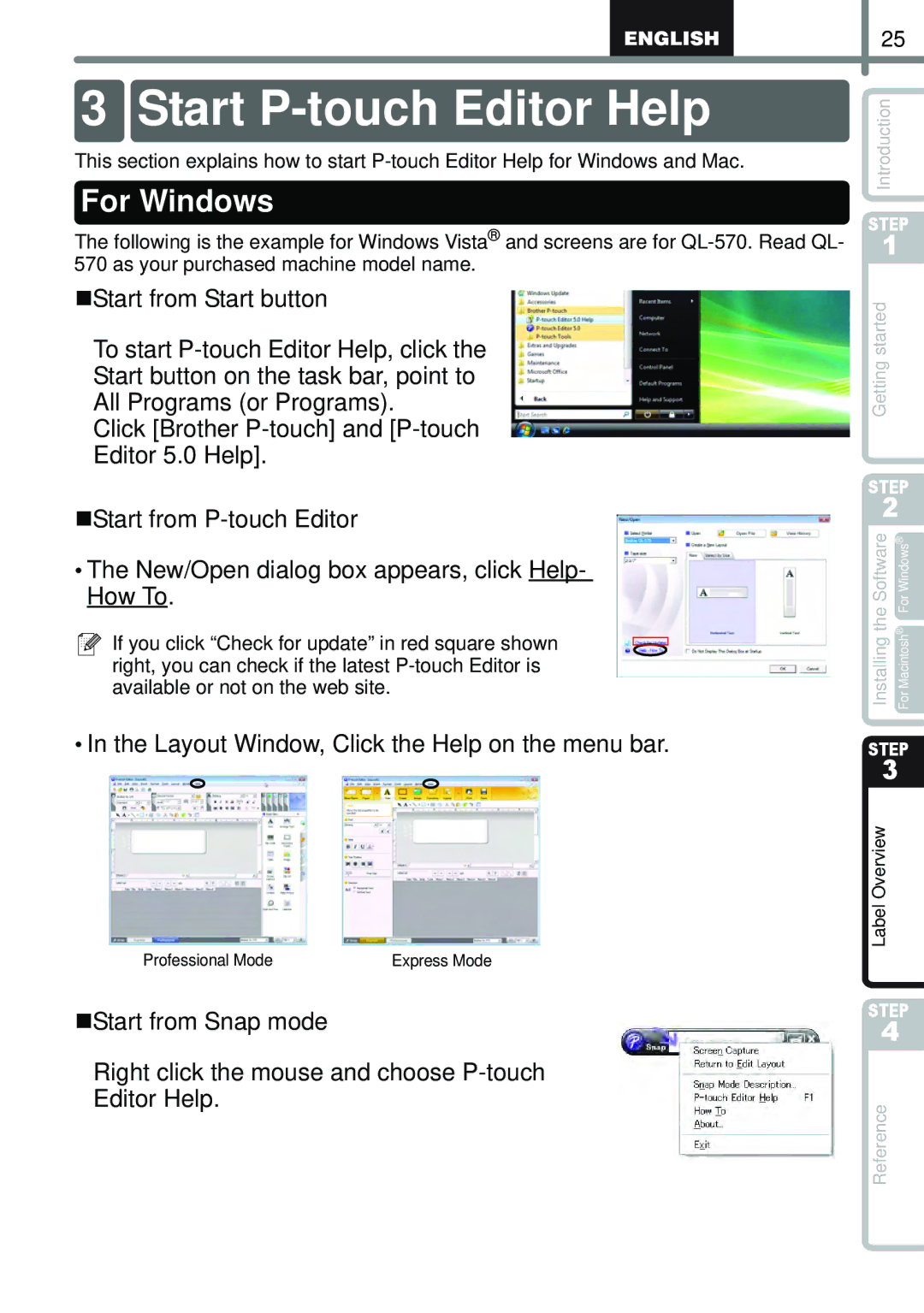Guía de configuración y uso
Responsible Party Brother International Corporation
Who is covered
What is covered
What is the length of the Warranty Periods
What is not covered
What Brother will do
Introduction
Limitations
Save Time Register On-Line
Important Information
Contents
„Trademarks
„Symbols Used in this Guide
General Information
„Compilation and Publication Notice
„To use the machine safely
Safety Precautions
„The Machine
„DK Roll DK Label, DK Tape
„Power Cord
„Installation/Storage
„Cutter
„DK Roll DK Label and DK Tape
General Precautions
„CD-ROM and Software
DK Label & Tape Guide
Unpacking the QL-1060N
Label tray
„Front„Rear
Setting the DK Roll
Parts Description
Main Printing Unit
Connecting the Power Supply
Using Interface Cable
Installing the Label Tray
Start the computer and put the CD-ROM into the CD-ROM drive
Installing the Software
When using Microsoft Windows
Click Standard Installation
„For USB interface cable users
Click OK Then, choose your connection method and click Next
1Choose Network Shared Printer, and then click Next
„For Network interface cable users
3Choose your printer Now, go to on
„For shared network printer users
Click Next
Choose your printers queue, and then click OK
Click Finish Start the software
Click BRAdmin Light and follow the on- screen instructions
Click Utility Installation
Installing the Software
Double click Brother QL-1060N Driver.pkg in Mac OS X folder
When using Mac OS
Now, go to step
Mac OS X
Double click BRAdmin Light.pkg in the Mac OS X folder
„Installing the BRAdmin Light configuration utility for Mac
Double-click the unconfigured device
Step
Installing the Software
Choose the type of label you want to create
Variety of the Labels
Create the label data
General Procedures
For details on how to create the labels, see the Help
For details on how to print the labels, see the Help
For Windows
Start P-touch Editor Help
Layout Window, Click the Help on the menu bar
For Mac
„Product specifications
Main Specifications
„Operating environment
„DK Rolls
Accessories For USA Only
Guía de configuración y uso
La parte responsable
Qué no cubre
Quién cubre
Qué cubre
Duración de la garantía
Qué hará Brother
Introducción
Importante
Limitaciones
En EE.UU
Información importante
PASO1 Procedimientos iniciales
Contenido
„Símbolos utilizados en esta guía
Información general
„Compilación y aviso de publicación
„Marcas comerciales
„Para utilizar la máquina con seguridad
Precauciones de seguridad
„La máquina
„Rollo DK etiqueta DK, cinta DK
„Cable de alimentación
„Cortador
„Instalación y almacenamiento
„Rollo DK etiqueta DK y cinta DK
Precauciones generales
„CD-ROM y software
Tarjeta de garantía
Desembalaje de la QL-1060N
Bandeja de etiquetas
„Vista frontal „Vista posterior
Descripción de piezas
Colocación del rollo DK
Unidad principal de impresión
Instalación de la bandeja de etiquetas
Conexión de la alimentación
Importante
Uso del cable de interfaz
Usuarios de Microsoft Windows
Instalación del software
„Para usuarios de cable de interfaz USB
„Para usuarios de impresora de red compartida
„Para usuarios de cable de interfaz de red
Haga clic en Siguiente
Seleccione la cola de la impresora y haga clic en Aceptar
Haga clic en Finalizar Inicie el software
Instalación de la utilidad
„Instalación de la utilidad de configuración BRAdmin Light
Paso 2 Instalación del software
Usuarios de Mac OS
Ahora siga en el paso
Ahora puede utilizar la máquina
Haga doble clic en el dispositivo sin configuración
Haga doble clic en BRAdmin Light.pkg en la carpeta Mac OS
Paso
Paso 2 Instalación del software
Seleccione el tipo de etiqueta que desee crear
Gama de etiquetas
Cree los datos de etiqueta
Procedimientos generales
Imprima la etiqueta
En la ventana de diseño, haga clic Ayuda en la barra de menú
Windows
Mac
„Especificaciones del producto
Especificaciones principales
„Entorno de funcionamiento
„Rodillos DK
Accesorios sólo en Estados Unidos

![]()
![]() If you click “Check for update” in red square shown right, you can check if the latest
If you click “Check for update” in red square shown right, you can check if the latest