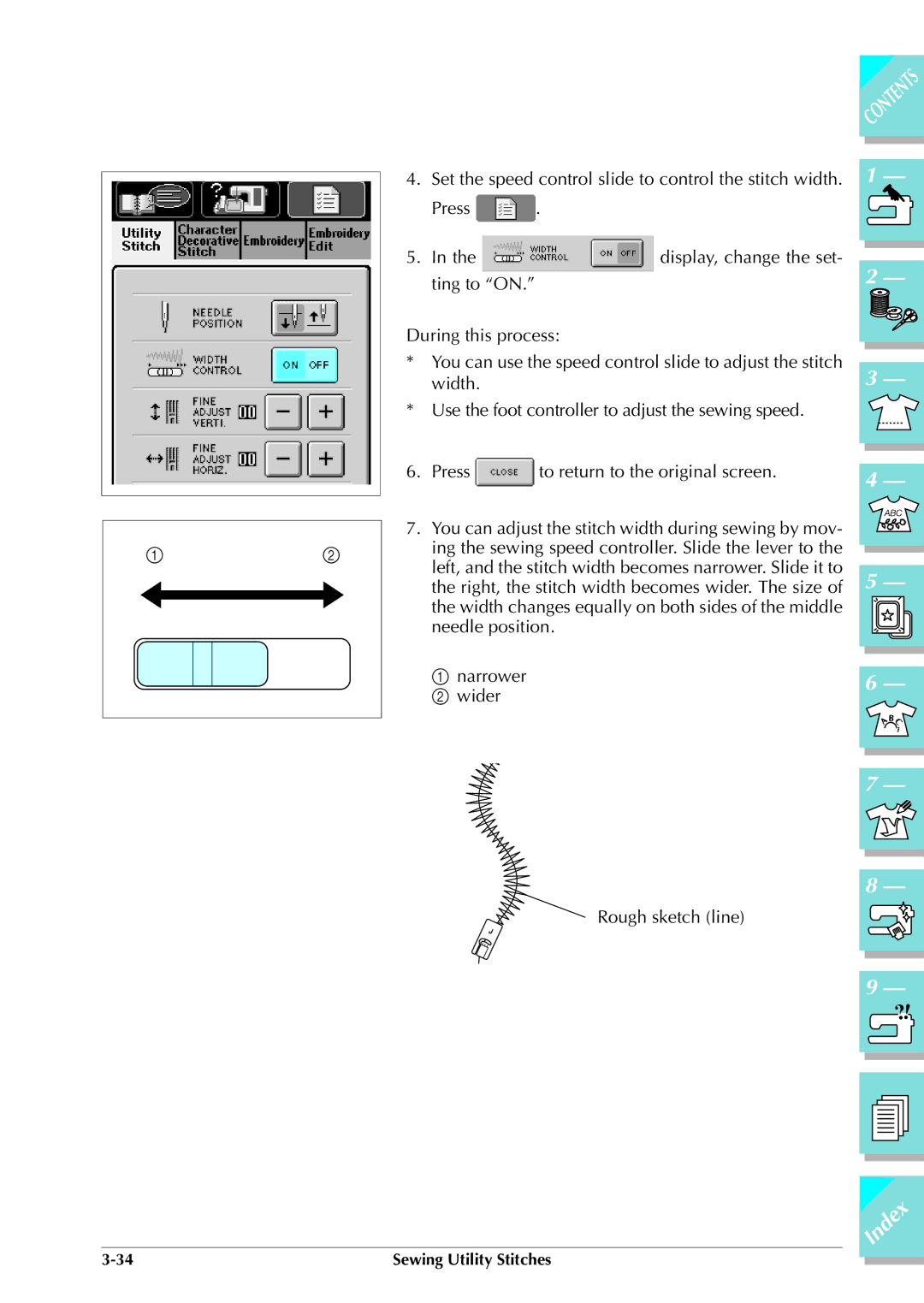ULT 2003D specifications
The Brother ULT 2003D is a versatile sewing and embroidery machine that has garnered attention for its advanced features, ease of use, and remarkable performance. Designed for both beginners and experienced sewers, the ULT 2003D offers a unique combination of sewing capabilities and embroidery functionalities, making it an excellent choice for a wide range of projects.One of the standout features of the ULT 2003D is its large embroidery area. With an impressive 5" x 7" embroidery field, users can create intricate designs without having to reposition fabric frequently. This feature is enhanced by the built-in embroidery designs, which include a collection of over 100 designs and 10 fonts for monogramming, allowing for customization on various projects. The machine supports additional designs as well, enabling users to expand their creative possibilities.
In terms of technology, the Brother ULT 2003D incorporates a user-friendly LCD touch screen that makes navigation a breeze. This intuitive interface allows users to preview designs, adjust settings, and make modifications with just a few taps. The machine also features a USB port, which enables easy connectivity to a computer for downloading additional embroidery designs. This capability ensures that users can continually update their design library, keeping their creative options fresh.
Another notable characteristic of the ULT 2003D is its advanced sewing features. The machine offers a variety of built-in stitches, including decorative, utility, and letter stitching, catering to different sewing needs. With a top-loading bobbin system and automatic needle threading, the ULT 2003D simplifies the sewing process, making it more efficient and enjoyable.
Additionally, the Brother ULT 2003D is equipped with a powerful winding mechanism, ensuring smooth and consistent thread tension. This feature is particularly beneficial for intricate embroidery projects where precision is essential. The machine's innovative technology also includes automatic thread cutting, which allows for clean finishes without manual intervention.
In summary, the Brother ULT 2003D is a feature-rich sewing and embroidery machine that combines user-friendly technology with exceptional performance. Its spacious embroidery area, extensive design options, and advanced sewing capabilities make it an ideal choice for creators of all skill levels. Whether you're crafting personalized gifts, home decor, or fashion pieces, the ULT 2003D is designed to help you unleash your creativity and bring your ideas to life.